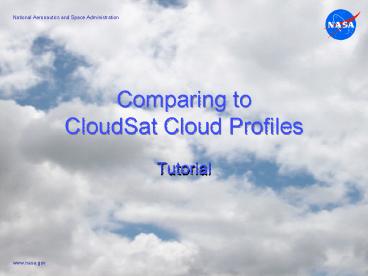Comparing to CloudSat Cloud Profiles PowerPoint PPT Presentation
1 / 10
Title: Comparing to CloudSat Cloud Profiles
1
Comparing toCloudSat Cloud Profiles
National Aeronautics and Space Administration
- Tutorial
www.nasa.gov
2
Website
- Go to http//www.cloudsat.cira.colostate.edu/dpcst
atusQL.php
3
Information
- This website shows vertical profiles of the
atmosphere taken by the CloudSat radar. - After comparing your ground observation to Aqua
satellite data, it can be useful to view these
vertical cloud profiles to further explore the
similarities and differences seen between your
observation and the satellites reports. - The profiles on this website provide useful
information on the vertical location of the
clouds. The comparison of your ground data to
the satellites data will assist in adjusting the
satellite to attain more accurate information
4
- Click on a granule for the date that you are
comparing your data with. - A granule is one complete orbit of the satellite
around the earth. Since the satellite orbits
more than once a day, there are many granules for
any day that you may wish to view. - If the satellite does not pass over your location
on one granule, try another. The UTC can help you
pick. It should match close to your observation
Universal Time.
5
- This page shows the path of one granule.
- It also shows the cloud and land profile of the
entire granule. - The path is color-coded to match a specific part
of the path to your location on the map.
x longitude y latitude
x distance along orbit track y altitude
6
- Click on the number of the color that matches
closest to your location. - The map then shows you the cloud and land profile
that spans that section of the orbital path. - This is the cloud profile above land
- This is the layout of the ground
- This is another view to show how the
- land, or in this case water, lays
- geographically
7
Interpreting the Image
- Cloudsat can even see through thick clouds
- But it cannot see dust or
- thin clouds
8
Warning
- This is raw data and is not yet calibrated. The
land profiling may appear to have steps and is
not a smooth layout. - The satellite only views directly under its path
of orbit, so your observations should match the
best on days when the satellite passes almost
directly overhead. You can determine these days
from the detailed SCOOL overpass schedule you
received through e-mail.
9
Overpass Schedule
- A near-overhead satellite overpass
10
National Aeronautics and Space Administration Lan
gley Research Center Hampton, VA
23681 www.nasa.gov