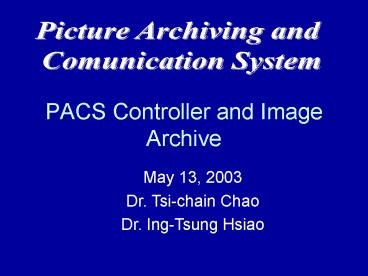PACS Controller and Image Archive - PowerPoint PPT Presentation
1 / 39
Title:
PACS Controller and Image Archive
Description:
Platter management: reserve space for patient revisiting. ... ADT info is needed for prefetch, studies grouping, and platter management. ... – PowerPoint PPT presentation
Number of Views:181
Avg rating:3.0/5.0
Title: PACS Controller and Image Archive
1
PACS Controller and Image Archive
Picture Archiving and Comunication System
May 13, 2003 Dr. Tsi-chain Chao Dr. Ing-Tsung
Hsiao
2
PACS Networks
Image Acquisition Gateway Computer
CT
SPECT
PET
X-ray
PACS Controller
MRI
Ultrasound
Display Workstation
3
PACS Central Node
PACS Controller
Image Archive
- Data Integrity
- Efficiency
4
1. Image Management
- Backup, backup, backup
- Local storage management retains at least two
copies of an image on separate storage devices
until it has been archived successfully to the
long-term storage devices
5
PACS Controller System
- Four major components an archive server, a
database system, an optical disk library, and a
network - Fig. 10-2
6
Archive Server
- Consists of multiple CPUs, SCSI buses, and
Ethernet/ATM network interface. - Acts as a PACS controller for data flow within
the entire PACS network. - Uses data cache (large RAID/Mag disks for at
least 2-week storage? high data thru-put/for
faster read-operation - example 13.6Gb storage 500 CT (11.68Mb) 1000
MR (3.47Mb) 500 CR (7.46 Mb) studies.
7
Database System
- Redundant database servers
- Reliable database system (Oracle)
- Structured query language (SQL)
- Mirror database for duplicating the data to
ensure no data loss - Also used to interface with RIS/HIS
8
Archive library
- Permanent storage
- Optical disk
- Tape
- CD-ROM
- WORM (write once/read many)
- Redundant power supply or UPS
- Storage capacity at least terabytes
9
Backup Archive
- Two identical archive libraries for
fault-tolerance - Two different locations to protect from natural
disaster. - Two different media fast/expensive and
cheap/slow
10
Network
- Connected to WAN (T1/ATM)
- Connected to LAN (ethernet/ATM)
- high-speed
- conventional for backup
11
PACS controller system software
- Image receiving from acq. computer to server
- Image stacking cached images in the local disks
of the server - Image routing routed to destination (display
workstation) using pre-defined routing table. - Image archiving from temporary to long-term
storage - Studies grouping multiple studies for the same
patient are archived contiguously
12
PACS controller system software-cont.
- Platter management reserve space for patient
revisiting. - RIS/HIS interfacing ADT info is needed for
prefetch, studies grouping, and platter
management. - PACS database updating
- Image retrieving retrieving requested by the
display workstation - Image prefetching automatic historical data
retrieving when patient arrives.
13
PACS controller system software
- Fig. 10-3
14
3. Storage Media
- Immediately accessible RAID
- Fast accessible Regular hard drive
- Temporary long term MO
- Permanently storage CD-Rom, WORM, DVD-ROM
- Backup Tape
15
3.1 RAID 0
- RAID 0 implements a striped disk array, the data
is broken down into blocks and each block is
written to a separate disk drive
16
Advantages
- I/O performance is greatly improved by spreading
the I/O load across many channels and drives - Best performance is achieved when data is striped
across multiple controllers with only one drive
per controller - No parity calculation overhead is involved
- Very simple design
- Easy to implement
17
Disadvantages
- Not a "True" RAID because it is NOT
fault-tolerant - The failure of just one drive will result in all
data in an array being lost - Should never be used in mission critical
environments
18
Applications
- Video Production and Editing
- Image Editing
- Pre-Press Applications
- Any application requiring high bandwidth
19
3.2 RAID 1
- One Write or two Reads possible per mirrored pair
- Twice the Read transaction rate of single disks,
same Write transaction rate as single disks
20
Advantages
- 100 redundancy of data means no rebuild is
necessary in case of a disk failure, just a copy
to the replacement disk - Transfer rate per block is equal to that of a
single disk - Under certain circumstances, RAID 1 can sustain
multiple simultaneous drive failures - Simplest RAID storage subsystem design
21
Disadvantages
- Highest disk overhead of all RAID types (100)
inefficient - Typically the RAID function is done by system
software, loading the CPU/Server and possibly
degrading throughput at high activity levels.
Hardware implementation is strongly recommended - May not support hot swap of failed disk when
implemented in "software"
22
Applications
- Accounting
- Payroll
- Financial
- Any application requiring very high availability
23
3.3 RAID 2
- Each bit of data word is written to a data disk
drive (4 in this example 0 to 3). Each data word
has its Hamming Code ECC word recorded on the ECC
disks. On Read, the ECC code verifies correct
data or corrects single disk errors.
24
Hamming Code
- 0 ? 0 ? 1 ? 0 ? 1 ? 0 ? 0 0
- Differences between any two code are at least 3.
- Can detect where is the error for single/double
error.
- 0 0 0 0, 0 0 0
- 0 0 0 1, 1 1 1
- 0 0 1 0, 1 1 0
- 0 0 1 1, 0 0 1
- 0 1 0 0, 1 0 1
- 0 1 0 1, 0 1 0
- 0 1 1 0, 0 1 1
- 0 1 1 1, 1 0 0
- 1 0 0 0, 0 1 1
- 1 0 0 1, 1 0 0
- 1 0 1 0, 1 0 1
- 1 0 1 1, 0 0 1
- 1 1 0 0, 0 1 0
- 1 1 0 1, 1 1 0
- 1 1 1 0, 0 0 0
- 1 1 1 1, 1 1 1
25
Advantages
- "On the fly" data error correction
- Extremely high data transfer rates possible
- The higher the data transfer rate required, the
better the ratio of data disks to ECC disks - Relatively simple controller design compared to
RAID levels 3,4 5
26
Disadvantages
- Very high ratio of ECC disks to data disks with
smaller word sizes inefficient - Entry level cost very high - requires very high
transfer rate requirement to justify - Transaction rate is equal to that of a single
disk at best (with spindle synchronization)
27
3.4 RAID 3
- The data block is subdivided ("striped") and
written on the data disks. Stripe parity is
generated on Writes, recorded on the parity disk
and checked on Reads.
28
Advantages
- Very high Read data transfer rate
- Very high Write data transfer rate
- Disk failure has an insignificant impact on
throughput - Low ratio of ECC (Parity) disks to data disks
means high efficiency
29
Disadvantages
- Transaction rate equal to that of a single disk
drive at best (if spindles are synchronized) - Controller design is fairly complex
- Very difficult and resource intensive to do as a
"software" RAID
30
Applications
- Video Production and live streaming
- Image Editing
- Video Editing
- Prepress Applications
- Any application requiring high throughput
31
3.5 RAID 5
- Each entire data block is written on a data disk
parity for blocks in the same rank is generated
on Writes, recorded in a distributed location and
checked on Reads.
32
Advantages
- Highest Read data transaction rate
- Medium Write data transaction rate
- Low ratio of ECC (Parity) disks to data disks
means high efficiency - Good aggregate transfer rate
33
Disadvantages
- Disk failure has a medium impact on throughput
- Most complex controller design
- Difficult to rebuild in the event of a disk
failure (as compared to RAID level 1) - Individual block data transfer rate same as
single disk
34
Applications
- File and Application servers
- Database servers
- WWW, E-mail, and News servers
- Intranet servers
- Most versatile RAID level
35
4. PACS Server System Operations
- Automatic system which can exchange data disk
automatically except optical disks. - Fault-tolerant system supported by UPS, mirror
database, central monitoring system, redundant
spare parts, and a fast manufacturers service
36
5. DICOM-Compliant PACS Server
37
Communication using DICOM
38
DICOM Compliant IAG
39
DICOM Compliant PACS Controller