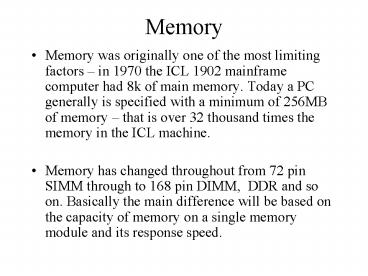Memory - PowerPoint PPT Presentation
1 / 21
Title: Memory
1
Memory
- Memory was originally one of the most limiting
factors in 1970 the ICL 1902 mainframe computer
had 8k of main memory. Today a PC generally is
specified with a minimum of 256MB of memory
that is over 32 thousand times the memory in the
ICL machine. - Memory has changed throughout from 72 pin SIMM
through to 168 pin DIMM, DDR and so on.
Basically the main difference will be based on
the capacity of memory on a single memory module
and its response speed.
2
Memory Question
3
Peripherals
- Originally peripherals such as printers, mice,
modems etc. were all connected through parallel
and serial ports built onto the motherboard. - Developments in this area has led to the rise of
AGP and PCI/PCIe slots on the motherboard. - USB is another area in which peripheral
connectivity has been improved.
4
USB/Memory sticks
- USB Flash drive - Use Flash memory technology
- Limited number of R/W how many times ?
- Non-volatile power ?
- Up to ?GB - some used by FAT
- Access times ? RAM (Flash is slower)
- Better shock resistance than hard disk
- Transfer rates 100X (X CD speed)
- 100X transfers at 150kB100 ?
5
Hard Drives
- External and Internal
- 3.5 for desktops and servers
- 2.5 for laptops
- IDE or SCSI bus connections
- Latest SATA connections
- USB for external devices
- single or multiple platter construction
6
Disk Evolution
7
Hard Disks add notes
8
Blocks, Sectors and Tracks
- Disks
- Track
- Blocks of data -
- Data found by
9
Recording Data
10
Factors Affecting Hard Disk Performance
- Number of ?
- Seek ?
- Rotational ?
- Data ?
- Cache on ?
- Data ?
- Interface ?
11
FAT File Allocation Tables
- FAT tells the OS which portions of the disk
belong to each file. - FAT links together all of the secors belonging to
each file, no matter where they are on disk. - Larger disks meant larger FATs so system has to
be modified
12
Sectors Into Clusters
Sectors were grouped together in clusters to
reduce the size of the FAT but potentially could
mean more wasted space. File sizes were
increasing so this became less of an issue.
13
Schematic Track Layout
Sector
Sector
14
NTFS
NTFS replaced the FAT file system, used in MS-DOS
and early versions of Windows. NTFS has
several improvements over FAT such as improved
support for metadata and the use of advanced data
structures to improve performance, reliability
and disk space utilization plus additional
extensions such as security access control lists
and activity logs.
15
Fragmentation
Sector
2
3
4
1
A
Track
B
C
D
16
De-Fragmentation
Sector
2
3
4
1
A
Track
B
C
D
17
Hard Drives
- RAID 0 (striped disks) distributes data disks
improved speed but ? lost if one fails. - RAID 1 (mirrored disks) High ?
- Each disk in the array is identical to every
other disk. - RAID 3 three or more disks
- One disk used for ?
- RAID 5 (striped disks with parity) three or more
disks - Protects data against loss of any one disk the
storage capacity of the array is reduced by one
disk. - RAID 6 (striped disks with dual parity) (less
common) can recover from the loss of two disks.
18
Raid Level 0
19
Raid Level 1
20
Raid Level 3
21
Raid Level 5