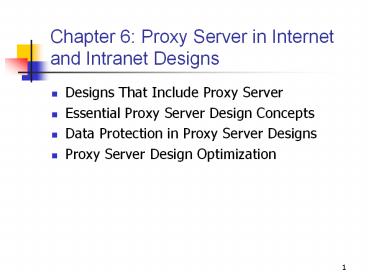Chapter 6: Proxy Server in Internet and Intranet Designs PowerPoint PPT Presentation
Title: Chapter 6: Proxy Server in Internet and Intranet Designs
1
Chapter 6 Proxy Server in Internet and Intranet
Designs
- Designs That Include Proxy Server
- Essential Proxy Server Design Concepts
- Data Protection in Proxy Server Designs
- Proxy Server Design Optimization
2
Microsoft Proxy Server 2.0 and Microsoft Windows
2000
3
Proxy Server Design Review
- Collect requirements and constraints.
- Consider
- Data amount and confidentiality
- Accessibility to resources
- Plans for growth
- Existing proxy server characteristics
- Availability requirements
4
Proxy Server Design Decisions
- Decisions based on requirements
- Proxy Server characteristics
- Persistent or nonpersistent connections
- Types of Proxy Server clients
- Connection methods
- Dynamic protocols or static routing tables
- Multiple connections and proxy servers
- Network traffic filters
5
Proxy Server Features
- Prevents unauthorized access
- Allows only authorized users
- Performs Network Address Translation (NAT)
- Supports public and private IP addressing
- Caches Web content locally
- Provides Internet connectivity
6
Web Content Caching Example
7
IPX to IP Gateway Designs
- Provide Internet connectivity to Internetwork
Packet Exchange (IPX)-based networks - Translate IPX packets to IP packets
- Each proxy server requires
- Two interfaces for Internet connectivity security
- IPX and IP configured
- Proxy Server client software on client computers
8
Placing Proxy Servers in the Design
9
Proxy Server Interface Requirements
- At least one network interface
- Two interfaces for Internet connections
- Specifications
- Persistent or nonpersistent connection
- IP configuration information for IP networks
- IPX configuration information for IPX networks
10
Proxy Server LAT Information
- A proxy server uses the local address table
(LAT). - Determines whether the address is in the private
network. - Allows automatic or manual updating.
- Downloads the LAT to the client.
11
Proxy Server Client Support
- Windows Proxy Server client
- Microsoft Internet Explorer 5.0
- SOCKS
- Default gateway
12
Proxy Server Support for Client OSs
13
Proxy Server Data Protection
- Packet filters
- Web publishing
- Domain filters
- User authentication
14
Protecting Private Networks
- Packet filtering
- Web publishing
15
Packet Filtering Criteria
- Direction
- Protocol ID
- Local port
- Remote port
- Local host IP address
- Remote host IP address
16
Web Publishing Criteria
- By default, Proxy Server discards inbound
requests to access Web and FTP servers in the
private network. - Web Publishing feature gives Web and FTP access
on the private network. - Proxy Server does one of the following if the URL
is not on the Web Publishing list - Discards the request
- Redirects the request to the default Web site
- Redirects the request to any Web site on the
private network
17
Restricting Internet Access
18
Packet Filtering
- Criteria based on IP headers.
- Use the same process as for filtering inbound
traffic. - Specify outbound in the Direction criteria.
19
Proxy Server Domain Filters
- Filter requests based on
- Single IP address
- IP address range
- Fully qualified domain name (FQDN)
- Reject or forward all packets.
20
Proxy Server User Authentication
- Use the Active Directory directory service or a
member server. - Allow or disallow specific users.
- Combine with filters to restrict resources.
21
Proxy Server Optimization Techniques
- Direction of traffic determines the method used.
- Web content cache
- Proxy array
- Network Load Balancing
- Round robin DNS
22
Web Content Caching
- Active caching (default)
- Updates content based on a variety of criteria
- Reduces processor overhead
- Can increase connection costs
- Passive caching
- Updates the content at client request
- Eliminates activity when clients are not on the
Internet - Can increase traffic and overhead
23
Proxy Arrays
24
Proxy Server Hierarchy
- Combining hierarchy and caching improves
performance. - Top-level proxy server provides Internet access.
- Lower-level servers forward requests.
25
Optimizing Private Network Access
- Network Load Balancing
- Is included in Microsoft Windows 2000 Advanced
Server and Microsoft Windows 2000 Datacenter
Server - Works on Windows only
- Balances traffic across all proxy servers
- Requires additional memory
- Round robin DNS
- Statically load balances traffic
- Works on all operating systems
- Improves performance but not availability
26
Chapter Summary
- Use Proxy Server to provide IP and IPX Internet
connectivity. - Base decisions on the organizations
requirements. - Protect data.
- Optimize for performance and availability.