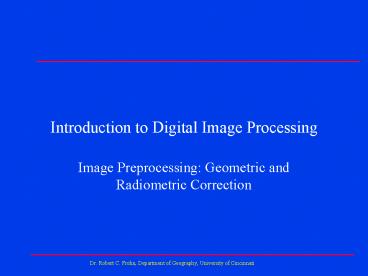Introduction to Digital Image Processing - PowerPoint PPT Presentation
1 / 41
Title:
Introduction to Digital Image Processing
Description:
Image Preprocessing: Geometric and ... Cost-effective for large geographic areas. Cost-effective for ... result in a disjointed or blocky image ... – PowerPoint PPT presentation
Number of Views:952
Avg rating:3.0/5.0
Title: Introduction to Digital Image Processing
1
Introduction to Digital Image Processing
- Image Preprocessing Geometric and Radiometric
Correction
2
ADVANTAGES OF DIGITAL IMAGE PROCESSING
- Cost-effective for large geographic areas
- Cost-effective for repetitive interpretations
- Cost-effective for standard image formats
- Consistent results
- Simultaneous interpretations of several channels
- Complex interpretation algorithms possible
- Speed may be an advantage
- Compatible with other digital data
3
DISADVANTAGES OF DIGITAL IMAGE PROCESSING
- Expensive for small areas
- Expensive for one-time interpretations
- Start-up costs may be high
- Requires elaborate, single-purpose equipment
- Accuracy may be difficult to evaluate
- Requires standard image formats
- Data may be expensive, or not available
- Preprocessing may be required
- May require large support staff
4
MANUAL vs. DIGITAL ANALYSIS
- MANUAL INTERPRETATION
- Traditional intuitive.Simple, inexpensive
equipment.Uses brightness and Spatial content of
the image.Usually single channel data or three
channels at most.Subjective, concrete,
qualitative. - DIGITAL INTERPRETATION
- Recent requires specialized trainingComplex,
expensive equip.Relies chiefly upon brightness
and spectral content, limited spatial.Frequent
use of data from several channels.Objective,
abstract, quantitative.
5
Broad Categories of Digital Image Processing (DIP)
- (1) Preprocessing
- (2) Image Enhancement
- (3) Image Transformation
- (4) Image Classification
6
Image Preprocessing
- Operations are normally required prior to the
main data analysis and extraction of information - Generally grouped as radiometric or geometric
corrections.
7
Image Preprocessing
- Geometric Correction
- include correcting for geometric distortions due
to sensor-Earth geometry variations, and
conversion of the data to real world coordinates
(e.g. latitude and longitude) on the Earth's
surface. - Radiometric Correction
- include correcting the data for sensor
irregularities and unwanted sensor or atmospheric
noise, and converting the data so they accurately
represent the reflected or emitted radiation
measured by the sensor.
8
Image Enhancement
- Purpose is to improve the appearance of an image
to assist in visual interpretation and analysis.
- Examples include contrast stretching to increase
the tonal distinction between various features in
a scene, and spatial filtering to enhance (or
suppress) specific spatial patterns in an image.
9
Image Enhancement
10
Image transformations
- Usually involve combined processing of data from
multiple spectral bands. - Arithmetic operations (i.e. subtraction,
addition, multiplication, division) are performed
to combine and transform the original bands into
"new" images which better display or highlight
certain features in the scene. - Examples include spectral or band ratioing, and
principal components analysis which is used to
more efficiently represent the information in
multichannel imagery.
11
Image Classification and Analysis
- Used to digitally identify and classify pixels in
the data. - Usually performed on multi-channel data sets and
assigns each pixel in an image to a particular
class or theme based on statistical
characteristics of the pixel brightness values.
12
Image Classification
13
Image Preprocessing
- Sometimes referred to as image restoration and
rectification - Intended to correct for sensor- and
platform-specific radiometric and geometric
distortions of data.
14
Radiometric Corrections
- Radiometric corrections may be necessary due to
variations in scene illumination and viewing
geometry, atmospheric conditions, and sensor
noise and response. - Also, it may be desirable to convert and/or
calibrate the data to known (absolute) radiation
or reflectance units to facilitate comparison
between data.
15
Radiometric Correction
- Various methods ranging from detailed modeling of
the atmospheric conditions during data
acquisition, to simple calculations based solely
on the image data. - An example of the latter method is dark object
subtraction
16
Dark Object Subtraction
- Examine brightness values in an area of shadow or
for a very dark object (such as a large clear
lake) and determine the minimum value. - The correction is applied by subtracting the
minimum observed value, determined for each
specific band, from all pixel values in each
respective band. - Since scattering is wavelength dependent the
minimum values will vary from band to band. - This method is based on the assumption that the
reflectance from these features, if the
atmosphere is clear, should be very small, if not
zero. - If we observe values much greater than zero, then
they are considered to have resulted from
atmospheric scattering.
17
Dark Object Subtraction
18
Image Noise Correction
- Noise in an image may be due to errors that occur
in the sensor response and/or data recording and
transmission. - Common forms of noise include systematic striping
or banding and dropped lines.
19
Image Striping
- Striping was common in early Landsat MSS data
- Due to variations and drift in the response over
time of the six MSS detectors. - The 'drift' was different for each of the six
detectors, causing the same brightness to be
represented differently by each detector. - The corrective process made a relative
correction among the six sensors to bring their
apparent values in line with each other.
20
Image Striping
21
Dropped Lines
- Occur when there are systems errors which result
in missing or defective data along a scan line. - Dropped lines are normally 'corrected' by
replacing the line with the pixel values in the
line above or below, or with the average of the
two.
22
Dropped Lines
23
Calculating Reflectance
- Often it is necessary to convert the DNs to
actual reflectance from the surface. - Based on detailed knowledge of the sensor
response and the way in which the analog signal
(i.e. the reflected or emitted radiation) is
converted to a digital number, (analog-to-digital
(A-to-D) conversion).
24
Geometric Distortions
- Can be due to several factors, including
- the perspective of the sensor optics
- the motion of the scanning system
- the motion of the platform
- the platform altitude, attitude, and velocity
- the terrain relief
- and, the curvature and rotation of the Earth.
25
Geometric Correction
- Intended to compensate for these distortions so
that the geometric representation of the imagery
will be as close as possible to the real world.
26
Geometric Rectification
- Removing geometric errors in an image
27
Geometric Registration
- Assiging image coordinates to the real world
either map, field, or other image.
28
Geometric Registration Process
- Involves identifying the image coordinates of
several clearly discernible points, called ground
control points (or GCPs), in the distorted image
and matching them to their true positions in
ground coordinates (e.g. latitude, longitude).
29
Ground Control Points
- The true ground coordinates are typically
measured from a map. - This is image-to-map registration.
- Geometric registration may also be performed by
registering one (or more) images to another
image, instead of to geographic coordinates. This
is called image-to-image registration
30
Geometric Registration
31
Image Resampling
- In order to actually geometrically correct the
original distorted image, a procedure called
resampling is used to determine the digital
values to place in the new pixel locations of the
corrected output image.
32
Image Resampling
- 3 common methods
- (1) nearest neighbor,
- (2) bilinear interpolation
- (3) cubic convolution
33
Nearest Neighbor
- Uses the digital value from the pixel in the
original image which is nearest to the new pixel
location in the corrected image.
34
Nearest Neighbor
35
Nearest Neighbor
- Does not alter the original values,
- May result in some pixel values being duplicated
while others are lost. - Tends to result in a disjointed or blocky image
appearance.
36
Bilinear Interpolation
- Takes a weighted average of four pixels in the
original image nearest to the new pixel location.
37
Bilinear Interpolation
38
Bilinear Interpolation
- Alters the original pixel values and creates
entirely new digital values in the output image. - This may be undesirable if further processing and
analysis based on spectral response, such as
classification, is to be done. - If this is the case, resampling may best be done
after the classification process.
39
Cubic Convolution
- Calculates a distance weighted average of a block
of sixteen pixels from the original image which
surround the new output pixel location.
40
Cubic Convolution
41
Cubic Convolution
- Results in completely new pixel values.
- Bilinear Interpolation and Cubic Convolution both
produce images which have a much sharper
appearance and avoid the blocky appearance of the
nearest neighbor method