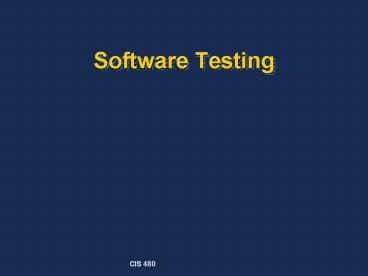Software Testing - PowerPoint PPT Presentation
1 / 47
Title:
Software Testing
Description:
How do black-box and white-box testing differ? ... d. To show the product is free from defect. e. All of the above. Testing in the Life-Cycle ... – PowerPoint PPT presentation
Number of Views:81
Avg rating:3.0/5.0
Title: Software Testing
1
Software Testing
2
Overview
- To frame our discussion, consider
- Why do we need a conceptual structure to guide
the testing process? - How do black-box and white-box testing differ?
- What is the economic guidelines of software
testing, and how does it relate to different
methods?
3
Outline
- The Purpose of Software Testing
- Testing in the Lifecycle
- Objectives
- Testing Principles
- White-Box Testing
- Basis Path Testing
- Loop Testing
- Black-Box Testing
4
The purpose of software testing is
- a. To demonstrate that the product performs each
function intended - b. To demonstrate that the internal operation of
the product performs according to specification
and all internal components have been adequately
exercised - c. To increase our confidence in the proper
functioning of the software. - d. To show the product is free from defect.
- e. All of the above.
5
Testing in the Life-Cycle
6
Definition
- Testing is finding faults once the code is
written.
7
Objectives of Testing
- Testing cannot show the absence of defects, it
can only show that software defects are present.
8
- 1. Testing is a process of executing a program
with the intent of finding an error. - 2. A good test case is one that has a high
probability of finding an as yet undiscovered
error. - 3. A successful test is one that uncovers an as
yet undiscovered error.
9
Testers
- Software testers improve software quality by
finding faults. They prepare their findings so
developers can locate the cause and effect a
repair.
10
Types of Faults
- Algorithmic
- Syntax
- Computation and Precision
- Documentation
- Capacity or Boundary
- Timing and Coordination
- Throughput and Performance
- Recover Faults
11
Orthogonal Defect Classification
- IBM developers track faults by placing each fault
in a category. These category are mutually
exclusive. The distribution of faults by
category help suggest changes in development
processes.
12
Economics
- With large systems, it is almost always true
that more testing will find more defects. The
question is not whether all the defects have been
found, but whether the cost of discovering the
remaining defects can be justified. Hence,
strategies for testing should be adopted that
optimize the effort expended.
13
Testing Principles
- 1. All tests should be traceable to customer
requirements. - 2. Tests should be planned long before testing
begins. - 3. 80 of errors are traceable to 20 of the
modules (Pareto Principle - Error prone modules) - 4. Testing should begin in the small and progress
to larger components. - 5. Exhaustive testing is NOT possible.
- 6. Testing is more effective when conducted by an
independent party. (SQA?)
14
Types of Testing (1)
- Module, unit, component testing
- Each program component is tested on its own.
Includes internal data structures, logic and
boundary conditions. - Integration Testing
- This is the process of verifying that the program
components work together.
15
Types of Testing (2)
- Function
- Here we evaluate the system to determine if the
functions described in the SRS are performed by
the system. - Performance
- This looks at the system in the working
environment and evaluates the performance of the
functions in this context.
16
White-Box Testing (2)
- With white-box methods, tests cases are derived
that - 1) guarantee all independent paths in a module
have been tested (exercised) at least once - 2) exercise all logical decisions for both true
and false conditions - 3) execute all loops at their boundary values and
within their operational bounds - 4) exercise internal data structures to ensure
their validity.
17
White-Box Testing (1)
- White-box (glass-box) testing is a test case
design method that uses the control structure of
the procedural design to derive test cases.
18
Approaches to Unit Testing (1)
- Statement Testing
- Every statement in a component is executed at
least once in some test. - Branch Testing
- For every decision point, each branch is chosen
at least once in some test. - Path Testing
- Every distinct path through the code is executed
at least once in some test.
19
Approaches to Unit Testing (2)
- Condition Testing
- Every conditional statement is tested so that
every possible condition is exercised. - Definition-use path Testing
- Every path from every definition of every
variable is exercised in some test. - All-uses Testing
- The test set includes at least one path from
every definition to every use that can be reached
by that definition.
20
Strength
- Testing strategy A is stronger than a testing
strategy B implies we can have more confidence
that A has caught more problems.
21
Reality of Strength
- The stronger a strategy the more test cases
involved. - Strength is associated with test coverage.
- Path coverage is stronger than branch coverage is
stronger than statement coverage.
22
Path Testing
- The basis path method allows for the
construction of test cases that are guaranteed to
execute every statement in the program at least
once. This method can be applied to detailed
procedural design or source code.
23
Path Testing - Method
- 1. Draw the flow graph corresponding to the
procedural design or code. - 2. Determine the cyclomatic complexity of the
flow graph. - 3. Determine the basis set of independent paths.
(The cyclomatic complexity indicates the number
of paths required.) - 4. Determine a test case that will force the
execution of each path.
24
Flow Graphs
25
i1 total.inputtotal.valid0 1 sum0 DO
WHILE valuei-999 2 AND total.input 3 increment total.input by 1 4 IF
valueiminimum 5 AND valuei 6 THEN increment total.valid by 1 7
sumsumvaluei ELSE
skip ENDIF increment i by 1 8 ENDDO 9
IF total.valid0 10 THEN
averagesum/total.valid 11 ELSE
average-999 12 ENDIF 13 END AVERAGE
26
(No Transcript)
27
Determine Cyclomatic Complexity
- V(G) E - N 2
- V(G) 17 - 13 2 6
28
- Step 3 Determine the basis set of independent
paths. - 1-2-10-11-13
- 1-2-10-12-13
- 1-2-3-10-11-13
- 1-2-3-4-5-8-9-2 ...
- 1-2-3-4-5-6-8-9-2 ...
- 1-2-3-4-5-6-7-8-9-2 ...
- Step 4 Prepare test cases.
29
Loop Testing (1)
- Simple Loops
- The following set of tests should be applied
to simple loops, where n is the maximum number of
allowable passes - 1. Skip the loop entirely.
- 2. Only one pass through the loop.
- 3. Two passes through the loop.
- 4. m passes through the loop where m
- 5. n-1, n, n1 passes through the loop
30
Loop Testing (2)
- Nested Loops
- 1. Start with the innermost loop. Set all other
loops to minimum values. - 2. Conduct simple loop tests for the innermost
loop while holding the outer loops at their
minimum iteration values. - 3. Work outward, conducting tests for the next
loop, but keeping all other outer loops at this
minimum iteration count. - 4. Continue until all loops have been tested.
31
Loop Testing (3)
- Concatenated Loops
- Concatenated loops can be tested using the
approach defined for simple loops, if the loops
are independent. If the loop counter from a loop
i is used as the initial value for loop I1 then
the loops are not independent. When loops are not
independent use the concatenated loop strategy.
32
Loop Testing (4)
- Unstructured Loops
- Redesign the loops so they are one of the
above categories.
33
Integration Testing
- Integration testing assumes you have a collection
of components that work correctly. - Integration of components is planned and
coordinated so that when a failure occurs, we
have an ideas of where the problem resides.
34
Approaches to Integration Testing
- Top-down
- Start at the top of the control flow. Add each
called component one layer at a time. - Bottom-up
- Test the bottom components. Then introduce the
components that call them.
35
Black-Box Testing
- Black box testing methods focus on the functional
requirements of the software. Tests sets are
derived that fully exercise all functional
requirements. This strategy tends to be applied
during the latter part of the lifecycle.
36
Black-Box Testing (2)
- Tests are designed to answer questions such as
- 1) How is functional validity tested?
- 2) What classes of input make good test cases?
- 3) Is the system particularly sensitive to
certain input values? - 4) How are the boundaries of data classes
isolated? - 5) What data rates or volumes can the system
tolerate? - 6) What effect will specific combinations of data
have on system operation?
37
Equivalence Partitioning
- This method divides the input of a program
into classes of data. Test case design is based
on defining an equivalent class for a particular
input. An equivalence class represents a set of
valid and invalid input values.
38
Equivalence Partitioning (2)
- Guidelines for equivalence partitioning -
- 1) If an input condition specifies a range, one
valid and two invalid equivalence classes are
defined. - 2) If an input condition requires a specific
value, one valid and two invalid equivalence
classes are defined. - 3) If an input condition specifies a member of a
set, one valid and one invalid equivalence class
are defined. - 4) If an input condition is boolean, one valid
and one invalid class are defined.
39
Boundary Value Analysis
- Boundary value analysis is complementary to
equivalence partitioning. Rather than selecting
arbitrary input values to partition the
equivalence class, the test case designer chooses
values at the extremes of the class. Furthermore,
boundary value analysis also encourages test case
designers to look at output conditions and design
test cases for the extreme conditions in output.
40
Boundary Value Analysis (2)
- Guidelines for boundary value analysis -
- 1) If an input condition specifies a range
bounded by values a and b, test cases should be
designed with values a and b, and values just
above and just below and b.
41
- 2) If an input condition specifies a number of
values, test cases should be developed that
exercise the minimum and maximum numbers. Values
above and below the minimum and maximum are also
tested.
42
- 3) Apply the above guidelines to output
conditions. For example, if the requirement
specifies the production of an table as output
then you want to choose input conditions that
produce the largest and smallest possible table.
43
- 4) For internal data structures be certain to
design test cases to exercise the data structure
at its boundary. For example, if the software
includes the maintenance of a personnel list,
then you should ensure the software is tested
with conditions where the list size is 0, 1 and
maximum (if constrained).
44
Cause-Effect Graphs
- A weakness of the two methods is that do not
consider potential combinations of input/output
conditions. Cause-effect graphs connect input
classes (causes) to output classes (effects)
yielding a directed graph.
45
Cause-Effect Graphs (2)
- Guidelines for cause-effect graphs -
- 1) Causes and effects are listed for a modules
and an identifier is assigned to each. - 2) A cause-effect graph is developed (special
symbols are required). - 3) The graph is converted to a decision table.
- 4) Decision table rules are converted to test
cases.
46
System Testing Strategies
- Recovery Testing
- Security Testing
- Stress Testing
- Performance Testing
- Usage Testing
- Usability Testing
47
Acceptance Testing
- Determine if the system really meets their needs
and expectations.