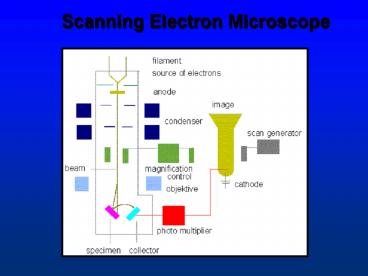Scanning Electron Microscope - PowerPoint PPT Presentation
1 / 26
Title:
Scanning Electron Microscope
Description:
Scanning Electron Microscope ... Cathode Ray Tube accelerates electrons towards the phosphor coated screen where ... Deflection coils create a scan pattern ... – PowerPoint PPT presentation
Number of Views:1276
Avg rating:3.0/5.0
Title: Scanning Electron Microscope
1
Scanning Electron Microscope
2
(No Transcript)
3
The basic premise of an SEM is that signal
produced from a scanned area of the specimen is
displayed as an image with the exact same scan
pattern on a CRT
4
The scan pattern on the specimen is created by a
set of deflection coils in the column that move
the beam in a coordinated X/Y pattern. This is
referred to as a scan or raster pattern
5
Cathode Ray Tube accelerates electrons towards
the phosphor coated screen where they produce
flashes of light upon hitting the phosphor.
Deflection coils create a scan pattern forming an
image in a point by point manner
6
Color CRTs usually have three separate e-guns,
one each for red, green, and blue (RGB)
7
- Electron gun
- Electron beam
- Deflection coils
- Phosphor screen with mask
8
The scan generator coordinates the movement of
the primary beam with the movement of the e-gun
in the back of the CRT
9
Magnification is accomplished by scanning a
progressively smaller portion of the specimen and
displaying the image on the CRT. Thus total
magnification square area of CRT divided by
area scanned.
10
In contrast focus is accomplished by bringing the
beam to its crossover point on the surface of the
specimen. Focus and magnification are
completely separate from one another in the SEM.
11
In the TEM the specimen lies very close to the
objective lens resulting in a relatively large
half angle of illumination. In SEM since the
image is not formed by an objective lens the half
angle can be very small resulting in a large
depth of field.
12
10X
An SEM focused at high magnification will still
be in focus at low magnification
13
45K
14
Weak Lens Larger probe size, low resolution,
long working distance, and larger depth of field
Strong Lens Small probe size, high resolution,
short working distance and shallow depth of field
15
A smaller final lens aperture can reduce the half
angle and therefore increase the depth of field.
This is true on a relatively strong lens which
has a fairly short working distance and therefore
high resolution.
16
The SEM forms an image by generating a number of
signals as a result of the beam interacting with
the specimen.
17
The SEM is a probe forming (e- beam) and signal
detecting device. When developing an image
created in a point by point fashion an important
factor is the signal to noise (S/N) ratio. The
signal being the result of the beam interacting
with the specimen and the noise being the result
of imperfections in the electronics of the
detector and display systems as well as spurious
signal.
18
Signal can be increased by -Creating more
beam-specimen interactions Noise can be reduced
by -Cooling electronics -Keeping detectors
settings to a minimum Signal/noise ratio can be
increased by -Placing detector closer to source
of signal -Slowing down the scan (collect more
signal per unit time)
19
Although the same amount of signal is produced
throughout the specimen the topography of the
surface will allow differing amounts of signal to
reach a detector placed off to the side.
20
A number of different detectors can be
incorporated into the chamber surrounding the
specimen.
21
The shadow produced in an SEM is determined by
the position of the detector but the view is a
beams eye view as if one were looking down the
column
22
LEO Gemini Column
A detector placed within the column is known as
an in-lens detector and produces a very
different image compared to a conventionally
located detector
23
Secondary Electron Detector
In-Lens
- Side Mounted
24
Secondary Electron Detector
In-Lens
Side Mounted
25
MIRA SEM
26
MIRA SEM