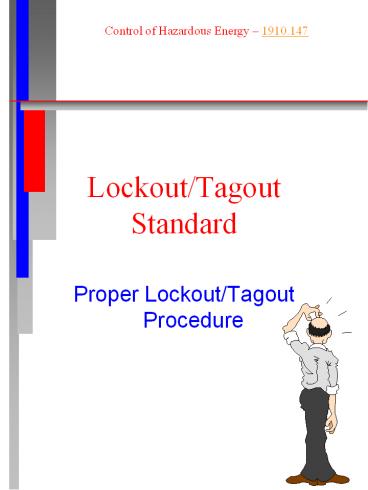Lockout/Tagout Standard PowerPoint PPT Presentation
1 / 14
Title: Lockout/Tagout Standard
1
Lockout/Tagout Standard
Control of Hazardous Energy 1910.147
- Proper Lockout/Tagout Procedure
2
Lockout
- Lockout is a technique used to prevent the
release of hazardous energy, or to prevent the
hazardous energy from escaping. - A padlock is placed on the appropriate energy
isolating device that is in the off or closed
position.
3
The Fatal Five Main Causes of Lockout/Tagout
Injuries
- Failure to stop equipment
- Failure to disconnect from power source
- Failure to dissipate (bleed, neutralize) residual
energy - Accidental restarting of equipment (Verify!)
- Failure to clear work areas before restarting
4
Definitions
- Authorized Employee - one who locks out machines
or equipment in order to perform the servicing or
maintenance on that machine or equipment. - Affected Employee - one whose job requires
him/her to operate or use a machine or equipment
on which servicing or maintenance is being
performed under lockout, or whose job requires
him/her to work in an area in which such
servicing or maintenance is being performed.
5
Definitions, cont.
- Energy Isolating Device - A mechanical device
that physically prevents the transmission or
release of energy. - Energy Control Procedure - Safety program adopted
by the employer that includes energy control
procedures plus provisions for inspecting the
procedures and training employees for
lockout/tagout.
6
Hazardous Energy Sources Found in the Workplace
- Electrical
- Generated
- Static
- Mechanical
- Transitional
- Rotational
- Thermal
- Machines or Equipment
- Chemical Reactions
- Potential
- Pressure
- Hydraulic
- Pneumatic
- Vacuum
- Springs
- Gravity
7
Types of Lockout Devices
- Plug Locks
- Ball Valve Lockout
- Gate Valve Lockout
- Group Lockout Hasp
- Electrical
- Hydraulic, pneumatic, and other pressurized
systems
8
Lockout Procedure
- Alert the operator(s) that power is being
disconnected. - Preparation for Shutdown
- Equipment Shutdown
- Equipment Isolation
- Application of Lockout Devices
- Control of Stored Energy
- Equipment Isolation-Verification
9
Removal of Lockout
- Ensure equipment is safe to operate
- Safeguard all employees
- Remove lockout/tagout devices. Except in
emergencies, each device must be removed by the
person who put it on. - Last person to take off lock
- Follow checklist
10
Temporarily Reactivating Equipment
- Remove unnecessary tools from the work area and
make sure everyone is clear of the equipment - Remove lockout/tagout devices and re-energize the
system - As soon as the energy is no longer needed,
isolate the equipment and re-apply
lockout/tagout, using the six step procedure.
11
Special Situations
- Servicing lasts longer than one shift.
- Contractors are performing service or maintenance
at your workplace
- Worker who applied lock is not available
12
Tidbits of Info.
- Never attempt lockout/tagout procedures unless
you have been trained and certified by your
employer under an approved Energy Control
Program. - Never loan or share your lock, combination, or
key with anybody else. - Always be sure all lockout/tagout devices are
compatible with the environment in which they
will be used i.e. corrosive, humid, etc.
13
Any Questions?
14
Lockout/Tagout Questions
- Are short cuts taken?
- Do you have your own lock?
- Is your key secure?
- Is the lockout procedure documented?
- Is the checklist completed?
- Do you verify that the equipment cannot be
started?