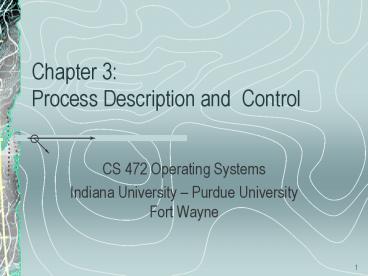Chapter 3: Process Description and Control - PowerPoint PPT Presentation
1 / 41
Title:
Chapter 3: Process Description and Control
Description:
Perhaps a background application. Interactive process. Operating ... Additonal states. New. The process control block of the new process ... Additonal states ... – PowerPoint PPT presentation
Number of Views:73
Avg rating:3.0/5.0
Title: Chapter 3: Process Description and Control
1
Chapter 3 Process Description and Control
- CS 472 Operating Systems
- Indiana University Purdue University Fort Wayne
2
Typical processes
- Batch job
- Perhaps a background application
- Interactive process
- Operating system function
- Monitor performance
- I/O manager
- Spawned subprocesses
- Children of a parent process
3
Recall . . .
- A process consists of
- Activity
- Data
- Execution context
- The execution context includes all information
the operating system needs to manage the process
4
The execution context includes . . .
- Identifier
- Processor state (hardware PCB)
- Registers
- Program counter
- Stack pointer
- PSW
- Execution state (running, ready, blocked)
- Priority and privilege
- Memory pointers
- I/O status information
- Accounting information
5
Process Control Block (PCB)
- Data structure containing the execution context
- Contains sufficient information to allow the
process to be interrupted and later resumed - Created and managed by the operating system
- Allows support for multiple processes
6
Recall . . .
- Each process has an execution state
- Running
- Executing on the processor
- Ready
- Ready to run
- Waiting in a queue for time on the processor
- Blocked
- Waiting for an event to occur
- Cannot run until the event happens
- See next slide for a chronological scenario
7
Process switching
I/O request
timer interrupts
Process A
Process B
Process C
Dispatcher
time
Interleaved execution of processes on a single
processor
8
Seven-state process model
- We have seen that a process may be
- Running
- Ready
- Blocked
- A typical state transition model includes four
additional states - New
- Exit
- Ready/Suspended
- Blocked/Suspended
9
Seven-state process model
Note all states but New have an implicit
transition to Exit
10
Additonal states
- New
- The process control block of the new process has
been created - The process has not yet been admitted to the pool
of executable processes - Perhaps sufficient resources do not yet exist
- Exit
- The process has been released from the pool of
executable processes - Process information is available for performance
analysis, accounting, or other clean up
11
Additonal states
- Ready / Suspended
- A ready process is completely swapped out to
secondary memory - The process is inactive while in this state
- Blocked / Suspended
- A blocked process is completely swapped out to
secondary memory waiting for an event - Event completion moves the process to the
Ready/Suspended state
12
Reasons to suspend a process
- To free memory for the remaining processes to use
- This might be done to reduce the virtual memory
page fault rate - A utility process may not be needed for a while
- Perhaps only executed periodically
- User request or parent process request
- Lack of use
- Deadlock among processes
- Etc.
13
Reasons to terminate a process
14
Reasons to terminate a process
15
Implementation of Running, Ready, and Blocked
states
16
Implementation
- In a large operating system, there may be
hundreds of processes in the blocked state - It is more efficient to have one blocked queue
for each event - Queue holds all processes associated with that
event - Avoids the need to search for processes to
release whenever an event occurs - Occurrence of the event releases all processes in
the associated queue - If processes have priorities, there would be one
ready queue for each priority level
17
Implementation
- OS control system structures are needed to hold
information about the current status of each
process and resource - Tables are constructed for each entity the
operating system manages
18
Memory tables keep track of . . .
- Main memory allocated to the OS and the various
processes - Secondary memory allocated to each process
- Any allocated shared memory
- This includes protection attributes for access to
shared memory regions - Information needed to manage virtual memory
- In paged virtual memory, this includes the page
tables of the various processes
19
I/O tables
- Availability of each I/O device
- Is the device assigned to a process?
- If so, which process is the owner?
- Status of I/O operations
- What is the location in main memory being used as
the source or destination of the I/O transfer? - Which process is associated with the I/O
operation?
20
File tables
- File tables provide information about . . .
- Existence of files
- Location on secondary memory
- Current status
- Closed or open
- If open, by which process?
- Attributes
- Sometimes this information is maintained by a
file management system
21
Process table
- Maintains the process image data structure for
each process - The process image includes . . .
- User data
- User activity (program)
- System stack (more user data)
- Local variables
- Parameters
- Process control block (PCB)
22
Operating system control tables
23
Process control block
- The process control block was discussed earlier
in simplified form - In more detail, the elements of the PCB are . . .
- Process identifiers
- Processor state information (hardware PCB)
- User-visible registers
- Control and status registers
- Stack pointers
- Process control information
- Scheduling and state information
- Related processes
- Interprocess communication information
- Process privileges
- Memory management information
- Resource ownership and utilization
24
Process identifiers
- Identifiers that may be stored with the process
control block include - Internal identifier of this process
- Identifier of the process that created this
process (parent process) - User identifier
25
Processor state info (hardware PCB)
- User-visible registers
- Control and status registers
- Program counter (PC)
- Process status word (PSW) containing . . .
- Condition codes
- Result of the most recent arithmetic or logical
operation - For example sign, zero, carry, equal, overflow
- Status information such as . . .
- Trap enable bits for various traps (overflow,
underflow, trace) - Interrupt priority level
- Execution mode (user, kernel)
- Interrupt enable / disable bit
- Stack pointer (SP)
- Possibly one SP for each execution mode
26
Process control information
- Scheduling and state information
- Process execution state
- Running, ready, blocked, ready/suspended, etc.
- Priority relative to other processes
- Scheduling-related information
- The details are specific to each scheduling
algorithm used - For example, the length of time that the process
has been waiting - Events
- Identification of the events that must occur
before the process can be resumed
27
Process control information
- Related processes
- A process may be linked to other processes in a
queue, ring, etc. - A process may exhibit a parent-child
(creator-created) relationship with another
process - The process control block may contain pointers to
other processes that support these relationships - Interprocess communication (IPC) information
- Various flags, signals, and messages may be
associated with communication between two
separate processes - Some or all of this information may be maintained
in the process control block
28
Process control information
- Process privileges
- Memory that may be accessed
- The types of instructions that may be executed
- Allowed system utilities and services
- Memory management information
- References to segment and/or page tables that
describe the virtual memory assigned to this
process - Resource ownership and utilization
- Open files
- Devices currently controlled
- History of utilization of the processor or other
resources - This may be needed by the scheduler
29
Execution modes
- Systems typically have two execution modes
- User mode
- Less-privileged mode
- User programs typically execute in this mode
- Kernel mode
- More-privileged mode
- Kernel of the operating system executes in this
mode - Also called system mode or control mode
30
Execution modes
- A user-mode process may run in kernel mode when
necessary - The way this is possible is summarized below
- The user-mode process executes a change-mode
instruction - This a special supervisor call instruction
- The change-mode instruction has an integer
operand indicating a specific OS supervisor
routine to be activated - The supervisor routine runs in kernel mode
- For example, it may control a device
- When done, the supervisor routine executes a
special return instruction that changes the
processor mode back to user mode - In this way, a user-mode process may temporarily
gain necessary privilege in a controlled manner
31
Mode switch
- An interrupt or supervisor call typically results
in a mode switch to the interrupt handler or
supervisor routine - Also called a context switch
- A mode switch is typically hardware implemented
- Efficient to perform
- Easy to restore the old mode (context)
- The running process does not undergo a change of
state from Running to Ready as a result of a mode
switch
32
Mode switch
- What is involved
- The hardware context (hardware PCB) of the
interrupted process is saved - The hardware PCB is loaded with a new context
associated with the appropriate interrupt handler
or supervisor call
33
Typical causes for a mode switch
- Clock interrupt
- The process has executed for the maximum
allowable time slice - I/O interrupt
- Memory fault (or page fault)
- There is a reference to a page in virtual memory
that has not been loaded into main memory - Trap
- Error or exception occurred
- This may cause process to be moved to the Exit
state - Supervisor call
- For example, to open a file
34
Process switch
- In contrast to a mode switch, during a process
switch the running process does undergo a change
of state - Examples
- Running to Ready
- Running to Blocked
- A process switch is performed by operating system
software
35
Process switch
- What is involved
- A mode switch is performed to an interrupt
handler or supervisor routine - The handler/routine updates software PCB of
running process - Running process is moved to appropriate queue for
its new state - Ready, Blocked, Ready/Suspended, etc.
- A new process is selected to run next
- The software PCB for the new process is updated
- The new process is removed from its queue
(typically Ready) - Memory-management data structures are updated if
needed - A mode switch is performed from interrupt handler
or supervisor routine to the new process
36
Relationship of the OS to processes
- Is the OS kernel a process?
- Options
- Non-process kernel
- The OS kernel operates outside of every process
- Operating system code is executed as a separate
entity that operates in kernel mode - Execution within user processes
- Except for process switching activity, the OS
kernel executes in the context of the current
user process - The OS code is in an shared area of virtual
memory accessible to all processes - Supervisor call overhead is just two mode
switches - Not two process switches
- Process-based operating system
- Except for process switching activity, the OS is
a collection of processes - Cleaner architecture in a multiprocessor or
multicomputer system
37
(No Transcript)
38
UNIX SVR4 process management
- Most of the operating system executes within the
environment of a user process
39
UNIX process states
40
UNIX process states
- The states Preempted and Ready to run in
memory are really the same (same queue) - Reason for dotted line
- Preemption can only occur when a process is about
to move from kernel mode to user mode - Perhaps a higher priority process has become
ready - While a process is running in kernel mode, it may
not be preempted - This makes UNIX in this form unsuitable for
real-time processing
41
UNIX process states