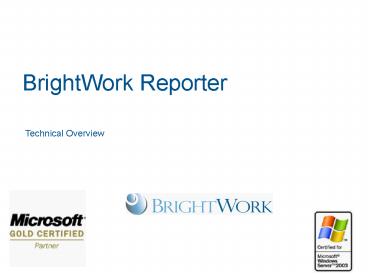BrightWork Reporter PowerPoint PPT Presentation
1 / 22
Title: BrightWork Reporter
1
BrightWork Reporter
Technical Overview
2
Company Overview
- BrightWork solutions and extensions are the first
standards based SharePoint (WSS and SPS) add-ons
for managing work and projects. - BrightWork is the first organization delivering
SharePoint solutions based on a formal project
management model the Microsoft Solutions
Framework (MSF), which in turn was influenced by
the PMI PMBOK Project Management Institute
Project Management body of knowledge. - Founded in 1996 - offices in U.S. (Boston and
Seattle) and Europe (Galway, IRL) - Customers include Microsoft, US Army, Trident
Insurance, GMAC/RFC, US Navy, National Weather
Service, Vital Insurance, Absolute Poker, etc. - Partners in US and Europe
- Microsoft Gold Partner
- 1998 A Lotus Premium Partner recruited to be
a Microsoft partner!! - Early Product Development / Adoption
- 1998 Exchange 2000, 2000 SharePoint 2001 and
2002 SharePoint 2003 JDP (Joint Development
Program) - 2003 Visual Studio Team System 2005 Technology
Adoption Program - 2005 SharePoint v3 and Project 12 Technology
Adoption Program - 2001 to now Member Microsoft Portal and
Collaboration PAC (Partner Advisory Council) - 2003, 4, 5 Member Microsoft SharePoint DAC
(Developer Advisory Council) - 2001 to now Microsoft is one of BrightWorks
largest customers
3
Business Challenge
If you use Microsoft SharePoint you will already
know its potential as a collaborative platform.
However, success brings its own problems - the
more you use SharePoint the more difficult it
becomes to manage the increasing volume of list
data. The various stakeholders in your
organization need to see a collated collection of
list data that makes sense to them
- Customers need regular updates on their issues
- Senior managers need informative summaries of the
state of play - Managers need to see what work items are in
trouble or need prioritizing - Team members need what they have been assigned
and know its relative importance - IT Administrators need to be able to roll up list
data across the enterprise
4
About BrightWork Reporter
- BrightWork Reporter is an XML driven SharePoint
web part that can extract list item data from
every list and web on a SharePoint server - Displays list data from multiple lists and webs
in a single report - As with a standard SharePoint view, the columns
to be included, the order in which they display,
sort and group are all configurable from the web
part tool pane - The list data can also be dynamically filtered on
specified columns, including dates, user, text
and choice columns - The generated report can be emailed, is
print-friendly and can be exported to Microsoft
Excel for data manipulation - The BrightWork Reporter uses a Query XML file to
define each report of which 16 are supplied.
These XML files are relatively easy to maintain
and create. If your reporting needs are not met
by the supplied reports you can create your own
5
BrightWork Reporter for Users
6
BrightWork Reporter for Users
- Shows list data relevant to logged in user
- Filter example is a User one with User Picker
- Report can be Print Previewed, Printed, Exported
to Excel and Emailed formatted as seen
7
Configuring BrightWork Reporter
8
Configuring BrightWork Reporter
- Majority of configuration done via tool pane
- Tool pane divided into 3 sections
- BrightWork Reporter Settings
- View Settings
- Standard SharePoint web part configuration options
9
Configuring BrightWork ReporterBrightWork
Reporter Settings
- Query XML File GalleryWhere XML file that drives
report is stored3 Options - BrightWorkServer-side gallery where the 16
supplied reports are stored - Custom GalleryFiles in a document library in the
top-level WSS site - Custom FileFile in document library in another
site on server
10
Configuring BrightWork ReporterBrightWork
Reporter Settings
- Query XML File
- Options available depend on selection in previous
menu - 16 Reports supplied in BrightWork Gallery
- All Contacts
- All Custom Items
- All Documents
- All Events
- All Issues
- All Links
- All Pictures
- All Tasks
- Tasks
- Announcements
- My Documents
- My Tasks
- My Work
- Open Work
- Open Work Due in 7 Days
- Overdue Work
11
Configuring BrightWork ReporterBrightWork
Reporter Settings
- Query Source Scope
- Defines the webs the report is to query
- 5 Options
- Current Web
- Current Web and Subs
- Query XML FileDefined in the Query XML File -
provides the ability to specify the exact lists
and webs to be included and excluded from the
report - Specified WebProvide server relative URL
- Specified Web and SubsProvide server relative URL
12
Configuring BrightWork ReporterView Settings
- Grouping
- Up to 4 Levels allowed
- Expanded or Collapsed setting
- Sorting
- Up to 4 levels allowed
- Ascending or Descending setting
13
Configuring BrightWork Reporter View Settings -
Fields
- Link FieldThe column link that a user clicks to
open a list item - Open Items in New WindowHow items open when
clicked - Never (same window)
- Each Time (new window every time)
- Once Only (same new window)
- Column PickerFor selecting the columns to be
included and the order in which they appear in
the generated report
14
Configuring BrightWork Reporter SharePoint
Options
- Standard SharePoint web part configuration
options also available
15
Introduction to Query XML Files
16
Introduction to Query XML Files
BrightWork Reporter uses an XML file to generate
the report. Detailed instructions are provided as
to how to create these files, including the code
that generates the 16 supplied files and a schema
file for validation purposes. There are 5 main
nodes in the file
- DataTableThis node defines the columns available
for inclusion in the report from the web part
tool pane. - ViewDescriptorThis node defines how the report
will appear prior to any modifications being made
in the tool pane, i.e. the default view. - QuerySourcesThis node defines the scope of the
query (i.e. the lists and webs to be queried) if
Query XML File is selected in the Query Sources
menu in the tool pane. - QueryParamsThis node defines the filtering
options that will be available on the BrightWork
Reporter web part UI. - QueryTemplatesThis node lists and configures the
list types that will be included in the scope of
the report.
17
BrightWork Reporter Architecture
18
(No Transcript)
19
Conclusion
20
Refresh
- BrightWork Reporter web part is an XML driven
SharePoint web part that can extract list item
data from every list and web on a SharePoint
server and simultaneously display it in a
view-like report. - Very easy to use
- Lots of configuration options available from
tool pane - Report galleries
- 16 flavors of report supplied
- Grouping and sorting
- Column selector and other options
- Create your own report
21
BrightWork Links
- BrightWork Home Pagehttp//www.brightwork.com/
- BrightWork Reporter Home Pagehttp//www.brightwo
rk.com/extensions/brightwork_reporter.htm - BrightWork Reporter 30 Day Free
Trialhttp//www.brightwork.com/extensions/brightw
ork_reporter_try.htm - BrightWork Reporter Datasheethttp//www.brightwo
rk.com/files/PDF/BrightWork_Reporter.pdf - Contacts
- sales_at_brightwork.com
- support_at_brightwork.com (for technical questions)
- More contact details athttp//www.brightwork.com
/company/contact.htm
22
Microsoft Office System Resources
- Microsoft.com Solution Showcase
http//www.microsoft.com/office/showcase/default.m
spx - BrightWorkhttp//directory.partners.extranet.mic
rosoft.com/searchresults.aspx?i1pnameBrightWork
spec0pid0vid0countrySearchTypeP - Microsoft.com Case Studies
- http//www.microsoft.com/resources/casestudies/
- Microsoft.com Office Online
- http//office.microsoft.com/en-us/default.aspx