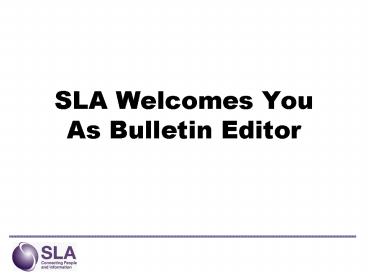SLA Welcomes You As Bulletin Editor - PowerPoint PPT Presentation
1 / 42
Title:
SLA Welcomes You As Bulletin Editor
Description:
It's familiar to the advertisers and we already have newsletter-style ads. ... The advertisers are familiar with Web banners, and it's easy to link from the ... – PowerPoint PPT presentation
Number of Views:49
Avg rating:3.0/5.0
Title: SLA Welcomes You As Bulletin Editor
1
SLA Welcomes You As Bulletin Editor
2
Todays Objectives
- Introduce you to your staff liaison
- Brief you on your role
- Introduce you to Leadership Resources
- Answer your questions
- Discuss ideas
- Look ahead
3
Staff Liaison
- John T. Adams III
- jadams_at_sla.org
- 1.703.647.4819
If clicking on a link in this document doesnt
take you directly to the Web page, copy the link
and paste it into your browsers address bar.
4
Your Resources
- SLA Leadership Resources
- www.sla.org/content/resources/leadcenter/leadresou
r/index.cfm - Bulletin Editors Resource Center
- www.sla.org/content/resources/leadcenter/leadtrain
/BulletinEditors/BulletinEditorsx.cfm - Chapter and division recommended practices
- Communication with peers/headquarters
- Staff liaison
- Leadership department
5
Todays Topics
- 6 Decisions Editors Make
- 10 Ways To Get Attention
- 8 Tips To Help the Reader Navigate
6
6 Decisions Editors Make
- Placement
7
6 Decisions Editors Make
- The most important article should be on the front
page. In most cases, this will be the article
that will interest the most readers. Whats more
important - A recap of the last meeting?
- A description of the next meeting, which will
feature a presentation by a best-selling author? - Biographies and statements from candidates for
offices? - The regular column from the president or chair?
8
6 Decisions Editors Make
- Timing
9
6 Decisions Editors Make
- Timing can affect importance. If the SLA Annual
Conference is in June, whats more important - An article in October announcing the theme for
next years SLA conference? - An article in October with biographies and
statements from candidates in the December
election of officers? - An article in April announcing the keynote
speakers for this years conference? - An article in June that summarizes top workshops
and seminars?
10
6 Decisions Editors Make
- The Lead
11
6 Decisions Editors Make
- The most important fact in an article should be
first. - Except in unusual circumstances, this isnt the
date on which something occurred. Whats more
interesting
12
6 Decisions Editors Make
- This one?
- On April 12 Jane Doe of the Oshkosh Competitive
Intelligence Consultancy gave an enlightening
presentation on CI.
13
6 Decisions Editors Make
- Or this one?
- The first three things a competitive intelligence
professional should do are verify, verify, and
verify. You have to make sure the information is
accurate, Jane Doe of the Oshkosh Competitive
Intelligence Consultancy told the chapter at last
months meeting.
14
6 Decisions Editors Make
Most important
Least important
15
6 Decisions Editors Make
- Content
16
6 Decisions Editors Make
- Find out what your readers want to read in the
bulletin. - Do they prefer information about chapter
activities or about ways they can do their jobs
better?
17
6 Decisions Editors Make
- Find out what your readers want to read in the
bulletin. - If basic unit informationofficers, committee
members, advertising ratesappears on the units
Web site, does it need to be repeated monthly in
the newsletter? Or can there be links from the
newsletter to the Web pages that include this
information?
18
6 Decisions Editors Make
- Distribution
19
6 Decisions Editors Make
- Find out how your readers want to receive the
information. - Do they want you to push it out to them?
- Would they prefer headlines on the front page of
the Web site? - Do they want a printed bulletin via postal mail?
20
6 Decisions Editors Make
- Format
21
6 Decisions Editors Make
- Consider the best format for the bulletin.
- If it is published only online, does it need to
be in newsletter format? A few thoughts on each
way
22
6 Decisions Editors Make
- Newsletter format is best.
- Its familiar to the readers.
- Its familiar to the advertisersand we already
have newsletter-style ads. - Newsletter style is flexible and makes it easy to
organize the content. - Its easy to vary fonts, point sizes, column
widths. - Its easy to set off articles or notices for
extra attention.
23
6 Decisions Editors Make
- Newsletter format is best.
- Layout is relatively simple compared to doing
similar layout online. Create a Word or Publisher
document convert it to PDF upload it to the Web
site. - Its difficult to find an editor who knows HTML.
- Its linear, which is how people expect to read a
newsletter. - Theres no need to continue articles from one
page to another.
24
6 Decisions Editors Make
- HTML/Web page format is best.
- Its easy to link directly from the table of
contents to the articles. - The advertisers are familiar with Web banners,
and its easy to link from the banners to the
advertisers sites. - Its easier to set up a full-text search function
with Web pages than with PDF pages.
25
6 Decisions Editors Make
- HTML/Web page format is best.
- PDFs are difficult to read and navigate If you
want to see the whole page, you cant read the
text. If you want to read the text, you cant see
the whole page. - Its relatively easy to set up an HTML template
and drop in the content for each issue. - Its difficult to find an editor who can set up a
newsletter in Word or Publisher. - It isnt linear. Online content shouldnt be
linear.
26
10 Ways to Get Attention
- If you have a speaker scheduled for a meeting,
ask if he or she can write a brief article on the
topic for the issue before the meeting. - Use charts, graphs, and tables whenever theyre
appropriate. Use color to make them stand out.
27
10 Ways to Get Attention
- Plan in advance a monthly article on a different
topic of professional interest to members e.g.,
taxonomy, searching, online information services. - Ask a local employment counselor or coach to
write periodic columns.
28
10 Ways to Get Attention
- If the unit is considering a vote on a
controversial issue, ask members on each side of
the debate to write an article expressing his or
her point of view. (Youll probably want to
impose a word limit.)
29
10 Ways to Get Attention
- Look for ways to include people.
- If a member has an interesting job or has won an
award or other distinction, write an article
about heror ask her to write an article about
it. - Use pictures. Try to get photos of everyone who
writes an article or column in the bulletin. Try
to get photos of people who are mentioned in
articles and columns.
30
10 Ways to Get Attention
- If you see something interesting in another
publication, make a note of it. There might be a
local angle you can write for your bulletin. - Ask members to suggest topics theyd like to see
covered and names of other members who might make
interesting subjects of features.
31
10 Ways to Get Attention
- Solicit articles from vendors. Make it clear to
them it isnt an opportunity to promote their
product or service but a chance to improve the
knowledge of the readers. - Information Outlook surveys suggest
- How-to articles are the most popular type.
- Web searching (finding!) is the most popular
topic.
32
8 Navigation Tips
- Use bullet lists and numbers.
- 10 Things You Can Do To Improve Client Service
- A Dozen Ways To Market Your Information Center
- The 15 Web Sites You Need To Know About
- Seven Steps to a Better RFP
33
8 Navigation Tips
- Make your headlines stand out.
- Use a font thats different from, but
complementary to, the body type. - Use a font thats bolder than the body type.
- Use a point size thats at least 50 percent
larger than the body type. For example, the
headline is 18 points if the body type is 12
points. - Use a different colorbut dont get carried away.
34
8 Navigation Tips
- Get readers into the publication quickly. If
theres a table of contents it should include - The exact names of the columns (and any headlines
that accompany the columns). - The exact headlines of the articles.
- Hyperlinksdoable in PDF.
35
8 Navigation Tips
- Assume that most of the readers wont read the
whole bulletin. If theres something you dont
want them to miss, make sure it stands out. - Continue articles on the next page instead of two
or more pages away. - Avoid using dark colors behind typeespecially
text type. It reduces readability.
36
8 Navigation Tips
- Understand the relationship between point size
and column width. - To avoid reader fatigue, wide columnsfor
example, the width of the pageshould be in a
larger point size than narrower columns. - Better yet, avoid columns that are wider than one
half of a standard newsletter page.
37
8 Navigation Tips
- Advertisements are designed to stand out more
than editorial material, so avoid burying
articles under ads. - For ads that are less than a full page, the most
accepted practice is to build from the bottom of
the page, starting with the bottom inside corner.
38
Practices
- Reference your chapter or division practices
manual - Bulletin editors handbook
- www.sla.org/content/resources/leadcenter/leadtrain
/chpdivgd/behand.cfm
If clicking on a link in this document doesnt
take you directly to the Web page, copy the link
and paste it into your browsers address bar.
39
Communications
- SLA Bulletin Editor's List
- SLA-EDIT_at_lists.sla.org
- To subscribe see
- www.sla.org/content/community/lists/instruction/in
dex.cfm
40
Leadership Resources
- SLA Leadership Center
- www.sla.org/content/resources/leadcenter/index.cfm
- www.sla.org/content/resources/leadcenter/leadtrain
/BulletinEditors/index_bak1.cfm - Order reports
- Order mailing labels, e-mails
- Contact when changes in leadership
- Subscribe to the Governance Discussion List, if
interested - Leadership Connections
41
On the Horizon
- SLA is implementing a new association management
software program. - You will have updates throughout the year.
42
Have a great year!