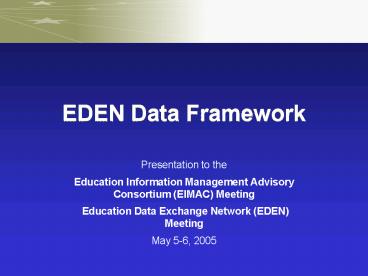EDEN Data Framework PowerPoint PPT Presentation
1 / 28
Title: EDEN Data Framework
1
EDEN Data Framework
- Presentation to the
- Education Information Management Advisory
Consortium (EIMAC) Meeting - Education Data Exchange Network (EDEN) Meeting
- May 5-6, 2005
2
The Path from Data Element List From Data
Framework Home page, select Data Elements to
3
Display Data Element List select 2003-2004 and
Directory in Data Topic 1
4
Display Data Element List for Directory data
elements select CSSO information data element
5
Display data element detail for CSSO information
select data element components
6
Display data element detail with components for
CSSO Information
7
From data element list, select file specification
document for Additional Indicator Did Not Meet
Tables data element
8
Display the File Specification Document link page
for Additional Indicator select non-XML file
format and current version
9
File Download window displays Choose Open to
view document on-line or Save to save the
document
10
Open to view document on-line
11
Save to save document .
12
The Path from Dis-aggregation Categories From
Data Framework Home page select Dis-aggregation
categories
13
Display Dis-aggregation Categories select
Academic Subject for school year 2003-2004
14
Display Dis-aggregation Category Detail select
data element Students Taking AP Classes Table
15
Display Associated Categories for Students Taking
AP Classes Category Set
16
From Display Dis-aggregation Categories select
school year 2003-2004 and specify Grade in Find
Results
17
To display Dis-aggregation Categories beginning
with grade
18
The Path from Permitted Codes From Data
Framework Home page select Permitted codes
19
(No Transcript)
20
Display Permitted Codes and Associations List for
all permitted code values beginning with
assessment select Assessment not used for
promotion or graduation permitted value
21
Display associated non-table type data elements,
dis-aggregation categories and program presence
type data elements select non-table type data
element Assessment for Promotion/Graduation
Status
22
Display Data Element Detail with Permitted Codes
for Assessment for Promotion/Graduation Status
23
The Path from File Specification From the Data
Framework Home page, select File Specification
24
To display the File Specification List Select
Additional Indicator File Specification Name
25
Display the File Specification Document link page
for Additional Indicator select non-XML file
format and current version
26
File Download window displays Choose Open to
view document on-line or Save to save the
document
27
Open to view document on-line
28
Save to save document