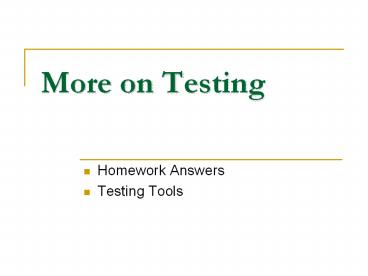More on Testing PowerPoint PPT Presentation
Title: More on Testing
1
More on Testing
- Homework Answers
- Testing Tools
2
Testing Homework - Black Box
1200am 1200pm 1259pm
- 1200am
- 1201am
- 1159am
- 1200pm
- 1201pm
- 100pm
- 1259pm
Most common error
3
Testing Homework - Basis Path Testing
- void insert (int val, struct node head)
- 1 struct node next, prev, newnode
- // initialize pointers and create a new node
- prev NULL
- next head
- newnode new node
- newnode-gtvalue val
- // find the insertion point
- 2 while (next ! NULL)
- 3 if (next-gtvalue lt val)
- 4 prev next
- next next-gtnext
- 5 else break
- // insert the new node
- 6 if (prev ! NULL)
Meaning of Paths 2-3 not empty 3-4 not
new head 1-2-6 empty list 6-7 not new
head 6-8 new head
4
Testing Homework - Basis Path Testing
- Basis Paths
- 1 - 1 2 3 4 2 6 7 9
- 2 - 1 2 3 5 6 7 9
- 3 - 1 2 6 7 9
- 4 - 1 2 6 8 9
- Data to Drive Paths
- Path NewVal List
- 1 20 10, 30
- 2 10 20, 30
- 3 impossible
- 4 10 empty
Meaning of Paths 2-3 not empty 3-4 not
new head 1-2-6 empty list 6-7 not new
head 6-8 new head
5
Testing Homework - Basis Path Testing
- include ltstdio.hgt
- include "sample.c"
- int main()
- struct node head
- printf("\n\nTest One - insert 20 into list of
10 30 \n") - head (struct node ) malloc
(sizeof(struct node)) - head-gtvalue 10
- head-gtnext (struct node ) malloc
(sizeof(struct node)) - head-gtnext-gtvalue 30
- head-gtnext-gtnext NULL
- insert(20, head)
- for (head!NULLheadhead-gtnext)
- printf("d ",head-gtvalue)
- Test Two ... yadda yadda
Sample Driver
6
Types of Testing Tools
- Regression Testing
- retest to find side-effects
- Database Testing
- test the queries
- build tests based on tables and fields
- load test the database
- Load Testing
- simulate a lot of users - stress test
- Functional Testing
- record a user's actions
- try lots of random user actions
- build test cases based on Use Case Scenarios
- Testing Web Applications
- Unit Testing
7
Example - load testing
http//www.gamcom.com/testingdeliveryexample.htm
8
Example - functional testing - WinRunner
- To create a test, Mercury WinRunner simply
records a typical business process by emulating
user actions, such as ordering an item or opening
a vendor account. During recording, you can
directly edit generated scripts to meet the most
complex test requirements. - Next, testers can add checkpoints, which compare
expected and actual outcomes from the test run.
Mercury WinRunner offers a variety of
checkpoints, including test, GUI, bitmap, and Web
links. It can also verify database values to
ensure transaction accuracy and database
integrity, highlighting records that have been
updated, modified, deleted, and inserted. - With a few mouse clicks, Mercury WinRunners
DataDriver Wizard lets you convert a recorded
business process into a data-driven test that
reflects the unique, real-life actions of
multiple users. For further test enhancement, the
Function Generator presents a quick and reliable
way to program tests, while the Virtual Object
Wizard enables you to teach Mercury WinRunner to
recognize, record, and replay any unknown or
custom object. - As Mercury WinRunner executes tests, it operates
the application automatically, as though a real
user were performing each step in the business
process. If test execution takes place after
hours or in the absence of a QA engineer, Mercury
WinRunners Recovery Manager and Exception
Handling mechanism automatically troubleshoot
unexpected events, errors, and application
crashes to ensure smooth test completion.
9
Example - unit testing java code
- Teams that have tried manual creation of unit
tests, will find that the automation provided by
Agitator makes developer testing practical for
the first time. Organizations that have deployed
automated solutions for requirements management,
configurations management, systems, load, and
performance testing will find that Agitator is
the perfect complement to deliver improved
software quality and reduced overall software
lifecycle costs.
- It is said that an effort is not worth doing if
it can not be measured. Developer Testing is no
different. For successful application of
Developer Testing, a total of 20-40 of time
dedicated to the project will be spent on the
creation and execution of unit tests. It is
therefore critical that teams can evaluate that
they are allocating resources in the best
possible way. The Agitar Management Dashboard is
the first of its kind, - created specifically to monitor and manage
- Developer Testing efforts.
10
Rest of Semester
- Nov 10 - Software Quality Assurance
- Nov 15 - Configuration Management
- Nov 17 - ???
- Nov 22 - Washington, Clawson
- Nov 24 - Thanksgiving
- Nov 29 - Gray, Dimitrov
- Dec 1 - Review