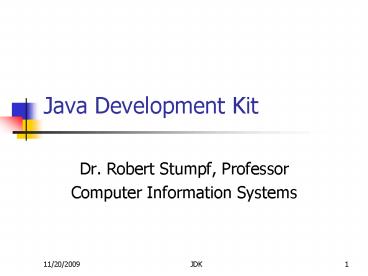Java Development Kit PowerPoint PPT Presentation
1 / 17
Title: Java Development Kit
1
Java Development Kit
- Dr. Robert Stumpf, Professor
- Computer Information Systems
2
Java Development Kit
- JDK (Java Development Kit) Components
- Now also called the SDK (System Development Kit)
- Use of the command prompt
- Using it with jars and packages
3
JDK Components
- Java files
- Contain the source code
- Must be named with the extension java
- For example
- Program1.java
- Note class name equals file name
4
JDK Components
- Class files
- Contain the intermediate code
- The intermediate code is interpreted by a virtual
machine which converts it "on the fly" to
appropriate binary code - Must be named with the extension class
- For example
- Program1.class
5
JDK Components
- Jar files
- Contain both the java and class files
- Can also contain other files such as jpegs and
gifs - Are understood by win zip
- Contains a manifest file that is a directory of
the contents enabling it to executed - For example
- program1.jar
6
Use of the Command Prompt
- javac.exe - The Java compilerproduces byte code
from Java source code - Example of use javac Program1.java
- Note again that the file name is the same as the
class name
7
Use of the Command Prompt
- java.exe - The Java interpreter runs the Java
byte code - Example of use java Program1
- Note that the file name is Program1.class
- Note also that extension is left offwhen running
it
8
Use of the Command Prompt
- appletviewer.exe - The Java interpreter runs the
Java byte code - Example of use appletviewer.program1.html
- Requires a web page such as
9
Use of the Command Prompt
- lthtmlgt
- ltheadgt
- lt/headgt
- ltbodygt
- ltapplet
- codeprogram2.Program2.class
archiveprogram2.jar width250 height300gt - lt/appletgt
- lt/bodygt
- lt/htmlgt
10
Using it with jars and packages
- jar.exe - The Sun jar utility
- Creates, adds files, updates, extracts and lists
files to and from a jar - For example
- jar cvf program1.jar Program1.class - Create
- jar uvf program1.jar MyPanel.class - Update
- jar xvf program1.jar MyPanel.class - Extract
- jar tf program1.jar - List
11
Using it with jars and packages
- Explanation
- jar cvf program1.jar Program1.class - Create
- jar uvf program1.jar MyPanel.class - Update
- jar xvf program1.jar MyPanel.class - Extract
- jar tf program1.jar - List
- c create x extract f archive file
- u update t list v verbose output
12
Use of Command Prompt
- Using Command Prompt
- To start (Windows 2000) use Start -gt Programs
-gt MS-DOS Prompt (might also be under
accessories) - To use first set path set pathc\j2sdk1.4.0\bin
path - Assumes the SDK was installed in the root of C
drive adjust as necessary - Many users put this set path in the autoexec.bat
file or in their system registry
13
Use of Command Prompt
- After setting path, run your program as follows
- c\javac Program1.java
- c\java Program1
- If class is in a package, use
- c\javac classpath mypackage.
mypackage/Program1.java - c\java classpath mypackage.
mypackage/Program1 - Assumes Program1.java is in a sub-directory
called mypackage - All class files will appear in the the
subdirectory
14
Use of Command Prompt
- Building a jar called program1.jar jar cvf
program1.jar program1\.classNote jar name is
same as package name and wild card used in jar
command. - Using a jar called program1.jar
- c\ java -cp program1.jar program1.Program1
- Note package name is always used with class name
15
Use of Command Prompt
- After setting path assuming using two jars called
program1.jar and my.jar - c\java -cp program1.jarmyjar.jar
mypackage/Program1 - Assumes both program1.jar and myjar.jar are in
the current directory - A semi colon is the separator character
- -cp is an abbreviation for classpath that only
works with the java command
16
Summary
- The JDK or SDK is used world wide on many
platforms - It is the back up system to use when workbenches
such as Eclipse are not available - The JDK is something all employers expect you to
know
17
Closing
- Real Programmers should know
- how to use the JDK
- Thank You
- Robert Stumpf
- email rvstumpf_at_csupomona.edu
- url www.csupomona.edu/rvstumpf