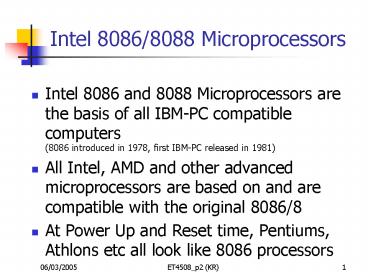Intel 80868088 Microprocessors PowerPoint PPT Presentation
1 / 60
Title: Intel 80868088 Microprocessors
1
Intel 8086/8088 Microprocessors
- Intel 8086 and 8088 Microprocessors are the basis
of all IBM-PC compatible computers(8086
introduced in 1978, first IBM-PC released in
1981) - All Intel, AMD and other advanced microprocessors
are based on and are compatible with the original
8086/8 - At Power Up and Reset time, Pentiums, Athlons etc
all look like 8086 processors
2
Intel 8086/8088 Microprocessors
- Intel 8086 is a 16b microprocessor
- 16b data registers, 16b ALU
- Width of external data bus
- 8086 16b
- 8088 8b
- Width of external address bus 16b4b20b
- Some techniques to optimise the CPU performance
when its executing programs - Segment Offset memory model
- Little-Endian Data Format
3
8086/8088 (1)
- Original IBM PC used 8088 microprocessor
- 8088 is similar to the 8086, but it has an
external 8b data bus only 4B-deep queue - For cost reduction reasons
- We can consider 8086 and 8088 together
- PC clones often used 8086 for better performance
- 8-bit bus reduces performance, but meant cheaper
computers
4
8086/8088 (2)
- Remember the Fetch-Decode-Execute cycle?
- Fetching from EXTERNAL MEMORY is SLOW
- The 8086/8 used an instruction queue to speed up
performance - While the processor is decoding and executing an
instruction, its bus interface can be reading new
instructions, since at that time the bus is not
actually in use
5
8086/8088 Functional Units
6
8086/8088 (3)
- 8086/8088 consists of two internal units
- The execution unit (EU) - executes the
instructions - The bus interface unit (BIU) - fetches
instructions, reads operands and writes results - The 8086 has a 6B prefetch queue
- The 8088 has a 4B prefetch queue
7
8086/8088 Internal Organisation
8
BIU Elements
- Instruction Queue the next instructions or data
can be fetched from memory while the processor is
executing the current instruction - The memory interface is slower than the processor
execution time so this speeds up overall
performance - Segment Registers
- CS, DS, SS and ES are 16b registers
- Used with the 16b Base registers to generate the
20b address - Allow the 8086/8088 to address 1MB of memory
- Changed under program control to point to
different segments as a program executes - Instruction Pointer (IP) contains the Offset
Address of the next instruction, the distance in
bytes from the address given by the current CS
register
9
8086/8088 20-bit Addresses
10
Exercise 20-bit Addressing
- CS contains 0A820h,IP contains 0CE24h. What is
the resulting physical address? - CS contains 0B500h, IP contains 0024h. What is
the resulting physical address?
11
8086/8 In Circuit (1)
- 8086/8 microprocessors need support circuits in
a microcomputer system - 8086/8 multiplex the address and data buses on
the same pins - This saves pins but at a price
- Demultiplexing logic is needed to build up
separate address and data buses to interface with
RAMs and ROMs
12
(No Transcript)
13
(No Transcript)
14
8086/8 In Circuit (2)
- In Maximum Mode the 8086/8 needs at least the
following 8288 Bus Controller, 8284A Clock
Generator, 74HC373s and 74HC245s - With the aid of these devices the 8086 begins to
look like the ideal microprocessor we looked at
earlier
15
(No Transcript)
16
8086/8 Maximum Mode
- In maximum mode, the 8288 uses a set of status
signals (S0, S1, S2) to rebuild the normal bus
control signals of the microprocessor - MRDC, MWTC, IORC, IOWC etc
- Equivalent to MEMR etc
- Look at some special signals briefly
17
RESET Signal
- The Active low RESET signal puts the 8086/8 into
a defined state - Clears the flags register, segment registers etc.
- Sets the effective program address to 0FFFF0h
(CS0F000h, IP0FFF0h) - 8086/8 Programs always start at 0FFFF0H after
Reset has been asserted and removed - Continues into latest generation CPUs
18
BHE Signal (8086 Only)
- The 8086 processor can address memory a byte at a
time - Its data bus is 16b wide
- It uses the BHE signal and A0 (sometimes called
BLE) to address bytes using its 16b bus
19
Use of BHE/A0(BLE)
20
Use of BHE/BLE
21
ALE and Address/data Bus Multiplexing
- 8086/8 Multiplexes the Address and Data signals
onto the same set of pins - Need off-chip logic to separate the signals
- Transparent latches designed just for address
demultiplexing
22
ALE and 74HC373 Transparent Latch
23
Use of ALE (Address Latch Enable)
- ALE is used with an external latch (74HC373) to
demultiplex the address and data lines - 74HC373 is transparent when its LE input
(connected to ALE) is high - When ALE goes low, the 373 holds the last data
until ALE goes high again
24
8288 Bus Controller and Bus Transceivers
25
8086 Read Cycle
26
8086 Write Cycle
27
8086 Read Cycle (1 Wait State)
28
8086/8088 Summary
- First Generation (introduced June 1978)
- One of the first 16b processors on the market
- 16b internal registers
- 16/8b external data bus
- 20b address bus (1MB addressable)
- Used in 1st generation IBM PCs (1981)
29
80186/80188
- Evolution of 8086/8088 ?80186/80188
- Increased instruction set
- On-chip system components (Clock generator, DMA,
Interrupt, Timers) - Unsuccessful in PCs
- Popular in embedded systems
30
2nd Generation Processor 286
- P2 (286) 2nd Generation Processor
- Introduced in 1981
- CPU behind IBM AT
- Throughput of original IBM AT (6MHz) was about
500 of IBM PC (4.77MHz) - Level of integration 134k transistors (vs 29k in
8086) - Still a 16b processor
- Available in higher clock frequencies 25MHz
31
2nd Generation Processors 286
- Fully backwards compatible to 808680286 runs
8086 software without modification - Improved instruction executionAverage
instruction takes 4.5 cycles vs. 12 cycles (8086) - Improved instruction set
- Real mode and Protected ModeMultitasking-support.
What happens in one area of memory doesnt
affect other programs. Protected mode supported
by Windows 3.0. - 16MB addressable physical memory
- On-chip MMU (1GB virtual memory)
- Non-multiplexed address-bus and data-bus
32
Improving Computer Performance
- Weve seen how 16b computer technology based on
the 8086 and 80286 processors developed - These computers are not powerful enough for
todays applications - How do you improve the performance of your
computer? - Lets start with the CPU
33
CPU Performance (1)
- MOST OBVIOUS Processor Clock Frequency
- Increased frequency increased execution rate
- State of the Art gt4GHz (03/2005)
- Memory and I/O access times can be performance
bottleneck unless you take some special measures
34
CPU Performance (2)
- ALU register width
- A processor is an n-bit processor, where N
represents the precision of the ALU N can be 4,
8, 16, 32, or 64 - The wider the registers the more processing per
clock - Data bus width
- The wider the data bus the faster we can transfer
data - Since the memory and I/O device access times are
finite, the more bits transferred per cycle the
better
35
CPU Performance (3)
- Address bus width
- Increased address width doesnt provide a speed
increase as such - CPU can directly address more memory
- PCs use big programs, which would not fit in a
smaller address space - Overcoming small address space takes time
- Impacts on overall system performance
36
3rd Generation Processor 386
- P3 (386) 3rd Generation Processor
- Introduced 10/1985
- Full 32b processor(32b registers. 32b internal
and external databus. 32b address bus) - 275k transistors. CMOS. 132-pin PGA
package.(Supply current Icc400mA. Roughly the
same as 8086 !) - Clock speeds 16-33MHz
- P3 processors were far ahead of their timeIt
took 10 years before 32b operating systems became
mainstream! - First 386 PCs early 1987(COMPAQ)
37
3rd Generation Processor 386
- Modes of operation
- Real. Protected. Virtual Real.
- Protected mode of 386 is fully compatible with
286Protected modenative mode of operation.
Chips are designed for advanced operating systems
such as Windows NT - New virtual real modeProcessor can run with
hardware memory protection while simulating the
8086s real-mode operation. Multiple copies of
e.g. DOS can run simultaneously, each in a
protected area of memory. If a program in one
memory area crashes, the rest of the system is
protected.
38
Intel 32-bit ArchitectureIA-32
39
80386 Features
- 32b general and offset registers
- 16B prefetch queue
- Memory management unit with segmentation unit and
paging unit - 32b address and data bus
- 4GB physical address space
- 64TB virtual address space
- i387 numerical coprocessor
- Implementation of real, protected and virtual
8086 modes
40
80386 Operating Modes
- Protected Mode for Multitasking support
- Real Mode (native 8086 mode)
- Processor powers up in Real Mode
- System Management Mode
- Power management or system security
- Processor switches to separate address space,
while saving the entire context of the currently
running program or task
41
80386 Register Set
42
80386 Prefetch Queue
Fetching from on-chip Queue is fast
Reading from off-chip Memory is slow
43
80386 Prefetch Queue
- 80386 Prefetch queue is 16B deep
- The instruction fetch can read from the prefetch
queue faster than from memory - The prefetcher can do some work while the
execution unit is doing other tasks in parallel
44
Coprocessor i387
- The hardware implementation of floating point
processing in the i387 means floating point
operations run at much higher speed. - The i386 can execute all mathematical expressions
using software emulation of the i387.
45
80386 Classic CISC Processor
- CISC Complex Instruction Set Computer
- Complex instructions
- ...but code-size efficient
- Micro-encoding of the machine instructions
- Extensive addressing capabilities for memory
operations - Few, but very useful CPU registers
46
80386 Execution Sequence
47
80386 Complex Instructions
- CISC drawback Most instructions are so
complicated, they have to be broken into a
sequence of micro-steps - These steps are called Micro-Code
- Stored in a ROM in the processor core
- Micro-code ROM Access-time and size...
- They require extra ROM and decode logic
48
RISC Less is More
- RISC Reduced Instruction Set Computer
- 20/80 Rule 20 of the instructions take up 80
of the time - Sometimes executing a sequence of simple
instructions runs quicker than a single complex
machine instruction that has the same effect
49
RISC Ideas (1)
- Reduce the instruction set to simplify the
decoding - Smaller Instruction Set -gt Simpler Logic -gt
Smaller Logic -gt Faster Execution - Eliminate microcode hardwire all instruction
execution - Pipeline instruction decoding and executing do
more operations in parallel
50
RISC Ideas (2)
- Load/Store Architecture only the load and store
instructions can access memory - All other instructions work with the processor
internal registers - This is necessary for single-cycle execution
the execution unit cant wait for data to be
read/written
51
RISC Ideas (3)
- Increase number of internal register due to
Load/Store Architecture - Also registers are more general purpose and less
associated with specific functions - Compiler designed along with the RISC processor
design. Compiler has to be aware of the
processor architecture to produce code that can
be executed efficiently
52
Instruction Pipelining - Operations Can Be
Carried Out in Parallel
- Read the instruction from memory or the prefetch
queue (instruction fetch phase) - Decode the instruction (decode phase)
- Where necessary, fetch the operands (operand
fetch phase) - Execute the instruction (execute phase)
- Write back the result (write-back phase)
53
Pipelined Execution
54
Superscalar Architecture
- The processor may have more than one pipeline
(Pentium) - Where possible each pipeline works independently
- Not always possible
- May achieve average completed execution of more
more than one instruction per clock cycle
55
Pipeline Challenges
- More logic per pipeline stage same resource
cant be used twice - E.g. cant re-use ALU for computing implied
addresses - Synchronisation Problems
- Delayed Jump/Branch
- Data and Register dependency, e.g.ADD reg1,
reg2, reg7AND reg6, reg1, reg3
56
Getting the Benefits of Pipelining
- Simplified Instruction decoding
- Simpler, faster logic
- On-chip cache memories
- Local memory on-chip to avoid memory access
bottlenecks - Floating Point pipeline for FP coprocessor
- Speculative Execution to get around pipeline
flushes
57
Software Implications of RISCs
- Optimising Compiler must know how pipeline
works(Compiler must be aware of pipeline delays,
and insert NOPs if need be) - Lower code density in RISC because instructions
are less efficient - PowerPC code takes up to 30 more code to do the
same tasks as an x86 CPU - more memory accesses, potential performance
impact...
58
80486 IA-32 with RISC elements
- Introduced 04/91
- Greatly improved 80386 CPU
- Hard-wired implementation of frequently used
instructions (as in RISCs). On average 2 clock
cycles/instruction. - 5 stage instruction pipeline
- Internal L1 Cache Memory (8kB) cache controller
- On-chip Floating Point coprocessor (FPU)
- Longer Prefetch Queue (32-bytes as opposed to 16
on the 80386) - Higher frequency operation up to 120MHz
- gt1.2M transistors, 0.8mm CMOS. 168-pin PGA.
59
80486 Block Diagram
60
80486 Pipeline