Scripting Basics and Introduction to Python - PowerPoint PPT Presentation
1 / 25
Title:
Scripting Basics and Introduction to Python
Description:
Statements generally consist of one line in the script ... Variable names can include alphanumeric characters and underscores (no spaces! ... – PowerPoint PPT presentation
Number of Views:288
Avg rating:3.0/5.0
Title: Scripting Basics and Introduction to Python
1
Scripting Basics and Introduction to Python
- Geo599
- Week 2, Oct. 5, 2009
2
What is a script?
- An ordered series of statements that instruct the
computer to complete a task - Sound familiar? Definition of geoprocessing from
last week Organized sequence of steps to
accomplish a spatial analysis task
3
Statements
- Statement A discrete instruction that tells the
computer to do one specific thing - Statements generally consist of one line in the
script - In Python, statements are distinguished by line
breaks (no special characters)
4
Types of Statements
- Assignment
- Comment
- Run a method or function
- Combination of assignment and method or function
- Start a loop
- Test a condition
- Other special purpose statements
5
Variables
- Variables are named containers for data
- Provide a way for you to refer to data when you
want the computer to do something with it - Variables can contain many different kinds of
data - The specific data stored in a variable can change
over the course of a script
6
Data Types
- Once a variable is assigned a value, its data
type is set - The actions you are allowed to do with data
depend on its type - Basic data types
- Integers
- Doubles
- Strings
- Python data types
- Dictionaries
- Lists
- ArcGIS data types
- Feature classes
- Tables
- Cursors
- Row objects
7
Pair and Compare
- Statements
- Variables
- Data Types
8
Assignment
- Assignment statements assign a value to a
variable - The syntax for an assignment statement is
- ltVariableNamegt ltValuegt
- Examples
- FirstName Tracy ? FirstName is a string
variable - CreditHrs 12.0 ? CreditHrs is a double
9
Assignment, cont.
- After assigning a value to a variable, you can
use the variable name to refer to the data stored
in it - Variable names can include alphanumeric
characters and underscores (no spaces!) - (Python is dynamically typed so you do not need
to declare variables before using them.)
10
More complex assignments
- Can assign results of an operation
- Sum 23
- ? Sum is now an integer variable with value 5
- Operations can include other variables
- Diff Big - Small
- Assignment is also used to store results of
functions and methods
11
Print Statements
- Print statements print something to the
interactive window - The syntax for a print statement is
- print ltvaluegt
- Examples
- print Hello, my name is
- print FirstName
- Each print statement starts on a new line
12
Simple Concatenation
- Concatenation is a string operation that allows
you to put several strings together - Pythons basic concatenation operator is
- Example
- FullName FirstName LastName
13
A very short script
- FirstName Tracy
- LastName Kugler
- print Hello, my name is FirstName
LastName - What variables are used in this script?
- What data type are they?
- What types of statements are used?
- What does the script do?
- What kinds of modifications could be made?
14
Comments
- Comments are special statements that are not
executed by the computer - Comments are used to explain what the script is
doing - The syntax for comments is
- ltcommentgt OR
- ltcommentgt
- (The second version is typically used for blocks
of comments, such as at the beginning of a script)
15
Use of Comments
- Comments should be used liberally to allow people
looking at your script to understand what it does - Each script should include a header comment block
that includes - A summary of what the script does
- The scripts inputs and outputs
- Who wrote the script and when
- Comments should also be used throughout the
script to describe each functional set of
statements
16
IDLE
- IDLE is the interactive development environment
that is packaged with Python in ArcGIS - IDLE is used to write and to run scripts
- Geoprocessing scripts can be run in IDLE without
ArcGIS running - IDLE consists of two types of windows
- Python Shell (interactive window)
- Scripts
17
Python Shell
- Python Shell opens when you start IDLE
- Serves as an interactive window
18
Python Shell as an Interactive Window
- Statements entered at the gtgtgt prompt will be
executed immediately - Variable values assigned here persist until you
close the window - The results of print statements appear here
- Good way to quickly test statements
19
Script Window
- Scripts (.py) are essentially text files
- IDLE color-codes
- Orange Python key words
- Red Comments
- Green Strings
- Purple Function names
20
Script Window Menu Highlights
- File gt Recent files
- Also in interactive window
- Quick access to recently opened scripts
- Run gt Run module (F5)
- Run the script
- Format gt Comment/Uncomment
- Useful for turning off sections of script
- Format gt Indent/Dedent
- Define code blocks
21
Activity
- Use the interactive window to play with some
assignment and print statements - Try different data types (e.g., strings,
integers) - Try creating variables that store combinations of
other variables (e.g., concatenation or
calculation) - What happens when you try to concatenate a string
and an integer? - Try combining some of these statements in a
simple script in the script window and running it
22
Functions
- Functions are used to do things that are more
complex than operations - Have inputs and outputs
- Inputs are called arguments or parameters
- Outputs are returned
23
Parameters
- Parameters are passed to a function
- The syntax for calling a function is
- ltFunctionNamegt(ltparametersgt)
- Ex Str(Int)
- ? Converts an integer into a string
- Functions may have multiple parameters, separated
by commas - With multiple parameters, ORDER MATTERS
- Parameters are expected to be a specific data type
24
Function example
- Suppose there was a function to do what the Clip
tool does (there actually isnt, quite)
- What are the parameters? What data type are
they? - What do you do with the output in a script?
- What would a call to this function look like in a
script?
25
Function Example
- ClippedLayer Clip(InputLayer, ClipLayer)

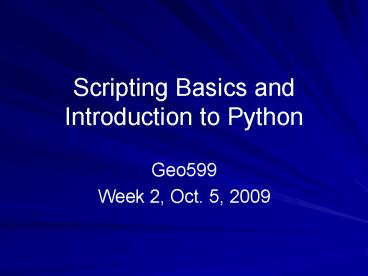























![Best Python Certification Training Course Online [Updated 2021] PowerPoint PPT Presentation](https://s3.amazonaws.com/images.powershow.com/9663694.th0.jpg?_=20210923075)





