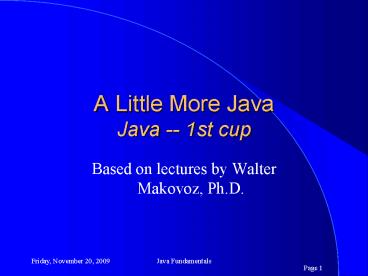A Little More Java Java 1st cup - PowerPoint PPT Presentation
1 / 20
Title:
A Little More Java Java 1st cup
Description:
You can use Java to write computer applications that. crunch numbers ... DEC Alphas running Windows NT would be another. 9/20/09. Java Fundamentals. Page 17 ... – PowerPoint PPT presentation
Number of Views:125
Avg rating:3.0/5.0
Title: A Little More Java Java 1st cup
1
A Little More JavaJava -- 1st cup
- Based on lectures by Walter Makovoz, Ph.D.
2
Java is a language which is
- simple
- object-oriented
- distributed
- interpreted
- robust
- secure
- architecture neutral
- portable
- high-performance
- multithreaded
- dynamic
3
Java is ...
- ... high-level
- third generation programming
- language( like C, Fortran, Smalltalk, Perl, etc.)
- You can use Java to write computer applications
that - crunch numbers
- process words
- play games
4
Java is distributed
- Java developer can create a class that is
dependent on a class that resides on the Net,
thus being assured of always picking up the
latest copy of the remote class. - The Net functionality makes Java a truly
distributed environment.
5
Java is interpreted
- Java uses an interpreted environment as its
solution to the problem of functioning in a
multi-platform environment. - The Java compiler reads source files and from
those files produces bytecode.
6
Java is robust
- Java promotes the development of software robust
enough to run in a multi-platform environment - Takes over memory management responsibilities
- Eliminates pointers
- Makes arrays into true objects
- Tightens up type-checking
- Links dynamically
7
Java is secure
- Java features assure system administrator that
the Java environment is secure, and they can go
ahead and install it on the their systems.
8
Java is architecture-neutral
- No matter where you are located on the continuum
of software development and use, Javas
architecture-neutral interpreted bytecodes are a
boon.
9
Java is portable
- implementation according to the interpreter
- standardized data types
- windowing
10
Java is multithreaded
- In the Java system, multiple processes (known as
threads) execute simultaneously with Java itself
apportioning system resources to each of the
these threads. - Java was written to take advantage of the
pre-emptive, multithreaded capabilities of the
modern operating systems on which its been
implemented.
11
Java is dynamic
- Java linking practices, combined with its
flexible but strict class usage, make it dynamic
enough to function reliably in an evolving
environment.
12
Java Tools
- Appletviewer
- Runs applets on your machine outside the context
of a Web browser - Java
- Java interpreted interprets and executes
bytecodes - Javac
- Java compiler compiles source files into
bytecodes - Javadoc
- Generates API documentation from Java source
files - Javah
- Generates C-language header and source files to
connect Java programs with native compiled C code - Javap
- Disassembles compiled byte code into its
component variables and methods - Jdb
- Java debugger an interactive debugger
13
Java Terminology
- Java Applications
- Standalone Java programs that do not require a
Web browser to run - Java applications are more general-purpose
programs like those you would find on any
computer. - Java Applets
- They run and are displayed inside a Web page with
other page elements, and therefore have special
rules for how they behave. - Because of these special rules for applets,
creating an applet may in many cases be more
complex than creating an application. - Java Bytecodes
- Special set of machine instructions that are not
specific to any one processor or computer system - The byte code interpreter is also called the Java
virtual machine or the Java runtime interpreter.
14
Java
- Java lets you write special programs called
applets that can be downloaded from the Internet
and run safely within a web browser. - Traditional computer programs have far too much
access to your system to be downloaded and
executed willy-nilly.
15
Java Features
- Java solves security problem by severely
restricting what an applet can do - A Java applet cannot write to your hard disk
without your permission. - It cannot write to arbitrary addresses in memory
and thereby introduce a virus into your computer.
- It should not crash your system.
16
Java is a Platform
- Java (with a capital J) is a platform for
application development. - A platform is a loosely defined computer industry
buzzword that typically means some combination of
hardware and system software that will mostly run
all the same software. - For instance PowerMacs running System 7.5 would
be one platform. - DEC Alphas running Windows NT would be another.
17
Java is a Platform
- Computer programs are closely tied to the
specific hardware and operating system. - Eg., Windows program will not run on a computer
that only runs DOS. - A Mac application can't run on a Unix
workstation. - Major commercial applications like Microsoft Word
or Netscape have to be written almost
independently for all the different platforms
they run on.
18
Java is a Platform
- Java solves the problem of platform-independence
by using byte code. - The Java compiler does not produce native
executable code for a particular machine like a C
compiler would. - Instead it produces a special format called byte
code. - Java byte code written in hexadecimal, byte by
byte, looks like this - CA FE BA BE 00 03 00 2D 00 3E 08 00 3B 08 00 01
08 00 20 08 - This looks a lot like machine language, but
unlike machine language Java byte code is exactly
the same on every platform.
19
Java is a Platform
- This byte code fragment means the same thing on a
Solaris workstation as it does on a Macintosh
PowerBook. - Java programs that have been compiled into byte
code still need an interpreter to execute them on
any given platform. - The interpreter reads the byte code and
translates it into the native language of the
host machine. - Since the byte code is completely platform
independent, only the interpreter and a few
native libraries need to be ported to get Java to
run on a new computer or operating system. - The rest of the runtime environment including the
compiler and most of the class libraries are
written in Java.
20
Java
- All these pieces, the javac compiler, the java
interpreter, the Java programming language, and
more are collectively referred to as Java. .