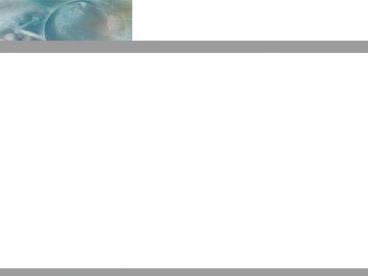Providence Colleges Instructional Technology Development Program - PowerPoint PPT Presentation
1 / 28
Title:
Providence Colleges Instructional Technology Development Program
Description:
What the heck is that, anyways? Introduction. Contact Info. 1 - Intro & Rationale ... Become introduced to the Instructional Technology Development Program, or ITDP. ... – PowerPoint PPT presentation
Number of Views:110
Avg rating:3.0/5.0
Title: Providence Colleges Instructional Technology Development Program
1
(No Transcript)
2
(No Transcript)
3
Providence CollegesInstructional
TechnologyDevelopment Program
What the heck is that, anyways?
- Michael J. Fimian 2003Providence College
4
Contact Info
- Dr. Michael J. Fimian
- MFimian_at_Providence.edu
- Instructional Technology
- Development Program Feinstein 113865-1832
Or ITDS
He coordinates the ITDP
Hes the Instructional Technology Design
Specialist
5
Workshop Goals
- Workshop Goals
- Become introduced to the Instructional Technology
Development Program, or ITDP. - Review the history of the ITDP brief as it is
- Outline the different functions of the ITDP.
- Review the instructional technology possibilities
at PC. - Review the fiscal resources (ala small grants)
available to PC Faculty, underwritten by the
Davis Educational Foundation. - Discuss the resources available to faculty
interested in integrating technology in their
instruction. - Overview the training and support options
available to PC faculty. - Have a Bit of Fun
6
Contents
- A Brief Overview of the ITDP
- Introduction to the ITDP
- A Brief History of the ITDP
- Functions of the ITDP
- Tech Possibilities at PC
- Davis Projects
- Resources for Faculty Development
- Training and Support for Faculty
7
Introduction to the ITDP
- Instructional
- Technology
- Development
- Program
8
Introduction to the ITDP
I
- Instructional
- Technology
- Development
- Program
T
D
P
9
Introduction to the ITDP
I
- Instructional
- Technology
- Development
- Program
T
D
P
10
Introduction to the ITDP
I
- Instructional
- Technology
- Development
- Program
T
D
P
11
Introduction to the ITDP
I
- Instructional
- Technology
- Development
- Program
T
D
P
12
Introduction to the ITDP
I
- Instructional
- Technology
- Development
- Program
T
D
P
13
Introduction to the ITDP
I
- Instructional
- Technology
- Development
- Program
T
D
P
14
Introduction to the ITDP
I
- Instructional
- Technology
- Development
- Program
T
D
P
15
Introduction to the ITDP
I
T
D
P
16
History of the ITDP
- A Brief History
- 2000 -- ITeC recomends development of an ITDP
- 2001 -- Employment of the ITDS
- 2002 -- Coordination with CS, AMS, Admin (Spring)
- 2002 -- Preparation of Davis Proposal (Spring)
- 2002 -- Funding received from Davis (June)
- 2002 -- Official Start of Program (July)
- 2002 First Faculty Projects Cohort funded
(Fall) - 2002 Faculty Assistants (students) employed
(Fall) - 2003 Second Faculty Projects Cohort funded
(Spring) - 2003 Faculty Associates (faculty) recruited
(Spring) - 2003 Third Faculty Projects Cohort funded
(Summer) - 2003 Workshop Materials developed (Spring,
Summer) - 2003 Online materials developed (Spring,
Summer) - 2003 ITDP more clearly defined and communicated
- 2003 First Instructional Technology Fair
(pending Fall) - 2003 Fourth Faculty Projects Cohort funded
(pending Fall)
17
ITDP Functions
18
ITDP Functions
- Support
- Walk-in Assistance
- Phone-in Assistance
- Online Tutorials (24/7/365)
- Training
- Face-to-Face Workshops
- Angel, PowerPoint
- Audio, Video and Graphic Editing
- Specialty Topics
- animated graphics, internet use, scanning,
SmartBoards - Small Group Brown Bags
- Special Demo Sessions
- How It Works
- What It Does
- Online Training and Tutorials (24/7/365)
19
ITDP Functions
- Communicative
- Email via Providence, Angel email, ListServ,
Distributions - http//itdp.providence.edu -- ITDP web site
- Distributed digital files flyers, brochures,
announcements - Occasional Newsletter (paper electronic)
- Fact Finding
- BiAnnual Faculty Training Needs Assessment
- Report at
- Periodic Surveys
- Classroom equipment (with AMS)
- Satisfaction with Angel
- Student Use of Angel
- Coordinative
- ITeC and ITeC work groups
- Collaborates with AMS, CS, ITeC, other campus
groups
20
Possibilities at PC
- There are ample opportunities to integrate
technology into your instruction at Providence
College - Digital Classrooms
- Level III Classrooms (27)
- SmartClassrooms (10)
- Other departmental classrooms slated for
2003-04 - Faculty Training Sites
- Accinno 202
- eClassroom in the Library
- Extensive Support
- Computer Services -- Users Support and Help Desk
- Academic Media Services
- Instructional Technology Development Program
21
Possibilities at PC
- There are ample opportunities to integrate
technology into your instruction at Providence
College - Angel Courseware
- Is available from anywhere, Internet-based
- Is free to all PC faculty
- Can easily post
- Syllabae
- Word-processed files
- PowerPoint (presentation) files
- Spreadsheets
- Graphic files
- Audio files
- video files
- Can use threaded discussions, chat rooms,
assignment drop boxes, grade book, student
tracking.
22
Davis Projects
- Projects underwritten by the Davis Foundation for
three years - Approximately 50,000 per year -- total of
150,000 - Three Project Types
- Solo Project
- Single individual, single project, 3000.00
- Mentor/Mentee Project
- Two, sometime three faculty
- Single project, 4,800.00
- Collaborative Project
- Three to six faculty
- Single project, 7,000.00
- Application Schedule
- Two to three times per year
- October 31, January 31, May 31
- These deadlines vary somewhat
- Online info at Solo, Mentor/Mentee,
Collaborative
23
Resources for Faculty
- Numerous Resources are available Through the ITDP
- Loaner Books
- Audio and video processing support
- Scanning
- Online Training Materials _at_ http//itdp.providenc
e.edu/training/viewskill2.php - Pilot Loaner Programs
- PowerPoint Presentation Thingies
- Thumb Drives
- ITDP Website _at_ http//itdp.providence.edu/
- Audio Library of (loaner) CDs
- Extensive face-to-face training (schedule
pending) - Fall 2003 http//itdp.providence.edu/training_sc
hedule_fall_2003.htm - Fall 2004 http//itdp.providence.edu/training_sc
hedule_Spring_2004.htm
24
Faculty Training
- Training Opportunities via the ITDP
- Face-to-Face Workshops
- Angel (sample)
- PowerPoint (sample)
- Audio Editing (sample)
- Video Editing (sample)
- Graphic Editing (sample)
- Specialty Topics
- animated graphics (Swish 2.0)
- internet use scanning
- Proposal Prep for the Davis Funds
- SmartBoard Use
- Special Demo Sessions
- How It Works, What It Does
- Online Training and Tutorials (24/7/365) at
http//itdp.providence.edu/training/viewskill2.php
- ElementK Training _at_ http//www.elementk.com
- Usually distributed via funded Faculty Projects
25
Faculty Support
- Support Options via the ITDP
- Walk-in Assistance
- Phone-in Assistance
- Online Tutorials (24/7/365) _at_ http//itdp.provide
nce.edu/training/viewskill2.php - Currently PowerPoint, some Dreamweaver
- Planned for 2003-04 Graphics Editing, Angel
26
Thanks for Your Time
27
Thanks for Your Time
- The capacity to learn is a gift
- The ability to learn is a skill
- The willingness to learn is a choice
Redec of Ginaz -Dune
28
Workshop Evaluation
- Thanks for taking part in our Introto the ITDP
workshop! - Please provide us with constructive feedback that
would help us improve future offerings!!! - Our online workshop evaluation form is at
http//www.instructionaltech.net/Providence/work
shop_evaluation.htm
Wow! Time flies when youre having fun!