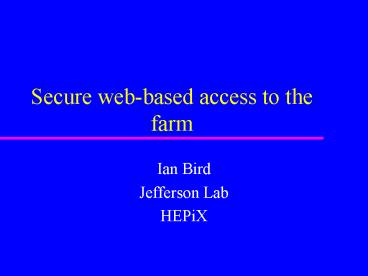Secure webbased access to the farm - PowerPoint PPT Presentation
1 / 25
Title:
Secure webbased access to the farm
Description:
Secure web-based access to the farm. Ian Bird. Jefferson Lab. HEPiX. JLAB Batch Farm - an update ... We have a secure web server running stronghold on top of apache ... – PowerPoint PPT presentation
Number of Views:49
Avg rating:3.0/5.0
Title: Secure webbased access to the farm
1
Secure web-based access to the farm
- Ian Bird
- Jefferson Lab
- HEPiX
2
JLAB Batch Farm - an update - and Linux
- Ian Bird
- Jefferson Lab
- HEPiX
3
Outline
- Batch farm
- Overview
- Status and plans
- secure access
- Linux use
- some comments
4
Batch farm
- Goal - accept and process a data rate of 10MB/S
in real time - Data flow
- experiment - dual ported RAID copied via
fibre-channel into silo. - staged out and into farm nodes (on dedicated
switched network segments) - process and stage back into silo and/or to RAID
work areas
5
Batch Farm
bb
ep
(Planned FY98)
ep
(Hall A)
FastE
ep
Data Server
Hall B
Sun 2000E
ATM
Central Batch Interactive CPU Farms
100 MB/s
RedWood Tape drives
FastE Switch
Ethernet
Sun 4000E
Stage In
RAID
100 GB
Work Server
Work RAID
Stage out
RAID
200 GB
Sun 3000E
100 GB
AIX, HP-UX, Solaris Systems
6
Software architecture
Database
Farm
JDBC
DB Server
LSF
Farm submission
controlled by
LSF
JobServer
Tape Silo
TapeServer
Data transfer
uses OSM
User Interface
User interface
graphical or
command-line
7
Components
- LSF for job scheduling
- users do not see LSF
- JobServer provides remote access to LSF
- command line interface
- GUI in development
- User asks to process a list of files
- we take care of generating the appropriate jobs
- extracting and moving the data to/from the farm
8
Components
- Tape access - via OSM
- controlled by TapeServer
- guarantees drives for incoming raw data
- prioritizes and schedules other requests
- try to ensure optimum use of drives
9
Components
- Database (Ingres)
- state of all requests (pending, running and
finished) - used by servers to monitor state of jobs
- used to do error recovery
- Database server is an object interface to the
RDBMS (in the new version)
10
Farm - status
- In operation since April
- Mainly used by low-rate experiments
- Seen data transfer rates gt 6 MB/s
- ping-pong mechanism works
- Expect full data rate end of the year
11
Farm - status
- Java
- hidden from users
- has not been a problem,
- software runs on most platforms as-is
- HP-UX JIT
- Linux 1.1.3 has bug in finding user id
- Teething troubles
- mainly with the JDBC product connecting to the
Ingres database
12
Farm - future
- Expect to increase CPU power by 200 SPECint95
later this year - Dual-processor PentiumII/Linux
13
Pentium II
from http//www.intel.com
14
Performance
- Our local benchmarks
- JLAB analysis programs
- prime number search (floating point!)
- 266 MHz PII / 200 MHz Ppro
- 33 faster - agrees well with clock speed and
SPECint95 ratios - Price/performance - same within 5/SPECint95 for
PPro200/PII233/266/300 - 5-6 better than current Sun/IBM farm
15
Farm - future
- Plans to provide 2 TB of RAID disk for analysis
- 1 TB on order, expand to 2 TB next year
- needs to be managed
- How can we best use OSM, do we need HPSS?
- Intelligent local data access - remote analysis
- even 10 of 300 TB/year is a lot of DLTs
16
Web based access
- Secure means
- authenticated users
- We have a secure web server running stronghold on
top of apache - applet clients will authenticate to the web
server - web server will then connect the client to the
application server - further communication is direct
17
applet
1. authenticate
Web server
3.direct
2. connect authenticated client to server
Farm
Server
Local client
Database
18
Web access
- To provide
- remote job submission
- remote tape handling
- remote database queries
- same mechanism for remote analysis
- need to define the model for this
19
Linux
- Some comments
20
Linux at JLAB
- As a central system
- treated as any other Unix system
- almost
- On the desktop
- problems
21
Linux as a central system
- Linux systems in the farm and ifarm
- no special problems
- provide same environment
- provide Linux apps like any other
- allow read-only export of certain file-systems
- This is available now
22
Linux on the desktop
- Cheap, easy to install
- well, only if you know what youre doing
- Often installed with no thought of maintenance,
infrastructure support etc. - Usually installed with everything on it
- including things with security holes
- I didnt know I was running a web server
23
Linux desktop - cont..
- Why cant I have the same /home?
- We dont have AFS or DFS (yet)
- Why cant I write on that disk?
- root access
- Perhaps you can..
- CIFS - SMB client access to fileserver
24
Linux policy
- Linux desktops are a reality
- Computer center will not support them
- but we will help given limited manpower
- Encourage use of NT desktops
- central Unix services are sufficient
- Assistance
- provide semi-generic pre-configured kernels
- standardize on RedHat 4.1/2
- provide all recommended patches
25
Future
- Linux is a stopgap
- lets us use cheap PCs in a way we already
understand - Our farms will be NT in 2 years?