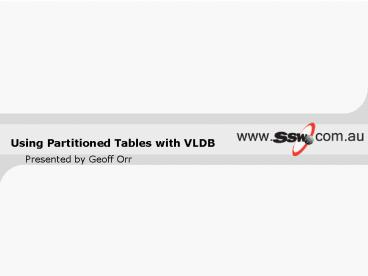Using Partitioned Tables with VLDB - PowerPoint PPT Presentation
1 / 14
Title:
Using Partitioned Tables with VLDB
Description:
Archiving File Groups - Removing. Create a table to move data ... Must be on the File Group to be archived. Switch the partition to table using alter table ... – PowerPoint PPT presentation
Number of Views:58
Avg rating:3.0/5.0
Title: Using Partitioned Tables with VLDB
1
Using Partitioned Tables with VLDB
- Presented by Geoff Orr
2
About
- Geoff is a Senior Software Architect at SSW,
specialising in SQL Server.
3
Tonights Agenda
- What is a File Group/Partitioned Table?
- Creating a Partitioned Table
- Adding File Groups
- Archiving File Groups
4
What is a File Group/Partitioned Table?
- File Groups
- Consists of a group of physical files
- Tables and indexes are created on them using the
on statement - If there is no on statement the default file
group is used. - Non Partitioned Tables
- Non partitioned tables exist on only one file
group - Partitioned Tables
- Partitioned tables exist on a series of file
groups called a scheme. - A scheme uses a function to determine which file
group to store a row. Once allocated Rows stay
put.
5
Default Case
Normal Database
Normal.mdf
Normal.ldf
Primary File Group
Logs
Default File Group
6
Default Case
Bigger Database
Bigger.mdf
Bigger.ldf
Logs
Primary File Group
Default File Group
7
Default Case
Partitioned Database
Quarter Based Scheme
Primary File Group
Logs
Part.mdf
Part.ldf
Default File Group
8
Creating a Partitioned Table
- Create File Groups (with files)
- Create a Partition Function to pick groups
- Create a Partition Scheme to associate the
function with the file group - Create the table / indexes on the scheme
9
Adding File Groups
- Create a new file group
- Alter the scheme to use file group as next to be
used - Split the range in the function
10
Archiving File Groups - Removing
- Create a table to move data
- Must be exactly the same as partition table
- Must be on the File Group to be archived
- Switch the partition to table using alter table
- Merge the range in the partition function
11
Archiving File Groups - Adding
- Add file group to partition
- Destination table must exist
- Add table to partition table using switch within
alter table
12
Summary
- What is a File Group/Partitioned Table?
- Creating a Partitioned Table
- Adding File Groups
- Archiving File Groups
13
2 things
GeoffOrr_at_ssw.com.au
14
Thank You!
Partitioned Function is Cool