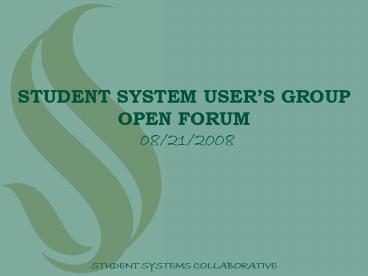STUDENT SYSTEM USERS GROUP OPEN FORUM 08212008 PowerPoint PPT Presentation
1 / 23
Title: STUDENT SYSTEM USERS GROUP OPEN FORUM 08212008
1
STUDENT SYSTEM USERS GROUP OPEN FORUM
08/21/2008
STUDENT SYSTEMS COLLABORATIVE
2
STUDENT SYSTEM USERS GROUPAGENDA
- Overview
- Data Warehouse Project
- My Sac State 2.0
- Security
- Wait Lists and Registration
- Assign Advisors to Students
- Q A
STUDENT SYSTEMS COLLABORATIVE
3
STUDENT SYSTEM USERS GROUPData Warehouse
- Data Warehouse is a local reporting database
containing CMS data - Cognos tools for data modeling
- Data structures optimized for reporting
- Cognos tools for reporting and analysis
- Admissions and Records data is mapped
- Working on ERS data
STUDENT SYSTEMS COLLABORATIVE
4
STUDENT SYSTEM USERS GROUPData Warehouse
- Point in time data
- Working on mapping Finance data
- First end-users will be using the system this
fall
STUDENT SYSTEMS COLLABORATIVE
5
STUDENT SYSTEM USERS GROUPData Warehouse
STUDENT SYSTEMS COLLABORATIVE
6
STUDENT SYSTEM USERS GROUPMy Sac State 2.0
- What is a Web portal?
- A centralized one-stop-shop Web application
personalized to the individual for access to
pertinent information about the University - Why My Sac State 2.0?
- It is part of a broader initiative to improve
communications with students and better integrate
them into campus life - Enables greater flexibility in accessing
delivered services
STUDENT SYSTEMS COLLABORATIVE
7
STUDENT SYSTEM USERS GROUPMy Sac State 2.0
(cont.)
- New look and feel
STUDENT SYSTEMS COLLABORATIVE
8
STUDENT SYSTEM USERS GROUPMy Sac State 2.0
(cont.)
- New look and feel (cont.)
STUDENT SYSTEMS COLLABORATIVE
9
STUDENT SYSTEM USERS GROUPMy Sac State 2.0
(cont.)
- Single sign-on (i.e., login once)
- Currently to
- CMS
- SacCT (formerly WebCT)
- SacLink E-Mail
- More to come!
STUDENT SYSTEMS COLLABORATIVE
10
STUDENT SYSTEM USERS GROUPMy Sac State 2.0
(cont.)
- Training Orientation
- Overview guide document
- Overview video tutorial
- Updates to CMS tutorials
- Online help
- Face-to-face training (Faculty Staff Resource
Center, ARC 3012) - Sept 18, 11AM 12PM
- Sept 23 11AM 12PM
- Sept 29 1PM 2PM
STUDENT SYSTEMS COLLABORATIVE
11
STUDENT SYSTEM USERS GROUPMy Sac State 2.0
(cont.)
- Timeline
- August 14-21 Testing for Phase II
- August 21 - September 29 Orientation / training
/ face-to-face sessions for faculty and staff - August 18 - Sept. 15 Communication to campus
community - August 25 Available for early adopters
- September 16 Cut-over from classic to 2.0
STUDENT SYSTEMS COLLABORATIVE
12
STUDENT SYSTEM USERS GROUP Security
- User Request Process
- - Present, Future
- Security Changes, Caching, etc,.
- - Change requests, performance, etc..
- General Access Issues
- - Account lockouts, Timeouts, Multiple browser
sessions - Tips to improve performance/user experience
- - User preferences, Favorites, Search Feature
STUDENT SYSTEMS COLLABORATIVE
13
User preferences
STUDENT SYSTEMS COLLABORATIVE
14
User preferences
STUDENT SYSTEMS COLLABORATIVE
15
Search Feature
STUDENT SYSTEMS COLLABORATIVE
16
Favorites
STUDENT SYSTEMS COLLABORATIVE
17
STUDENT SYSTEM USERS GROUPWait List
Registration
- Open Registration Dates
- August 18-28 September 2-12
- Wait List Process
- How it Works
- Future Enhancements
- Wait List End Date
- August 28
- Print Wait Lists
- August 29
- Wait List Purge
- Evening of August 29
STUDENT SYSTEMS COLLABORATIVE
18
STUDENT SYSTEM USERS GROUPAssign Advisors to
Students
- Students
- Updates to Advisor Information will be available
to the Students via their Student Center. - Advisors
- Have a pre-populated list of advisees
- Departments
- Responsible to maintain the Advisor Assignment
information - Can assign Multiple Advisors
STUDENT SYSTEMS COLLABORATIVE
19
STUDENT SYSTEM USERS GROUPAssign Advisors to
Students
STUDENT SYSTEMS COLLABORATIVE
20
STUDENT SYSTEM USERS GROUPAssign Advisors to
Students
STUDENT SYSTEMS COLLABORATIVE
21
Q A
STUDENT SYSTEMS COLLABORATIVE
22
Contact Uscms_at_csus.edu
STUDENT SYSTEMS COLLABORATIVE
23
Contacts
STUDENT SYSTEMS COLLABORATIVE