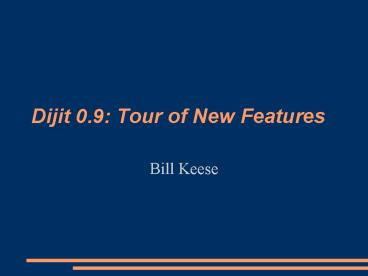Dijit 0.9: Tour of New Features - PowerPoint PPT Presentation
1 / 28
Title:
Dijit 0.9: Tour of New Features
Description:
button dojoType='HideMe' Click to hide /button Markup: dijit.Declaration ... No auto- require. Replaces namespaces. Case sensitive. Declare widget. dojo.declare ... – PowerPoint PPT presentation
Number of Views:80
Avg rating:3.0/5.0
Title: Dijit 0.9: Tour of New Features
1
Dijit 0.9 Tour of New Features
- Bill Keese
2
Size and Performance
- Dijit apps about ½ the size compared to 0.4
- Page load time much faster no javascript sizing
in widget code
3
Themes
- Consistent look and feel across all dijit widgets
- Tundra theme color neutral, to work with any
site - Styling fully adjustable via CSS. No HTML or JS
changes necessary
4
Themes Tundra and Soria
5
Themes CSS files
- dojo.css for CSS reset and general page styling,
not related to widgets - dijit.css contains essentials needed to make
widgets render, but nothing styling related like
colors / font sizing. (Applies to all dijits.) - tundra.css CSS for all the dijits (for tundra
theme)
6
Themes Architecture
index.html
tundra.css
.tundra .dojoButton ...
ltlink relstylesheet hreftundra.css"
type"text/css"gt ltbody classtundragtltdiv
dojoTypedijit.Buttongt lt/bodygt
Button template
ltbutton classdojoButtongt
7
Themes two-theme layout
- Can use multiple themes on a page (ex left
column, right column - ltdiv classbeach stylefloatleftgtltbutton
dojoTypedijit.form.Buttongt - lt/divgt
- ltdiv classoceangt
- ltbutton dojoTypedijit.form.Buttongt
- lt/divgt
8
New/Enhanced widgets
Slider with labels and tickmarks
Tooltip Dialog
Bubble tooltips and validation errors
9
Dojo.data
- Unified interface to connect (any) widgets to
(any) data format - Changes to data reflected to widgets
ltdiv dojoType"dojo.data.ItemFileReadStore"
jsId"stateStore" url"comboBoxData.json"gtlt/divgt
ltinput dojoType"dijit.form.FilteringSelect" store
"stateStore" ....gt ltinput dojoType"dijit.Tree"
store"stateStore" ....gt
Could be any type store, like XML
10
Parser and Markup
- Performance Parser is faster than 0.4
(especially on FF/Safari, due to dojo.query()
using native xpath functions) - New features
- inline script tags (next page)
- dojo.declaration (page after that)
11
Markup Inline method definition
ltdiv dojoType"dijit.Tree" ...gt ltscript
type"dojo/method" event"getIconClass"
args"item"gt var specifiedIcon
mailStore.getValue(item, "icon") return
specifiedIcon "mailIconFolderDocuments"
lt/scriptgt lt/divgt
12
Markup dijit.Declaration
- Define macros in markup to eliminate repeated
code
ltdiv dojoType"dijit.Declaration"
widgetClass"Employee" defaults" empid 123,
name '' "gt ltspangtnamelt/spangt lta
href"update.php?idempid"gtupdatelt/agt lta
href"delete.php?idempid"gtdeletelt/agt lt/divgt lt
div dojoType"Employee" empid"100" name"Alan
Allen"gtlt/divgt ltdiv dojoType"Employee"
empid"101" name"Bob Brown"gtlt/divgt ltdiv
dojoType"Employee" empid"102" name"Cathy
Cameron"gtlt/divgt
13
Markup dijit.Declaration
- Using ltscriptgt inline method definition can
define full widgets
ltdiv dojoType"dijit.Declaration"
widgetClass"HideMe""gt XXXltbutton
dojoAttachEvent"onclick" dojoAttachPoint"contain
erNode"gtlt/buttongtXXX ltscript type'dojo/method'
event'onclick'gt this.domNode.style.display"no
ne" lt/scriptgt lt/divgt ltbutton
dojoType"HideMe"gtClick to hidelt/buttongt
ltdiv dojoType"dijit.Declaration"
widgetClass"Employee" defaults" empid 123,
name '' "gt ltspangtnamelt/spangt lta
href"update.php?idempid"gtupdatelt/agt lta
href"delete.php?idempid"gtdeletelt/agt lt/divgt lt
div dojoType"Employee" empid"100" name"Alan
Allen"gtlt/divgt ltdiv dojoType"Employee"
empid"101" name"Bob Brown"gtlt/divgt ltdiv
dojoType"Employee" empid"102" name"Cathy
Cameron"gtlt/divgt
14
Markup dijit.Declaration
- Use ltscriptgt inline method definition to define
full widgets
ltdiv dojoType"dijit.Declaration"
widgetClass"HideMe""gt XXXltbutton
dojoAttachEvent"onclick" dojoAttachPo
int"containerNode"gt lt/buttongtXXX ltscript
type'dojo/method' event'onclick'gt this.domNod
e.style.display"none" lt/scriptgt lt/divgt ltbutto
n dojoType"HideMe"gtClick to hidelt/buttongt
15
A11Y
- For accessibility, dijit provides
- keyboard support for users that can't use a
mouse - screen reader support identifies trees, tabs,
etc. - high-contrast support make interface usable when
CSS background-images disabled
16
A11Y High Contrast
- Replaces icons with characters so that something
shows up even though background-images disabled.
Normal mode
High contrast mode
17
I18N
- Translated strings
- Values displayed in localized format but sent to
server in canonical format
ltinput dojoType"dijit._Calendar" lang"zh-cn"gt
ltinput value"54775.53" dojoType"dijit.form.Cur
rencyTextBox" currency"USD"/gt
18
I18N BiDi
- Support RTL (right-to-left) display
19
Notable API changes...
20
Programmatic Creation
- dojo.require(dijit.form.Button)
- var nodedojo.byId(myButton)
- new dijit.form.Button(disabled true, node)
- OR to create a new node
- new dijit.form.Button(disabled true)
Replaces dojo.widget.createWidget() since
multiple renderers not supported
21
Markup
- dojo.require(dojo.parser)
- dojo.require(dijit.form.Button)
- ltbutton dojoTypedijit.form.Button disabledtruegt
For parsing
No auto- require
Replaces namespaces. Case sensitive
22
Declare widget
- dojo.declare(
- "dijit.ProgressBar",
- dijit._Widget, dijit._Templated,
dojo.widget.defineWidget() removed
No svg/vml/html distinction
Special mixin for widgets with templates
23
Widget base classes
- Widget.js, Domwidget.js, HtmlWidget.js --gt
_Widget - _Templated mixin
- creation postMixInProperties(), buildRendering()
and postCreate(). - When postCreate() is called the widget children
don't yet exist. - onResized() removed
- templateCssPath ignored. User must manually
include tundra.css file
24
Popup/Dropdown Changes
- Any arbitrary widget can be used as a
popup/dropdown (doesn't have to implement
special interface) - dijit.popup.open(...)
25
Focus manager
- Tracks stack of active widgets
- Calls _onBlur/_onFocus() when widget becomes
active/inactive
Focused on MenuItem. Active widgets
ContentPane --gt ComboButton -gt Menu --gt MenuItem
26
Form widgets
- Standard attributes
- id, name, value, etc.
- Standard methods
- setValue(), getValue()
- getTextValue()
27
Hierarchical widgets
- Mixes in
- _Container (has children)
- _Contained (has parent)
- Startup() is called after the widget is in the
DOM, and it's children have been created.
Menu
MenuItem
MenuItem
28
Layout widgets
- public function resize(layout) - resizes widget
to specified size - Custom layout widgets must inherit from
LayoutWidget, and implement layout()
SplitContainer
resize
ContentPane
Accordion
ContentPane
ContentPane