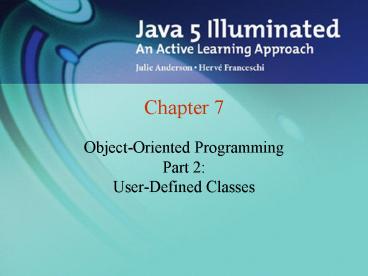ObjectOriented Programming Part 2: UserDefined Classes - PowerPoint PPT Presentation
1 / 62
Title:
ObjectOriented Programming Part 2: UserDefined Classes
Description:
Local variables have name precedence and hide the instance variable. Data Manipulation Methods ... Example client code using Auto references auto1 and auto2: if ... – PowerPoint PPT presentation
Number of Views:61
Avg rating:3.0/5.0
Title: ObjectOriented Programming Part 2: UserDefined Classes
1
Chapter 7
- Object-Oriented Programming Part 2
User-Defined Classes
2
Topics
- Defining a Class
- Defining Instance Variables
- Writing Methods
- The Object Reference this
- The toString and equals Methods
- static Members of a Class
- Graphical Objects
- enum Types
- Creating Packages
- Documentation Using Javadoc
3
Why User-Defined Classes?
- Primitive data types (int, double, char, .. )
are great - but in the real world, we deal with more
complex objects products, Web sites, flight
records, employees, students, .. - Object-oriented programming enables us to
manipulate real-world objects.
4
User-Defined Classes
- Combine data and the methods that operate on the
data - Advantages
- Class is responsible for the validity of the
data. - Implementation details can be hidden.
- Class can be reused.
- Client of a class
- A program that instantiates objects and calls
methods of the class
5
Syntax for Defining a Class
- accessModifier class ClassName
- // class definition goes here
6
Software Engineering Tip
- Use a noun for the class name.
- Begin the class name with a capital letter.
7
Important Terminology
- Fields
- instance variables data for each object
- class data static data that all objects share
- Members
- fields and methods
- Access Modifier
- determines access rights for the class and its
members - defines where the class and its members can be
used
8
Access Modifiers
9
public vs. private
- Classes are usually declared to be public
- Instance variables are usually declared to be
private - Methods that will be called by the client of the
class are usually declared to be public - Methods that will be called only by other methods
of the class are usually declared to be private - APIs of methods are published (made known) so
that clients will know how to instantiate objects
and call the methods of the class
10
Defining Instance Variables
- Syntax
- accessModifier dataType identifierList
- dataType can be primitive date type or a class
type - identifierList can contain
- one or more variable names of the same data type
- multiple variable names separated by commas
- initial values
- Optionally, instance variables can be declared as
final
11
Examples of Instance Variable Definitions
- private String name ""
- private final int PERFECT_SCORE 100,
- PASSING_SCORE 60
- private int startX, startY,
- width, height
12
Software Engineering Tips
- Define instance variables for the data that all
objects will have in common. - Define instance variables as private so that only
the methods of the class will be able to set or
change their values. - Begin the identifier name with a lowercase
letter and capitalize internal words.
13
The Auto Class
- public class Auto
- private String model
- private int milesDriven
- private double gallonsOfGas
14
Writing Methods
- Syntax
- accessModifier returnType methodName(
parameter list ) // method header - // method body
- parameter list is a comma-separated list of data
types and variable names. - To the client, these are arguments
- To the method, these are parameters
- Note that the method header is the method API.
15
Software Engineering Tips
- Use verbs for method names.
- Begin the method name with a lowercase letter and
capitalize internal words.
16
Method Return Types
- The return type of a method is the data type of
the value that the method returns to the caller.
The return type can be any of Java's primitive
data types, any class type, or void. - Methods with a return type of void do not return
a value to the caller.
17
Method Body
- The code that performs the method's function is
written between the beginning and ending curly
braces. - Unlike if statements and loops, these curly
braces are required, regardless of the number of
statements in the method body. - In the method body, a method can declare
variables, call other methods, and use any of the
program structures we've discussed, such as
if/else statements, while loops, for loops,
switch statements, and do/while loops.
18
main is a Method
- public static void main( String args )
- // application code
- Let's look at main's API in detail
- public main can be called from
outside the class. (The
JVM calls main.) - static main can be called by the
JVM without instantiating
an object. - void main does not return a
value - String args main's parameter is a String
array
19
Value-Returning Methods
- Use a return statement to return the value
- Syntax
- return expression
20
Constructors
- Special methods that are called when an object is
instantiated using the new keyword. - A class can have several constructors.
- The job of the class constructors is to
initialize the instance variables of the new
object.
21
Defining a Constructor
- Syntax
- public ClassName( parameter list )
- // constructor body
- Note no return value, not even void!
- Each constructor must have a different number of
parameters or parameters of different types - Default constructor a constructor that takes no
arguments. - See Examples 7.1 and 7.2, Auto.java and
AutoClient.java
22
Default Initial Values
- If the constructor does not assign values to the
instance variables, they are auto-assigned
default values depending on the instance variable
data type.
23
Common ErrorTrap
- Do not specify a return value for a constructor
(not even void). Doing so will cause a compiler
error in the client program when the client
attempts to instantiate an object of the class.
24
Class Scope
- Instance variables have class scope
- Any constructor or method of a class can directly
refer to instance variables. - Methods also have class scope
- Any method or constructor of a class can call any
other method of a class (without using an object
reference).
25
Local Scope
- A method's parameters have local scope, meaning
that - a method can directly access its parameters.
- a method's parameters cannot be accessed by other
methods. - A method can define local variables which also
have local scope, meaning that - a method can access its local variables.
- a method's local variables cannot be accessed by
other methods.
26
Summary of Scope
- A method in a class can access
- the instance variables of its class
- any parameters sent to the method
- any variable the method declares from the point
of declaration until the end of the method or
until the end of the block in which the variable
is declared, whichever comes first - any methods in the class
27
Accessor Methods
- Clients cannot directly access private instance
variables, so classes provide public accessor
methods with this standard form - public returnType getInstanceVariable( )
- return instanceVariable
- (returnType is the same data type as the instance
variable)
28
Accessor Methods
- Example the accessor method for model.
- public String getModel( )
- return model
- See Examples 7.3 Auto.java 7.4 AutoClient.java
29
Mutator Methods
- Allow client to change the values of instance
variables - public void setInstanceVariable(
- dataType newValue )
- // validate newValue,
- // then assign to instance variable
30
Mutator Methods
- Example the mutator method for milesDriven
- public void setMilesDriven( int newMilesDriven )
- if ( newMilesDriven gt 0 )
- milesDriven newMilesDriven
- else
- System.err.println( "Miles driven "
- "cannot be negative." )
- System.err.println( "Value not changed." )
- See Examples 7.5 Auto.java 7.6 AutoClient.java
31
Software Engineering Tip
- Write the validation code for the instance
variable in the mutator method and have the
constructor call the mutator method to validate
and set initial values - This eliminates duplicate code and makes the
program easier to maintain
32
Common ErrorTrap
- Do not declare method parameters.
- Parameters are defined already and are assigned
the values sent by the client to the method. - Do not give the parameter the same name as the
instance variable. - The parameter has name precedence so it "hides"
the instance variable. - Do not declare a local variable with the same
name as the instance variable. - Local variables have name precedence and hide the
instance variable.
33
Data Manipulation Methods
- Perform the "business" of the class.
- Example a method to calculate miles per gallon
- public double calculateMilesPerGallon( )
- if ( gallonsOfGas ! 0.0 )
- return milesDriven / gallonsOfGas
- else
- return 0.0
- See Examples 7.7 Auto.java 7.8 AutoClient.java
34
The Object Reference this
- How does a method know which object's data to
use? - this is an implicit parameter sent to methods and
is an object reference to the object for which
the method was called. - When a method refers to an instance variable
name, this is implied - Thus
- variableName model
- is understood to be is
understood to be - this.variableName
this.model
35
Using this in a Mutator Method
- public void setInstanceVariable(
- dataType instanceVariableName )
- this.instanceVariableName instanceVariableName
- Example
- public void setModel( String model )
- this.model model
- this.model refers to the instance variable.
- model refers to the parameter.
36
The toString Method
- Returns a String representing the data of an
object - Client can call toString explicitly by coding the
method call. - Client can call toString implicitly by using an
object reference where a String is expected. - Example client code
- Auto compact new Auto( )
- // explicit toString call
- System.out.println( compact.toString( ) )
- // implicit toString call
- System.out.println( compact )
37
The toString API
38
Auto Class toString Method
- public String toString( )
- DecimalFormat gallonsFormat
- new DecimalFormat( "0.0" )
- return "Model " model
- " miles driven " milesDriven
- " gallons of gas "
- gallonsFormat.format( gallonsOfGas )
39
The equals Method
- Determines if the data in another object is equal
to the data in this object - Example client code using Auto references auto1
and auto2 - if ( auto1.equals( auto2 ) )
- System.out.println( "auto1 equals auto2" )
40
Auto Class equals Method
- public boolean equals( Auto autoA )
- if ( model.equals( autoA.model )
- milesDriven autoA.milesDriven
- Math.abs( gallonsOfGas -
autoA.gallonsOfGas ) lt 0.0001 ) - return true
- else
- return false
- See Examples 7.10 Auto.java 7.11
AutoClient.java
41
static Variables
- Also called class variables
- One copy of a static variable is created per
class - static variables are not associated with an
object - static constants are often declared as public
- To define a static variable, include the keyword
static in its definition - Syntax
- accessSpecifier static dataType
variableName - Example
- public static int countAutos 0
42
static Methods
- Also called class methods
- Often defined to access and change static
variables - static methods cannot access instance variables
- static methods are associated with the class,
not with any object. - static methods can be called before any object is
instantiated, so it is possible that there will
be no instance variables to access.
43
Rules for static and Non-static Methods
- See Examples 7.12 and 7.13
44
Reusable Graphical Objects
- In Chapter 4, the applet code and the Astronaut
were tightly coupled we couldn't draw the
Astronaut without running the applet. - To separate the Astronaut from the applet, we can
define an Astronaut class. - The starting x and y values become instance
variables, along with a new scaling factor. - We move the code for drawing the Astronaut into a
draw method. - The applet instantiates an Astronaut object in
init and calls draw from the paint method. - See Examples 7.14, 7.15, and 7.16.
45
enum Types
- Special class definition designed to increase the
readability of code - Allows you to define a set of objects that apply
names to ordered sets - Examples of ordered sets
- Days of the week
- Months of the year
- Playing cards
46
enum
- Built into java.lang (no import statement needed)
- Syntax
- enum EnumName obj1, obj2, objn
- Example
- enum Days Sun, Mon, Tue, Wed,
- Thurs, Fri, Sat
- A constant object is instantiated for each name
in the list. Thus, each name is a reference to an
object of type Days
47
Using an enum Object
- Referring to an enum object reference
- Syntax
- EnumType.enumObject
- Example
- Days.Mon
- Declaring an object reference of an enum type
- Syntax
- EnumType referenceName
- Example
- Days d // d is null initially
- d Days.Thurs
48
Useful enum Methods
49
More Useful enum Methods
- See Example 7.17 EnumDemo.java
50
Using enum Objects with switch
- Using enum objects for case constants makes the
code more readable. - Use the enum object reference without the enum
type - Example
- case Fri
- See Example 7.18 DailySpecials.java
51
Creating Packages
- A package is a collection of related classes that
can be imported into a program. - Packages allow reuse of classes without needing
the class in the same directory as the other
source files. - To include a class in a package, precede the
class definition with the package statement - package packageName
52
A Reusable Class
- For example, we can create a class that provides
type-safe reading of input from the console that
can be reused by our programs. - We will name this class ConsoleIn.java
- See Example 7.20
53
Naming Packages
- To avoid name collisions, which can occur when
multiple programmers define packages, we use this
naming convention - Use the reverse of the domain name, excluding
"www". - For example, for a domain name
- www.jbpub.com
- the package name would begin with
- com.jbpub
- then add the package name
- com.jbpub.af
54
Create the Directory Structure
- For the package com.jbpub.af, we create three
directories and place ConsoleIn.java into the af
directory and compile it
55
Modify the CLASSPATH
- The CLASSPATH environment variable tells the
compiler where to look for packages. - Set the CLASSPATH to include the directory in
which you created the com directory for your
package. - On Windows, if com is created in My Documents,
the CLASSPATH might be - .c\documents and settings\user\My Documents
- On Linux, if com is created in myClasses in your
home directory, the CLASSPATH might be - ./usr/local/java/jre/lib/home/user/myClasses
56
Client Use of Package
- To reuse the classes in a package, use the import
statement. - import com.jbpub.af.ConsoleIn
- See Example 7.21 ConsoleInClient.java
57
Javadoc Documentation
- The Java class library documentation on Sun's Web
site (www.java.sun.com) helps us learn how to
instantiate objects and call methods for the
classes. - This documentation was generated using Javadoc,
a tool provided in the Java Software Development
Toolkit (SDK). - We can also use Javadoc to generate Web pages
that provide documentation on our class's fields
and methods.
58
To Use Javadoc
- We need to add Javadoc comments and special tags
to our classes. - Javadoc comments begin with / and end with /
(Note that this is similar to a Java block
comment, but with an extra in the opening
syntax.) - Example
- / Auto class
- Anderson, Franceschi
- /
59
Block Tags
- Identify parameters and return values
- HTML tags can be used in the descriptions
- For example, ltBRgt to insert a new line
60
Sample equals Method Documentation
- /
- equals methodltBRgt
- Compares the fields of two Auto objects
- _at_param a1 another Auto object
- _at_return a boolean, true if this object
- has the same field values as the parameter a1
- /
- public boolean equals( Auto a1 )
- return ( model.equals( a1.model )
- milesDriven a1.milesDriven
- Math.abs( gallonsOfGas - a1.gallonsOfGas )
- lt 0.001 )
61
Executing Javadoc
- javadoc.exe is located in the bin directory of
the Java SDK - To generate documentation for a class
- javadoc Class.java
- Example
- javadoc Auto.java
- To generate documentation for all classes in a
directory - javadoc .java
- See Example 7.22
62
Sample Javadoc Documentation