Editing Methodology - PowerPoint PPT Presentation
1 / 43
Title: Editing Methodology
1
Editing Methodology Using Work Grids in GFE Tim
Barker, SOO Boise
Choosing model grids is one thing, but making
changes to model (or existing) grids, is where we
can add meteorological value.
2
Most Objective Analysis schemes use a "first
guess" grid and make small adjustments to the
original grid based on some data
For example...
3
ADAS starts with this...
4
Adds this...
5
And gets this...
6
This is the essence of what we are trying to do
in GFE, too... Taking a first guess grid, and
making adjustments to create a new grid.
7
I believe a methodology strongly emphasizing
adjustments or changes can help us keep our focus
on the meteorological value we are adding to the
grids.
8
For example, say the AVN model gives you this
MaxT grid
9
You like the basic spatial pattern, but you
think southerly winds will be stronger than the
model suggests, and that will make temperatures
a little warmer in the western part of the
CWA. How do you proceed?
10
You could define an edit area
11
And adjust_up with edge
the final grid looks OK
12
But the adjustment looks a little "cartoonish"
13
Go a little further, define an area where
downslope will be particularly strong.
14
And do more adjust_up with edge effects...
Result still "looks" OK
15
But the total changes still look "cartoonish"
16
To keep changes less "cartoonish" well
bounded and meteorologically sound Why not
concentrate on the changes we are trying to make
rather than on the final field?
17
Start with a blank "change grid"
18
make and upslope/downslope field (WindEffects
tool)
19
change the sign to get warming/cooling
right (multiply/divide tool)
20
Make it mostly warming (AdjustUp)
21
Set change to zero outside the area where we
think southerly winds will develop...
22
Smooth it around the edges a little, use the
pencil tool to clean up a few areas that seem
overdone...
23
Add this to the original field - and it still
"looks good", but the modifications are very
meteorologically based
24
The point is... Doing most of the editing in the
"change grid" can help you keep your mental
focus on the reason, the magnitude, and
the spatial distribution of the modifications
you are making
25
"change grids" dont have to start from scratch
or be totally "freehand" Models contain a rich
set of information about temporal changes
26
Eta model 24-hour change in MaxT (via
change_over_time tool)
Cooling aloft
Warming below
27
We could simply add this temporal change onto the
forecast grid we already have
28
But lets say we want to do more. Lets say we
like the spatial pattern of cooling and warming,
but we want to make structural changes to the
pattern of adjustment Say, for example, the
model has been consistently making lapse rates
too steep over the past few days...
29
Reduce the magnitude of the changes by
multiplying by 0.75 (Multiply/Divide tool)
30
Or we could make other, simple, structural
changes to grids Chop off cooling, only allow
warming in valleys by using the LimitValues tool
31
The resulting change grid
32
Rather than chopping off cooling, lets keep
the pattern, but modify the range of changes
using the ShrinkStretch tool
33
The resulting change grid
34
Finally, just add our 24-hour adjustment to our
current forecast grids (using the
Add_Change_over_Time tool)
35
And complex adjustments have been made very
quickly, without creating unusual gradients, etc.
36
We need to be a little careful. We don't want
our changes to get us too far away from the
current forecast or from the model solutions. We
can see how different our field is from the same
model field using the Change_over_Model tool.
37
The difference between our grid and the MRF model
grid
38
Once again, we may want to modify how much our
grid will deviate from the model's grid, using a
variety of tools
39
Then we can make sure our field differs from the
model by that amount by using the
Add_Change_over_Model tool
40
With the result
41
There are other ways you might want to make your
adjustment grids. Perhaps you have some idea of
the adjustments you want to make at some points,
and you want to spread that out over the rest of
the grid. This is the typical objective
analysis problem.
42
But Don't Forget... Concentrate on the "changes"
you are making. Why you are making them Where
you are making them How big they should be The
American People are paying for meteorologists to
do this job!
43
Tools Shown in This Presentation
- AdjustUp with edge
- WindEffects
- multiply/divide
- Change_over_Time
- LimitValues
- ShrinkStretch
- Add_Change_over_Time
- Change_over_Model
- Add_Change_over_Model

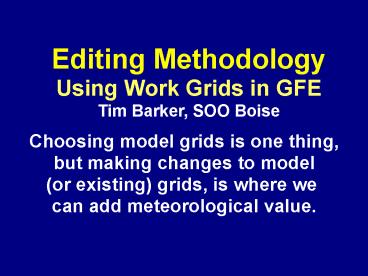











![Download [PDF] Applied Missing Data Analysis (Methodology in the Socia PowerPoint PPT Presentation](https://s3.amazonaws.com/images.powershow.com/10086266.th0.jpg?_=20240726124)

















