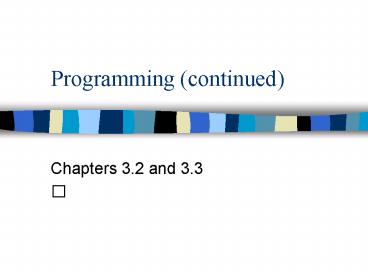Programming continued PowerPoint PPT Presentation
1 / 22
Title: Programming continued
1
Programming (continued)
- Chapters 3.2 and 3.3
2
Review
- Whats the difference between VB and other
programming languages? - What is Pseudocode?
- When your writing code where will you spend the
most time? - At what point do you start writing code in VB?
3
Review
- What is a reserved word?
- What are properties? (examples)
- If you get errors what should you do?
4
What we did last time?
- Create a Form with 4 buttons labeled, Red, Blue,
White, and Yellow. Each one will change the
color of the background or foreground of a textbox
5
Math is Fun
- Standard math operations
- Addition
- 55
- Subtraction -
- Division /
- Multiplication
- Exponentiation
- 52 52
6
What more fun that Math
- Incrementing Numbers
- counter counter 1
- counter 1
- Decrementing Numbers
- counter counter -1
- counter - 1
7
More Math
- Square Root
- Math.Sqrt(9) 3
- Rounding
- Math.Round(number, precision)
- Math.Round(2.1234) 2.0
- Math.Round(2.182,1) 2.2
- Modulo
- 5 Mod 3 ??
- 21 Mod 2 ??
8
More Math
- Square Root
- Math.Sqrt(9) 3
- Rounding
- Math.Round(number, precision)
- Math.Round(2.1234) 2.0
- Math.Round(2.182,1) 2.2
- Modulo
- 5 Mod 3 2
- 21 Mod 2 1
9
Examples
- a(bc)
- abc
- (bca)/a2
- b(b-2)ac
- Let a 2 b4 c2
10
Variables
- Variables are buckets that hold data
- Algebrax 5y 2xx and y are variables that
can change - Visual Basicdim x As Integerdim y As Integerx
5y 2 xtextBox.Text y - Valid Names (all rules in book)
11
Variable Types
- So we have buckets of data types allow us to tell
what the data is like - Variable x is an Integer
- What types
- Integer
- Double
- String
- Date
- VariantType
12
Defining Variables
- In VB you need to define your variables
- Dim varname as lttypegt
- Dim x as Integer
- Dim name as String
- Dim bday as Date
- Im declaring x as an integer.
- Dim var1, var2, var3 as Integer
13
Strings
- What is a string?
- Your name. Your Street.
- Strings are represented with quotes
- This is a string
- Dim s as Strings Foo Blats Grrrreat!
14
String Operations
- Concatenation
- Dim resp, auth as Stringresp Respect my
auth authority!txtOutput.Text resp
auth - Once ran the output will sayRespect my
authority!
15
Math with Strings?
- Need to convert String to Integers or Doubles
- CDbl(ltstringgt)
- CInt(ltstringgt)
- Dim sum, count as Integer
- Dim avg as Double
- sum CInt(sum.Text)
- count CInt(count.Text)
- avg sum / count
16
More String Stuff
- str.Length
- The number of characters
- str.ToUpper
- foo Blat.ToUpper FOO BLAT
- str.ToLower
- Str.Trim
- the text is here the text is here
17
Strings, Strings, Strings
- str.Substring(m,n)
- Visual.Substring(0,2) Vi
- Visual.Substring(3,2) ua
- 412.327.1234.Substring(5,3) 327
- str.IndexOf(str2)
- fanatic.IndexOf(a) 1
- fanatic.IndexOf(ati) 3
- fanatic.IndexOf(z) -1
18
Just a bit more on Strings
- The Empty String
- empty_str
- empty_str.clear()
- Initial Value
- Dim today as String Monday
- Multiple Line (continuation)
- msgInvention is the _mother of necessity.
19
Code Comments
- These are notes put in your code
- Dim x, y as Integer
- Dim avg as Double
- the average is sum over total - bryan
- avg x / y
- Note These are very important if you want to get
full credit on your projects.
20
The good and the bad
- The With StatementWith lstElem.Items
.Clear() .Add(foo) .Add(blat)
.Add(bar)End With
21
Lets play
- Create an application that has two inputs and a
button to compute the sum of the two numbers.
22
Another Example
- Write a program to request the team name, accept
the number of wins and number of loses then
display the followingltteam namegt won . of
the time