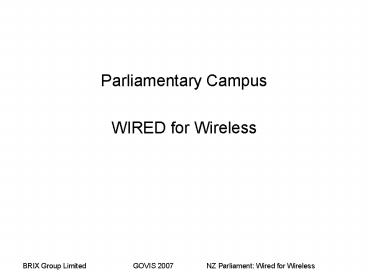BRIX Group LimitedGOVIS 2007NZ Parliament: Wired for Wireless - PowerPoint PPT Presentation
1 / 30
Title:
BRIX Group LimitedGOVIS 2007NZ Parliament: Wired for Wireless
Description:
Summary Risks and Benefits of Wireless ... The Executive Wing (Beehive) has special security requirements another challenge ... – PowerPoint PPT presentation
Number of Views:45
Avg rating:3.0/5.0
Title: BRIX Group LimitedGOVIS 2007NZ Parliament: Wired for Wireless
1
- Parliamentary Campus
- WIRED for Wireless
2
Agenda
- Parliamentary Service
- Business Need for Wireless
- The 2006 Project
- Security Requirements Standards
- Operational Management
- Lessons
- Summary Risks and Benefits of Wireless
3
Parliamentary Service
- The Parliamentary Service was set up in 1985 to
provide administrative and support services to
the House of Representatives and members of
Parliament. - The services include providing members with
secretarial and personal assistance travel
research and information services IT support
catering services buildings and the way they
run and all associated administration
4
Parliamentary Service IT
- Parliamentary Service IT group is directed by
John Preval - Axon provides the day to day network management
support under contract - The IT group also provides the core Local Area
Network services across the campus for
Ministerial Services, DPMC, Parliamentary Counsel
Office, Office of the Clerk, Cabinet Office and
Parliamentary Service. - Part of the LAN network services is the wireless
service.
5
Business Need for Wireless
- The purpose of deploying a secure and seamless
wireless network across the Parliamentary campus
is to serve the needs of Parliament, staff
members, corporate guests and public guests - The 2006 WLAN rollout project built on a pilot
that was designed and installed in late 2005 by
IBM Integrated Technology Services. - Initial coverage included Bowen House, the
Chamber and Select Committee rooms in Parliament
House. - The purpose of the 2006 WLAN Project was to
complete the deployment of a wireless network
across the whole of the Parliamentary Campus - At the same time, the technical design was
upgraded from Cisco WCS to Airwave Management
Platform - improving the ratio of control servers
per AP from 160 to 1200
6
Specific User Benefits
- Ease of access to information
- Able to stay connected to my files when not in
the office - Email from anywhere on the Campus
- Using the Internet
- Staying in touch with colleagues, staff members
when away from the office - Being able to research information
- Being able to accommodate requests for space in
short notice - Removing the need to provide network cabling for
temporary offices
7
The Project
- Purpose Extend corporate LAN by providing
wireless services across the Parliamentary Campus - Start Mid Jan 2006
- Finish August 2006
- Project delivered in phases
- Scope extended to cover new Select Committee
rooms - Project delivered to plan and budget
8
Project Phases
- ACTIVITY Time Spent
- RFI / RFP 15
- Site Survey 25
- RF Plan 10
- Equipment Purchase 25
- Cabling 50
- Installation 25
- Testing 10
- BAU Signover 0
9
RFI / RFP
- A RFI was issued in mid Jan 2006
- A closed RFP was issued in late Jan 2006
- The final project was awarded to IBM Integrated
Technology Services in Feb 2006 - Contractual components were managed under a
formal Statement of Work and IBM boilerplate
Terms and Conditions
10
802.1x and Design Consideration
- There are three standards dominating the WLAN
marketplace - IEEE 802.11b, IEEE 802.11a and IEEE 802.11g.
- Given the difference in operating frequencies,
802.11b and 802.11a can co exist within the same
environment, allowing users to move from one to
another by switching clients, or using a
dual-band client (combines both radios into a
single client). - 802.11g delivers the same 54 Mbps maximum data
rate as 802.11a, yet it offers an additional and
compelling advantagebackward compatibility with
802.11b equipment. - This means that 802.11b client cards work with
802.11g AP's, and 802.11g client cards work with
802.11b APs. 802.11g and 802.11b operate in the
same 2.4 GHz unlicensed band. - For high volume or demand networks, an A-B-G mix
is recommended and will cover older and new
mobile client cards
11
Site Survey and RF Plan Phase
- The Site Survey is the MOST important part of
determining the final wireless architecture - Tools wireless laptop, AP and survey s/w
- The survey involves the use of a mobile Access
Point (AP) with lots of walking into and around
office spaces and adjacent floors while
monitoring signal reception - Each of the A, B and G radio channels were
surveyed for Parliament meaning each office was
revisited for each channel - 5 Buildings and 25 floors were surveyed during
the exercise - Accordingly, TIME must be allowed for a robust
survey - Each survey is 3-dimensional ie radio signals
can be received on floors above and below pending
the signal strength
12
Site Survey and RF Plan Phase
- The constraints faced during the campus survey
included access to Ministers and members
offices, access to the meeting areas, working in
a Heritage site, working around construction
sites, sometimes needing a security escort and
working outside normal hours - Strong communications are needed to ensure access
is provided at the right times for the survey
team and people know what is happening - The Surveys are reported in a RF Plan normally
as diagrams of signal density of radio channels,
the interference patterns and recommended
settings - The RF Plan is critical in determining the
location of the APs, the accepted data
throughput and the recommended radio strength
13
Installation Phase
- Sourcing Cisco network kit carried a 5-7 week
lead time - Cable and patch leads were purchased locally
- To mitigate the time factor, equipment was bought
in deliberate instalments the first lot was
purchased DURING the site survey - This allowed for installation to immediately
follow the site survey and RF Plan with no loss
in time - The following instalments provided a timed
delivery of equipment as needed
14
Installation Phase
- Three cablers were fully utilised for over 3
months laying cable, patching panels and
switches, installing radios and tuning them - Major constraints office access, finding
solutions to heritage building code requirements,
hiding each radio to minimise visual impact,
running cable without impacting daily activities
15
Hardware
- The infrastructure consists of Cisco Catalyst
switches and Cisco Access Points. - 19 x Cisco 3560 Power Over Ethernet Switches
- 3x Cisco 3750 Gigabit Switches
- 63 x Cisco 1231AG Access Points
- 198 x Cisco 1242AG Access points
- 4 x 2100 Blue Socket Gateways
- 1x Cisco 2801 Router
- Over 15km cable
16
Cabling
- Over 15km of cables were laid for the 200 APs
- The general rule of thumb was to not exceed 90m
per cable run - Parliament House and The Library are Heritage
Buildings providing some challenges when
existing conduits were either too small or
non-existent - The Executive Wing (Beehive) has special security
requirements another challenge
17
Signal Management
- With the (dual band) Cisco AP 1200, the WLAN can
yield an aggregate data rate of 108 Mbps (54 Mbps
plus 54 Mbps) per AP (54 Mbps on 802.11a and 54
Mbps on 802.11g). - Radio strength is deliberately left on low
strength to minimise spread of the signal of each
radio. - Testing ensured spread was limited to within the
buildings, thus allowing a better security
perimeter for monitoring and management - Separate monitoring devices are deployed to
ensure a 24x7 realtime survey of activity through
each AP
18
Operational Management Software
- Airmagnet Enterprise has been installed in
conjunction with the wireless network as a
security overlay. Monitoring is 24x7 - The Airwave Management Platform (AMP) provides
for managing and controlling the configuration of
the Access Points throughout the Parliament
Campus. - The BlueSocket Wireless Gateway provides an
authentication gateway
19
Security Requirements
- Security for a WLAN is non-negotiable
- Risks are inherent in any wireless technology.
- Some of these risks are similar to those of wired
networks - some are exacerbated by wireless connectivity
- and some are new.
- The most significant source of risks in wireless
networks is that the underlying communications
medium, the airwave, is open to intruders - making it the logical equivalent of an Ethernet
port in the parking lot.
20
Security Issues
- It is assumed that any Government agency
implementing a WLAN will be familiar with NZSITS
and will work to comply with its requirements - Having secured the system and perimeter there
are 2 main types of security issues for WLANs
Passive and Active attacks - A passive attack is where an unauthorised party
gains access to a WLAN asset and does not modify
its content e.g. eavesdropping. Passive attacks
can be either eavesdropping or traffic analysis - An active attack is where an unauthorised party
makes modifications to a message, data stream or
file. It is possible to detect this type of
attack but it may not be preventable.
21
Securing a WLAN
- Government Agencies must be aware that
maintaining a secure wireless network is an
ongoing process that requires greater effort than
that required for other networks and systems. - It is important that any government Network
Support team assess risks more frequently and
test and evaluate security when wireless
technologies are deployed. - Government Agencies must be aware that security
management practices and controls are especially
critical to maintaining and operating a secure
wireless network. - It is prudent, while we are in the new phase of
adding wireless to government networks, to
consult GCSB at the beginning of a WLAN design
phase and NOT after installation
22
Going Live Operationally
- The installation is complete and testing shows a
robust environment. - Now is the time to sign-off the project and press
the button !? - WRONG
- Now is the time to check that all operational
requirements and processes are in place. This
includes security, monitoring and fail-over
23
Operational Requirements
- Security Policy
- Client setup procedures roles and passwords
- SLAs
- Monitoring and Reporting System
- Monitoring and Reporting Security
- Upgrade procedures to Hardware and Software
- User Management policies
- Business Continuity practice
- Architecture management
- Congratulations you may have just added 2-3
people to your IT team
24
Lessons Learned
- First thing to note is that all parties declared
the 2006 Parliamentary WLAN project as a a
SUCCESS. - The following key points are recommended for any
Agencies considering a WLAN implementation - Consult all primary key stakeholders early at
the outset of the project and remember,
especially for Government the No Surprises
rule. - A communications plan is required from the
beginning of the project. Regular communications
throughout the project, at multiple
organisational levels, are essential to
facilitate smooth delivery and minimise issues.
25
Lessons Learned - 2
- Longer lead-times from a tender into start date
and a realistic completion date will allow for - stronger analysis in relation to solution and
security architecture - time for rigorous planning
- vendors and third parties to secure resources
- Project management is a critical element
communication and escalation paths need to be
observed to allow the project manager(s) ensure a
smooth flow between activity planning, resource
management and issue mitigation. - Project manager(s) need to be familiar with the
environment and people that the project may
impact.
26
Lessons Learned - 3
- Ensure the vendor has walked the full
environment before tendering to undertake a site
survey. - Know the scope of your WLAN project and its
hardware and software elements before commencing
actual work. This facilitates better delivery to
target. - Ensure a WLAN Security Policy is developed and
accepted BEFORE undertaking a WLAN project. - As with any IT project - ensure business goals
and technical scope and design are properly
documented and agreed. - Regular comms with the local staff are key - In
this case while senior and operational managers
knew of the project, campus-wide communications
did not necessarily flow downwards to office
staff.
27
Lessons Learned - 4
- When providing an integrated environment using
leading edge technology, ensure the Vendor has
fully documented operational processes developed
before hand over to Business as Usual. - It is recommended that inclusion of GCSB happen
as part of the initial analysis and design phase
of any WLAN project in government. - From a technical and security perspective, the
use of IPSec with Microsoft XP is problematic and
should be avoided.
28
Summary - Risks
- When implementing WLANs, agencies must be aware
that security management practices and controls
are especially critical to maintaining and
operating a secure wireless network. - The very medium that makes wireless so versatile
is also its greatest weakness Radio waves
29
Summary - Benefits
- Wireless communications offer organisations and
users many benefits such as portability and
flexibility, increased productivity, and lower
installation costs. - Wireless technologies cover a broad range of
differing capabilities oriented toward different
uses and needs. - The Parliamentary Campus Wireless Local Area
Network (WLAN) devices allow users to move their
laptops from place to place within their offices
and between buildings without the need for wires
and without losing network connectivity. - Less wiring means greater flexibility, increased
efficiency and reduced wiring costs.
30
Acknowledgements
- John Preval and Louise Mulligan Parliamentary
Service - Debbie Clark, John Howell - Axon
- Lisa Woodley, Trevor Jamieson, Ravi Mistry, Phil
Gardiner IBM ITS