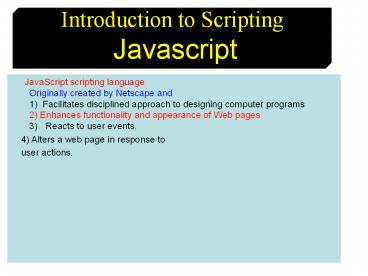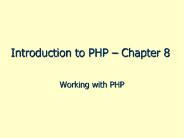Introduction to Scripting Javascript - PowerPoint PPT Presentation
1 / 64
Title:
Introduction to Scripting Javascript
Description:
document.write(' TR bgcolor=gold TD X1 /TD TD X2 /TD ... document.write(' TD colspan=2 align=center bgcolor=white X11 /TD /TR ... – PowerPoint PPT presentation
Number of Views:93
Avg rating:3.0/5.0
Title: Introduction to Scripting Javascript
1
Introduction to Scripting Javascript
- JavaScript scripting language
- Originally created by Netscape and
- 1) Facilitates disciplined approach to designing
computer programs - 2) Enhances functionality and appearance of Web
pages - Reacts to user events.
- 4) Alters a web page in response to
- user actions.
2
JavaScript is not Java
1. JavaScript is a very simple scripting
language. 2. Syntax is similar to a subset of
Java. 3. Interpreted language. 4. Uses objects,
but doesn't really support the creation of new
object types
3
A Simple Program Printing a Line of Text in a
Web Page
1) Browser includes JavaScript Interpreter
Processes JavaScript commands 2) Whitespace
Blank lines, space characters, tab
characters Generally ignored by browser Used for
readability and clarity ltSCRIPTgtlt/SCRIPTgt
tag Encloses entire script Attribute LANGUAGE
JavaScript Indicates scripting language
(JavaScript default in IE5 Netscape) Tag must
be closed at the end of the script
4
1) Correct method call syntax object.method(
string,additional arguments) 2)
document.writeln( ltH1gtargumentlt/H1gt ) 1.
Case-sensitive, like all JavaScript
functions 2.Uses the writeln method in the
browsers document object 3.Prints the string,
which can consist of any text and HTML tags 4.
String must be surrounded by quotation marks
() 3) Statement terminators All statements
must end with semi-colons ()
5
JavaScript Syntax
lthtmlgt ltHEADgt ltscript type"JavaScript"gt document.
write("Hello World!") lt/scriptgt lt/HEADgt ltbodygtlt/bo
dygt lt/htmlgt
In JavaScript semicolons are optional However,
semicolons are required if you want to put more
than one statement on a single line.
6
Output
7
JavaScript Example
ltHEADgt ltTITLEgtJavaScript is Javaliciouslt/TITLEgt lt/
HEADgt ltBODYgt ltH3gtI am a web page and here is my
namelt/H3gt ltSCRIPTgt document.write(document.title)
lt/SCRIPTgtltHRgt lt/BODYgt
8
Output
9
ltHTMLgt lt!-- comments go here --gt ltHEADgt
ltSCRIPT LANGUAGE"JavaScript"gt document.writeln(
ltH1gtWelcome to JavaScript Programming!lt/H1gt"
) lt/SCRIPTgt lt/HEADgt ltBODYgt lt/BODYgt lt/HTMLgt
10
Output
11
ltHTMLgt lt!-- comments can go here or --gt ltHEADgt
ltSCRIPT LANGUAGE"JavaScript"gt document.writeln(
ltH1gtWelcomeltBRgtto ltBRgtJavaScript ltBRgt
Programming!lt/H1gt" ) lt/SCRIPTgt lt/HEADgt ltBODYgt
lt/BODYgt lt/HTMLgt
12
Output
13
ltHTMLgt lt!-- comments can go here or
--gt ltHEADgt ltSCRIPT LANGUAGE"JavaScript"gt documen
t.writeln( "ltH1gtltfont colorredgtWelcomeltBRgtto
ltBRgtJavaScript ltBRgt Programming!lt/H1gtlt/fontgt"
) lt/SCRIPTgt lt/HEADgt ltBODYgt lt/BODYgt lt/HTMLgt
14
Output
15
ltHTMLgtltHEADgt ltSCRIPT LANGUAGE"JavaScript"gt docum
ent.bgColor"skyblue" lt/SCRIPTgt lt/HEADgtltBODYgt
lt/BODYgtlt/HTMLgt
16
window.alert( ) method
This tells the browser that JavaScript program is
coming
ltSCRIPT LANGUAGE"JavaScript"gt window.alert("You
created a JavaScript program") lt/SCRIPTgt
This is alerts argument. Arguments go in (
) because the message is displayed literally, it
goes in
Statements end with
alert is a method that tells the browser to open
an alert box
17
Dialog Box
ltHTMLgt lt!-- A page that opens a
dialog box --gt ltHEADgt ltSCRIPT
LANGUAGE"JavaScript"gt window.alert("You have
created a JavaScript program that opens a dialog
box") lt/SCRIPTgt lt/HEADgt ltBODYgt lt/BODYgt lt/HTMLgt
18
Output
19
ltHTMLgt lt!-- A page that opens a
dialog box --gt ltHEADgt ltSCRIPT
LANGUAGE"JavaScript"gt window.alert("You have
created\na JavaScript program\nthat opens
a\ndialog box") lt/SCRIPTgt lt/HEADgt ltBODYgt
lt/BODYgt lt/HTMLgt
20
Output
21
window.prompt ( ) method
var response prompt("What is your name? ",
"")
Statements end with
prompt is a method that tells the browser to open
a box to get user input
- prompt has two arguments
- message displayed
- default answer
- arguments are separated by commas
The answer is stored in response so that it can
be used later. response is a variable
var is used to declare a variable variables must
be declared with var when they are used for the
first time
22
Assignment statements
var responsewindow.prompt("What is your name? ",
"")
- This is called an assignment statement
- Left-side (response) is a variable
- The answer to prompt is stored in response so
that it can be used later. - is the assignment operator
- It doesnt mean equality
- it means store the right-side into the left-side
- You cant reverse the order!
23
ltHTMLgtltHEADgt ltSCRIPT LANGUAGE"JavaScript"gt var
response window.prompt("What is your name? ",
"") window.alert("Welcome to JavaScript Dr. "
response) lt/SCRIPTgt lt/HEADgtltBODYgtlt/BODYgtltHTMLgt
- is the concatenation operator join text
prompt box
24
ltHTMLgtltHEADgt ltSCRIPT LANGUAGE"JavaScript"gt var
response window.prompt("What is your name? ",
"") window.alert("Welcome to JavaScript Dr. "
response) lt/SCRIPTgt lt/HEADgtltHTMLgt
25
Output
26
ltHTMLgtltHEADgt ltSCRIPT LANGUAGE"JavaScript"gt var
response window.prompt("What is your name? ",
"") document.writeln("lth1gtWelcome to JavaScript
Dr. " response"lt/h1gt") window.alert("Welcome
to JavaScript Dr. " response) window.setTimeo
ut("window.alert('hi ' response)"
,5000) lt/SCRIPTgt lt/HEADgtltHTMLgt
27
Output
After 5 seconds from closing the alert box above
the alert box below shows up
28
window.status ( ) method
ltHTMLgtltHEADgt ltSCRIPT LANGUAGE"JavaScript"gt var
response prompt("What is your name? ",
"") window.status"Welcome to JavaScript Dr. "
response lt/SCRIPTgt lt/HEADgtltHTMLgt
29
Notes
30
Example
lthtmlgtltheadgt ltscript language"javascript"gt var
height10 var width 20 var area height
width document.bgColor"006F99" document.write(
"ltBgtRectanglelt/BgtltHR colorred size5
gt") document.write("Height "height) document.w
rite("ltbr gtWidth "width) document.write("ltbr
gtArea "area) window.status"The area of the
rectangle is " area lt/scriptgt
lt/headgt ltbodygtlt/bodygtlt/htmlgt
31
Output
32
Notes
- You need to observe the following
- window.alert( ) alert( )
this.alert() - window.prompt( )prompt( ) this.prompt() //
it does not work if it is placed within - window.status status this.status//it does not
work if it is placed within
33
Example SPHERE
Write a program that asks the user to enter the
radius of sphere. Your program must display the
volume of the sphere in 1) A document web
page 2) An alert box 3) A window status bar.
Also, your program must display the surface area
of the sphere in a web page Your results must be
rounded to integers..
34
Output (enter radius10)
35
Solution
ltHTMLgtltHEADgtltTITLEgt Volume of Spherelt/TITLEgt ltSCR
IPT LANGUAGE "JavaScript"gt var
radiuswindow.prompt("Enter radius of the
Sphere","") radiusparseFloat(radius) var
volume(4/3)(22/7)(radiusradiusradius) volume
Math.round(volume) var areaSurface(4)(22/7)(r
adiusradius) areaSurfaceMath.round(areaSurface)
36
document.writeln("ltH2gtThe volume of the sphere is
"volume) document.writeln("ltBRgtThe surface area
of the sphere is "areaSurface"lt/H2gt") window.s
tatus"The volume of the sphere is
"volume window.alert("The volume of the sphere
is "volume) lt/SCRIPTgt lt/HEADgt ltBODYgtlt/BODYgtlt/HT
MLgt
37
Example On back-ground color
ltSCRIPT LANGUAGE"JavaScript"gt var
colorwindow.prompt("Enter name of the back
ground color","green") document.writeln("lth1gtltmar
queegtColor selected is "color) document.bgColor
colorlt/SCRIPT
38
window.confirm ( ) method
ltHTMLgtltHEADgt ltSCRIPT LANGUAGE "JavaScript"gt var
agewindow.prompt("How old are?","") var
ageConfirmwindow.confirm("are you sure of that
age?") document.writeln("Your age is "age"ltBRgt
Your confirmation is "ageConfirm" for that
age") lt/SCRIPTgt lt/HEADgt ltBODYgtlt/BODYgtlt/HTMLgt
39
ltHTMLgtltHEADgt ltSCRIPT LANGUAGE
"JavaScript"gt var agewindow.prompt("How old
are?","") var ageConfirmwindow.confirm("are you
sure of that age?") document.writeln("Your age
is " age "ltBRgtltH1gt Your confirmation is "
ageConfirm" for that age") lt/SCRIPTgtlt/HEADgt ltBO
DYgtlt/BODYgtlt/HTMLgt
40
Output
41
ltHTMLgt ltHEADgt ltSCRIPT LANGUAGE
"JavaScript"gt var reply confirm("Would you
like to learn how to create confirm
boxes?") document.write("ltPgtlth1gtltfont color red
gtYou picked " reply ".lt/Pgt") lt/SCRIPTgt lt/HEA
Dgt ltBODYgtlt/BODYgt lt/HTMLgt
42
Output
43
Draw a Table using Javascript
ltHTMLgt ltHEADgt ltSCRIPT LANGUAGE
"JavaScript"gt document.write("ltTABLE width60
height50 border5 borderColorred
gt") document.write("ltTR bgcolorgold gt ltTDgt X1
lt/TDgt ltTDgtX2lt/TDgt") document.write("ltTDgtX3lt/TDgtltT
DgtX4lt/TDgtlt/TRgt") document.write("ltTR
bgcolorlightgreen gtltTDgt X5lt/TDgt
ltTDgtX6lt/TDgt") document.write("ltTDgtX7lt/TDgtltTDgtX8lt/
TDgtlt/TRgt") document.write("ltTR bgcolorsilver
gtltTDgtX9 lt/TDgt ltTDgtX10lt/TDgt") document.write("ltTD
colspan2 aligncenter bgcolorwhitegtX11lt/TDgtlt/TRgt
") document.write("lt/TABLEgt") lt/SCRIPTgtlt/HEADgtltB
ODYgtlt/BODYgt lt/HTMLgt
44
Output
45
Other Object Document PROPERTIES
document.fgColor Syntax document.fgColor
"colorinfo" This property defines a document's
foreground (text) color. The "colorinfo" argument
is a string that can contain either the
hexadecimal definition (FFAA55) of the color or
it's literal description (blue)
46
ltHTMLgtltHEADgt ltSCRIPT LANGUAGE "JavaScript"gt var
response window.prompt("What is your name? ",
" ") document.fgColor "FF0C55"
document.bgColor "44FFCC" document.write("lth1gt
My name is "response) lt/SCRIPTgt lt/HEADgtltBODYgt
lt/BODYgtlt/HTMLgt
47
document.linkColor "colorinfo"Syntax
document.linkColor "colorinfo"This property
defines the color of any hyperlinks in the
document. The "colorinfo" argument is a string
that can contain either the hexadecimal
definition of the color or it's literal
description.document.alinkColor "colorinfo"
Syntax document.alinkColor "colorinfo" documen
t.URL Syntax document.URL. This property is
used to retrieve the document's full URL
48
ltHTMLgtltHEADgt ltSCRIPT LANGUAGE
"JavaScript"gt document.linkColor "red" lt/SCRIPT
gt lt/HEADgtltBODYgt ltA HREFspecial.html"gt
pressHereToGoToMySite lt/Agt lt/BODYgtlt/HTMLgt
49
The String Object
- A string object is a place of storage for any
string - you want to create. There are two ways to create
- a string object
- var s1 "My name is Khaled"
- var s2 new String("My name is Cathy")
- You can add onto a string by using the ""
- operator. For example
- var s3 "Then she said " s2 ". What is
yours?" - s3 now equals
- Then she said My name is Cathy. What is yours?
50
toUpperCase() and toLowerCase()
- These functions can be used to transform
- any string and return a new string which is
- all uppercase or lowercase.
- ltScript Language"JavaScript"gt
- var s1 "Good day"
- var s2 s1.toUpperCase()
- window.alert(s2)
- lt/Scriptgt
51
charAt( )
- The charAt() method takes an integer
- argument that specifies the position of a
- character in a string and then returns that
- character.
- Note that the first character position in a
string is zero, not - one (this is called zero-based indexing).
- ltScript Language"JavaScript"gt
- var s1 "Cathy Marshall"
- var c1 s1.charAt(4)
- var c2 s1.charAt(10)
- window.alert("c1 "c1" \n "
- "c2 "c2)
- lt/Scriptgt
52
substring()
The substring() method is similar to charAt() in
that it takes a part of a larger string and
returns that value. It returns a string, however,
not a character. substring() takes two integer
arguments. ltScript Language"JavaScript"gt var
txt "Power to the people!" var subtxt
txt.substring(0,3) var subs txt.substring(6,14)
window.alert("subtxt "subtxt "\n""subs
"subs) lt/Scriptgt
53
length Property indexOf() lastIndexOf()
ltScript Language"JavaScript"gt var s1 "Good
Day" document.bgColor"AA0000" document.fgColo
r"BBFF55" document.writeln("ltH2gtThe lenght of
the string is " s1.length) myname
khareem" var indexmyname.indexOf(r") var
lastIndexmyname.lastIndexOf(e") document.writel
n("ltBRgtThe first index of 'r' is
"index) document.writeln("ltBRgtThe last index of
e' is " lastIndex) lt/Scriptgt
54
Output
55
split() concat()
- The string split() command takes a character or
regular - expression as its argument and splits the string
into tokens - based upon the delimiter character.
- ltScript Language"JavaScript"gt
- document.bgColor"forestgreen"
- document.fgColor"white"
- var sheIs"She Sells Sea Shells by Seashore"
- var sheAre"SheSellsSeaShellsbySeashore"
- splitValuessheIs.split(" ")
- valuesSplitsheAre.split("")
- document.write("lth1gt"splitValues)
- document.write("lth1gt"valuesSplit)
- var s "JavaScript".concat(" is ", "easy")
- window.alert(s)
- lt/Scriptgt
56
Output
57
Search() method
This method returns an integer if the string
contains some specified characters, if not it
returns -1
ltScript Language"JavaScript"gt var sheIs"She
Sells Sea Shells by Seashore " SsheIs.search("S
") ssheIs.search("s") SeasheIs.search("Sea")
xsheIs.search("x") document.write("ltfont
size8gtS "S "ltBRgt" "s "s"ltBRgt" "Sea "
Sea"ltBRgtx "x) lt/Scriptgt
58
Output
59
some String documents methods
ltscript langauge"javascript"gt var myname"
Ahmad Ali" document.write("1)"myname.small()) d
ocument.write("ltBRgt2)"myname.big()) document.wri
te("ltBRgt3)"myname.fontcolor("red")) document.wri
te("ltBRgt4)"myname.bold()) document.write("ltBRgt5)
"myname.fixed()) document.write("ltBRgt6)"myname.
fontsize(10)) document.write("ltBRgt7)"myname.ital
ics()) document.write("ltBRgt8)"myname.strike())
document.write("ltBRgthi"myname.sub()) document.wr
ite("ltBRgthi"myname.sup()) lt/SCRIPTgt
60
Output
61
ltscript type"javascript"gt var txt"College of IT
at the University of Al alBayt is
great" document.write("lth1gt"
txt.fontcolor("gold") "lt/h1gt") document.write("lt
h2gt" txt.fontcolor("red").italics()
"lt/h2gt") document.write("lth3gt"
txt.fontcolor("blue").strike()
"lt/h3gt") document.write("lth4gt"
txt.fontcolor("green").fixed()
"lt/h4gt") lt/scriptgt
62
Output
63
Example
ltscript LANGUAGE"JAVASCRIPT"gt var x
"test" window.alert(x.bold().italics().strike().l
ink(special.html)) lt/scriptgt
64
Example
ltScript Language"JavaScript"gt window.alert(locati
on.HREF) lt/Scriptgt