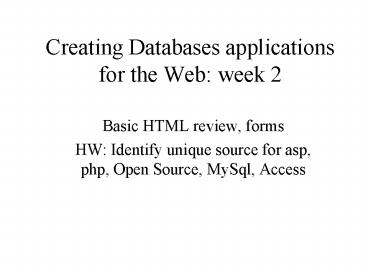Creating Databases applications for the Web: week 2 - PowerPoint PPT Presentation
1 / 19
Title:
Creating Databases applications for the Web: week 2
Description:
Creating Databases applications for the Web: week 2. Basic HTML review, forms. HW: Identify unique source for ... body bgcolor='pink' h1 Advice /h1 br ... – PowerPoint PPT presentation
Number of Views:46
Avg rating:3.0/5.0
Title: Creating Databases applications for the Web: week 2
1
Creating Databases applications for the Web week
2
- Basic HTML review, forms
- HW Identify unique source for asp, php, Open
Source, MySql, Access
2
Hypertext markup language
- Interpreted by browser on client
- The asp or php file is interpreted on the server.
These files contain - html and
- code that produces html.
- This is reason you need to know the tags.
- The asp or php code will be inside special
delimiters - REPEAT WARNING tricky syntax. Much fussing
about quotation marks.
3
HTML review
- Ordinary text plus tags. Tags are singletons or
pairs - Newest form of HTML (XHTML) requires singletons
to be of form ltbr /gt - template for all html files
- lthtmlgt
- ltheadgtlttitlegt ... lt/titlegt lt/headgt
- ltbodygt
- ...
- lt/bodygt lt/htmlgt
4
HTML example
- lthtmlgtltheadgtlttitlegtFirst examplelt/titlegt
- lt/headgt
- ltbody bgcolor"pink"gt
- lth1gt Advice lt/h1gt ltbr/gt
- Creating an ltigthtmllt/igt file requires attention
to detail. - ltimg src"bird.gif" /gt
- lt/bodygt lt/htmlgt
5
HTML tags referencing files
- Images
- ltimg src"frog.gif"gt
- ltimg src"../images/frog.gif"gt
- Link (hyperlink, a tag)
- lta href"next2.html"gtContinue lt/agt
- Form
- ltform action"handle.php" methodpostgt
6
HTML Tables
- Tables are used frequently to format data. Your
server-side code needs to produce the table tags. - Tables contain rows, rows contain 'data'.
- lttablegt
- lttrgt lttdgt 1 lt/tdgt lttdgt 2 lt/tdgt lttdgtltbgt3lt/bgt lt/tdgt
lt/trgt - lttrgt lt/trgt
- lt/tablegt
7
Class work
- Use NotePad and produce an HTML file using tables
to display 3 rows and 2 columns, each row holding
an image and text describing the image. - There should be a heading in the body.
- After the table, put in a link ltagt.
8
Preview Forms
- Forms are set up in one HTML document (that could
have been produced by server-side programming). - On submission, the data is sent to the file
indicated by the action attribute in the ltformgt
tag. This file is almost always a server-side
file. - This file interprets the form data, may access a
database, do calculations, in order to create
(dynamically, 'on-the-fly') an HTML document to
be sent to the client to be interpreted by the
browser.
9
placeholder
- ltform action"accepts_data.htm" methodgetgt
- First Name ltinput typetext name'fname'gt
- Last Name ltinput typetext name'lname'gtltbrgt
- Choose one ltinput type'radio' name'category'
value'newmedia'gt New Media - ltinput type'radio' name'category'
value'math'gt Math/Computer science - ltinput type'radio' name'category'
value'LAS'gt Other LAS - ltinput type'radio' name'category'
value'arts'gt Conservatories - ltinput type'radio' name'category' value'CE'gt
Continuing education - ltbrgtltinput typesubmit value"SEND"gt
- lt/formgt
10
(No Transcript)
11
After clicking send
- Browser goes to the file indicated by the action
parameter - The URL for this is the following (one long
string, not split into multiple lines) - file///X/accepts_data.htm?fnameJeaninelnameM
eyercategorynewmedia
12
(No Transcript)
13
Second example
- file///X/accepts_data.htm?fnameJohnlnameSmith
categoryarts
14
Notes
- Methodget produces the so-called query string.
We can also generate query strings using asp/php
OR as direct call (testing) - methodpost sends data another way (via HTTP
headers). Benefit is that less is revealed to
user. Think of it also as lack of clutter. - ASP code is different for get versus post so you
need to know which one. - Alternative action"mailtoemailaddress"
15
Exercise
- Download an image from the Web (remember file
name and location) - Create an HTML file with the image Save as
accepts_data.htm - Open up NotePad
- Create HTML document with a form to take in
information. Make use of different input forms.
Set actionaccepts_data.htm - Save as formtest.htm
- Open formtest.htm in Netscape or IE.
16
Storyboard
formtest.htm
accepts_data.htm
17
sharon accounts
- sharon.ns.purchase.edu server set up just for
us, with ability to - interpret asp (and JavaScript)
- interpret php
- Access engine
- MySQL engine
- Use file transfer protocol program such as ws-ftp
to upload your 'scripts' - NOTE you will not be able to view the asp or php
source from your browser.
18
ws-ftp demonstration
- SAVE THE SHEET OF PAPER!!!!
19
Homework
- Identify source for one of the technical topics
in the course asp, php, MySql, Access. - Must be unique (not posted yet)
- Describe the sourcedon't just list the URL
- Do put in the URL as an HTML a tag (you will need
to mark the posting as HTML) - Text read chapters 2 3.