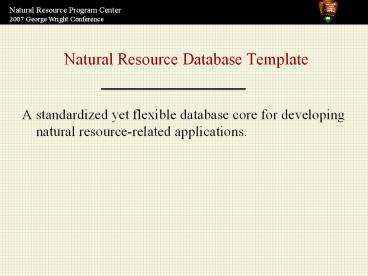Natural Resource Database Template - PowerPoint PPT Presentation
1 / 22
Title:
Natural Resource Database Template
Description:
A standardized yet flexible database core for developing natural resource ... using xml and stylesheets (adding 2 BLOB files to NRDT metadata tables; one for ... – PowerPoint PPT presentation
Number of Views:71
Avg rating:3.0/5.0
Title: Natural Resource Database Template
1
Natural Resource Database Template
- A standardized yet flexible database core for
developing natural resource-related applications.
2
Who is this guy?
- Chris Dietrich
- NPS Natural Resource GIS Program
- Former life
- Natural Resource Database Template developer
- Understudy for
- Margaret Beer IM Program Data Manager
3
Why NRDT?
- Realization that 32 IM networks would each be
creating databases --some kind of guidelines were
needed. - NRDT standardizes data elements that are common
to most IM data sets (e.g., locations, events). - This sets the stage for higher-level integration
of data sets across networks or regions. - Economy of scale in application development.
4
Core Mandatory Tables
5
Why should I use NRDT?
- NRDT decreases the level of database divergence
among the 32 networks. - Data managers and data users can more easily
familiarize themselves with a variety of data
sets when a similar core structure is used.
6
Why should I use NRDT?
- NRDT is supported by staff at the NPS Washington
Service Office (WASO). - It is also a peer-supported system NRDT users
across the country can share code, share
approaches or solutions to specific problems, and
use a common database vocabulary.
7
A few more reasons
- The direction and standards of NRDT are
determined by the users, via an active user board
and subcommittees. - NRDT integrates with other IM data management
tools, including the Vital Signs Internet Mapping
Service, Geographic Information System (GIS)
tools and data, and the NPS GIS Committee Data
Layers Standard.
8
(No Transcript)
9
What is compliance?
- A database complies with NRDT standards if
- The core mandatory tables, fields, relations, and
naming conventions are used. - Locations, Events, Metadata, and Revision
- Inventory and monitoring-related databases
designed by IM networks after January, 2006,
should follow these minimum conventions
10
What is compliance? (cont.)
- IM network data managers are responsible for
complying with these NRDT standards whenever
practicable for databases that accompany network
projects. - The Exceptions . . .
11
Compliance Exceptions
- If tables or fields do not comply with NRDT
(e.g., legacy data sets, data from other
agencies), - Then
- Data managers may be asked provide the data as an
electronic data deliverable (EDD) that conforms
to these standards. - This EDD can be delimited text files that
correspond to, at a minimum, the structure of
tbl_Locations and tbl_Events.
12
Compliance Exceptions
- There may be situations where NRDT or EDD
standards are simply not practical or applicable.
- NRDT User Board wants to know about circumstances
where compliance is not possible. This may lead
to a revision or extension of standards, or the
development of a data model that could benefit
multiple networks.
13
NRDT User Board
- The NRDT User Board, established in January,
2006, comprises members from the NRDT user
community. - Guides the overall direction on NRDT evaluates,
establishes, revises standards and promotes NRDT
use among parks and networks. - Any NRDT user can submit suggestions to the user
board for changes or improvements to NRDT.
14
User Board NRDT
15
User Board Accomplishments
- NRDT 3.1 - Modification of primary key options
documentation on pros and cons of each - Front end/back end templates for NRDT 3.1
- Development of a front-end application builder
- Posting and sharing databases and tools
16
NRDT Front-end Application Builder (FAB)
- A Microsoft Access file that provides a
user-interface and administrative tools for
developing NRDT applications - is linked to NRDT back-end database file
- automates table-linking, compaction, backups, and
lookup table management - provides main menu, data gateway form for
selecting records, and data entry forms for
entering new records - works with NRDT back-end files with any of the
primary key options
17
FAB Benefits
- Provides some consistency in the interface of
NRDT applications - Comes with many administrative tools built-in,
leaving developers more time to spend on forms
specific to their application - Supported by WASO staff
18
FAB Building blocks for creating front-end
19
As implemented by NCPN
20
Code and tools available from DM intranet
http//www1.nrintra.nps.gov/ im/datamgmt/
dtbases/ links_sources/ data_tools.cfm
21
Example applications available from NRDT website
http//science.nature.nps.gov/im/apps/ template
22
Next areas of focus
- Assembling and posting standard domains, lookup,
and enumeration tables that could be used in NRDT
applications. - Embedded metadata using xml and stylesheets
(adding 2 BLOB files to NRDT metadata tables one
for an XML metadata file and one for an
associated style sheet). - Your ideas? Let us know!