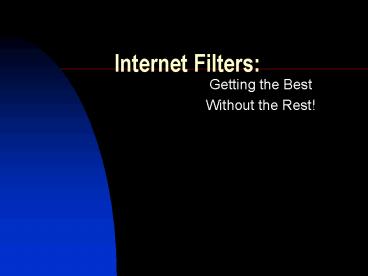Internet Filters: - PowerPoint PPT Presentation
1 / 17
Title:
Internet Filters:
Description:
P2P does not rely on web filters, which are problematic at ... 'Blacklists' / blocklists / host site blocking / category blocking. Image Recognition Software ... – PowerPoint PPT presentation
Number of Views:62
Avg rating:3.0/5.0
Title: Internet Filters:
1
Internet Filters
- Getting the Best
- Without the Rest!
2
Filtering the Internet does it work?
- Web filters can provide a false sense of
security. - Web filters are not fail-safe.
- P2P does not rely on web filters, which are
problematic at best, but rather on a combination
of direct instruction and supervision. - P2P focus is on directed learning.
- No student access to unsupervised computers.
3
Internet Filteringhttp//www.websense.com/?idKNC
-2J1N73892488
- BVSD Internet Filtering Technology
http//www.bvsd.k12.co.us/technology/webfiltering.
asp - WEBSENSE
- Category filter
- Reviews approximately 50,000 sites per day.
- CIPA Childrens Internet Protection Act
- Federal mandate
- State Federal funding
4
Two studies commissioned by Congress
- Youth, Pornography, and the Internet, a report
published in May 2002 by the National Research
Council - Final Report of the Child Online Protection
Copmmission (COPA), presented to Congress,
October 20, 2000 - FINDINGS most effective / least intrusive way to
protect children from objectionable material on
the Internet is through online information
resources and family education programs.
5
Filtering Methods
- Blacklists / blocklists / host site blocking /
category blocking - Image Recognition Software
- Keywords / metatags
- Keywords in Context
- Protocol Blocking
- Rating Systems
- Time Blocking
- Web Rating Systems (PICS, or Platforms for
Internet Content Selection) - Whitelists
- User Blocking
6
Filtering Problems
- Internet size and scope
- Leaks
- Legal Issues
- Overblocking
- Practical Issues
7
2004 Internet Filter Report from Internet Filter
Reviews
- http//internet-filter-review.toptenreviews.com/?O
VRAWinternet20filtersOVKEYinternet20filterOV
MTCstandard
8
WEBSENSE Filtering
- Category list filtering mechanism.
- 31 main categories
- Many subcategories Adult Content, Sex, Nudity
for example. - All Internet traffic is monitored by BVSD.
- Statistics kept by BVSD on the number of hits on
filtered sites.
9
Safe learning environment without limiting access
to relevant information
- Internet Access Policy (IAP).
- DIRECT INSTRUCTION AND SUPERVISION!!
- Websense Internet filter
- Websense allows BVSD to monitor, report and
manage Internet usage.
10
(No Transcript)
11
Filtering Without Compromising Research
Capabilities usually.
- The Websense Master Database
- Enables filtering out of most inappropriate
content - Allows most relevant information to reach
students. - EXAMPLE Student search for "breast cancer," will
not be blocked from viewing legitimate medical
sites because of the word "breast," which can
also signal sexually explicit Web content.
12
Flexible filtering
- BVSD chooses what categories students are able to
view. - Categories such as "Sex Education" and
"Prescribed Medications" enable students to
conduct research on school related topics, while
allowing blocking of pornography and illegal drug
use sites.
13
CIPA The Childrens Internet Protection Act
- Laws like the Childrens Internet Protection Act
(CIPA) can penalize schools that dont use
Internet filtering software by withholding
federal Internet and computer funding. Websense
meets CIPA criteria helping to ensure compliance
with federal law.
14
Blocked words
- Games
- Chat
- Online chat
- Instant messaging
- Personals
- Singles
- Dating
- Adult Content, Sex, Nudity
- And much, much more!
15
BVSD/P2P Technology Use Agreement
- Appropriate use of BVSD/P2P Technology Resources
- http//www.bvsd.k12.co.us/downPdf/acceptableUseStu
dent.pdf
16
P2P Online Tools
- LMC Website http//users.totalspeed.net/pforce/
- Pre-selected Student Links
- Paid Online Database services
- Research Help
- Teacher / Class Links
- Other Libraries
17
For more information
- Pam Force, Librarian 303-453-4578
pam.force_at_bvsd.org - Mark Finstrom BVSD tech specialist
mark.finstrom_at_bvsd.org - Ben Werth, P2P IT support ben.werth_at_bvsd.org