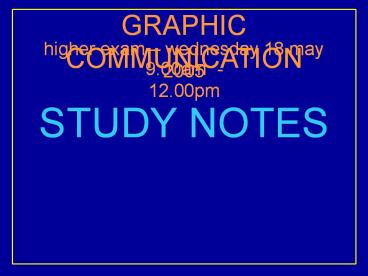GRAPHIC COMMUNICATION - PowerPoint PPT Presentation
1 / 10
Title:
GRAPHIC COMMUNICATION
Description:
Your teachers in the Technical Department at Boclair Academy have put together ... Avoid getting bogged down and spending too much time on any single question. ... – PowerPoint PPT presentation
Number of Views:227
Avg rating:5.0/5.0
Title: GRAPHIC COMMUNICATION
1
GRAPHIC COMMUNICATION
higher exam wednesday 18 may 2005
9.00am - 12.00pm
STUDY NOTES
2
INTRODUCTION . . . . . . . .
Your teachers in the Technical Department at
Boclair Academy have put together this
presentation in an attempt to ensure you stand
the best chance of reaching your full potential
in the Graphic Communication exam this
summer. The presentation is full of tips regards
how to study for the Graphics exam plus plenty of
useful advice which may also come in handy for
your other subjects. Things to look out for on
the disc are presentations which describe all
the topics you learned in class some Past
Papers which show you the level you need to
achieve answers to Past Papers which let you
check how well you are doing
You will really do yourself a lot of good if you
follow the advice offered here and, most
importantly, put it into practice. Good Luck.
3
CONTENTS . . . . . . . .
GENERAL STUDY HINTS
STUDY HINTS FOR GRAPHICS
KNOWLEDGE INTERPRETATION what to expect
DRAWING ABILITIES what to expect
EXAM TECHNIQUE
USEFUL PRESENTATIONS including Past Papers with
answers
4
GENERAL STUDY HINTS
Study little and often. 20-30 minute blocks
repeated regularly over a lot of weeks are much
more successful than a couple of days solid study
immediately before the exam. A proven fact !
Past Papers. We have included a series of them
with answers - in this CD. These are an excellent
way of working out if you have the right level of
understanding and familiarising yourself with the
layout of the questions and the structure of the
paper.
A good study environment. Get rid of clutter and
distractions from the place where you are going
to do your studying. This will help maintain your
focus.
SUCCESS
Study Timetable. Work out a realistic amount that
you will be able to devote to your studies, write
up a plan and stick to it with determination.
Only break the plan if completely unavoidable.
Remember to relax. You will actually get more
useful revision done if you make sure you switch
off from it in between times. Make time for your
usual pastimes.
Use your course notes. Make sure you have all of
the notes that you used in class. Do not leave
any folders in class which could be used for
revision.
5
STUDY HINTS FOR GRAPHICS
Get the right equipment. To study properly and
fully, you will need a basic set of drawing
instruments. These should be relatively easy to
get. If you have any difficulty, speak to your
teacher.
What are the bankers ? There will be certain
topics which are more likely to come up than
others. You will get a good impression of which
ones from looking at as many past papers as you
can. Your teacher will give you some past papers,
others are available commercially. There are also
some very good clues on this CD.
When and where. The exam will be held in the
Graphics rooms on Wednesday 19 May at 9.00am
until 12.00pm. Be prepared for the layout of the
room to be slightly different on the day. You may
not be in your usual seat due to exam
arrangements dictated by the SQA.
SUCCESS
Drawing Speed. You must get your drawing speed
right up in order to get through all of the
drawing questions. The ONLY way to do this is to
draw, draw, draw. Even if you have done a drawing
before, you will get benefit from doing it again.
Revision Booklets. You have put together a whole
series of notes and drawings as the Higher course
has progressed this year. You must have these to
hand to support your revision. Do not leave these
in the class when you go off on study leave.
6
KNOWLEDGE INTERPRETATION what to expect
You will be tested on your Knowledge
Interpretation in the Graphics exam by a series
of questions which are a mixture of written and
graphic. Typically, you will be given a symbol
and asked what it represents. You may be given a
common drawing abbreviation and asked what it
means. You may be shown an exploded view of a
complicated assembly and asked some questions
which would seek to find out if you could follow
how the item is assembled. Here are some of the
topics which may be tested in the Knowledge
Interpretation section
Computer hardware / software
Computer Generated 3D Models
Advantages / disadvantages of CAD
Computer Processes
Drawing Abbreviations
Graphs Charts
Questions on Line Types
Signs Symbols
etc. etc.
LEARN ABOUT THEM ALL
7
DRAWING ABILITIES what to expect
You will be tested on your Drawing Abilities in
the Graphics exam by a series of questions which
require you to draw the answer. Typically, you
will be given a partially completed drawing in a
specific drawing style. You will then have to
complete the drawing/s as per the question. Here
are some of the topics which may be tested in the
Drawing Abilities section
Isometrics with circles / curves
Ellipse and Tangency
Oblique Views
Developments
Planometrics
True Shapes
Measured Perspective
Sectional Views
One Point Perspective
Assemblies
Two Point Perspective
Exploded Views
Geometric Construction
Auxiliary Views
etc. etc.
LEARN ABOUT THEM ALL
8
EXAM TECHNIQUE
Read the question ! Sounds obvious but so many
people simply scan the question without fully
understanding what is being asked. TIP read
every question, figure out what is being asked
then read the question again to check your
initial thoughts were right. Then start to
draw/answer.
Start with your banker. By the time you go into
the exam you will know which question/s you are
best at and most confident with. This is the
question you should tackle first. Do not
automatically do question 1 first.
KI first ? Some people prefer to do all of the
Knowledge Interpretation questions first so
they know exactly how much time they have left to
devote to the drawing questions. What do you
think ?
SUCCESS
Manage your time. You must make sure that you
have a go at every question. Avoid getting bogged
down and spending too much time on any single
question. Try to spend at least 15 minutes on
every drawing question.
Check your answers. If you are lucky enough to
finish with extra time, use it to the full. Go
back over and read every question again and see
if you have fully answered every question. Scrape
every last mark.
Structure of the paper In the last couple of
years, the SQA have set the paper out so that
there are eight KI questions followed by three DA
questions. You then have one more drawing
question to select from a choice of two. Do you
have a preferred order to tackle them ? Have you
studied the past papers and worked out a plan ?
9
USEFUL PRESENTATIONS
Behind every orange box on this page is a
presentation which you should watch. They will
help you in a couple of ways. They could be used
to confirm that your understanding of a topic is
correct. They could also be used to guide you in
the topics which you found difficult in class the
first time round. They are designed as self help.
Go through them slowly and if you still dont get
it, go back to your teacher as soon as possible.
Our Past Paper section will also prove to be a
great help to you.
CAD
CAG
Hardware
Software
Processes
3D Models
Isometric Intro
Iso Circles Generator Method
Sectional Views
Tolerances
Dimensioning
Oblique Projection
Square Pyramids
Oblique Intro
Cylinders Cones
Planometric - Method
Assemblies
Planometric Intro
Exploded Views
Ellipse Construction
Orthographics Intro
Orthographics - Method
Tangency
One Point Perspective
Signs Symbols
Line Types
Two Point - Intro
Examples
Method
Auxiliary Intro
Auxiliary Elev.
Auxiliary Plan
Measured Perspective
Colour Theory
Interpenetration
Ex 1
Ex 2
Ex 3
the A-Z of DTP
Shape Recognition
Drawing Abbreviations
Gantt Charts
The 3 Ps
PAST PAPERS
Click on a square . . .
Click on a square . . .
with answers
10
GRAPHIC COMMUNICATION
FINISHED
STUDY NOTES
good luck