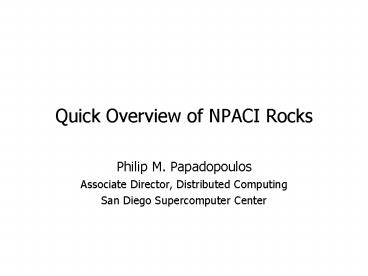Quick Overview of NPACI Rocks - PowerPoint PPT Presentation
Title:
Quick Overview of NPACI Rocks
Description:
Bootable CD floppy which contains all the packages and site configuration info ... Bootable CD. Kickstart file for Frontend created from Rocks webpage. Use ... – PowerPoint PPT presentation
Number of Views:52
Avg rating:3.0/5.0
Title: Quick Overview of NPACI Rocks
1
Quick Overview of NPACI Rocks
- Philip M. Papadopoulos
- Associate Director, Distributed Computing
- San Diego Supercomputer Center
2
Seed Questions
- Do you buy-in installation services? From the
supplier or a third-party vendor? - We integrate. Easier to have vendor integrate
larger clusters - Do you buy pre-configured systems or build your
own configuation? - Rocks is adaptable to many configurations
- Do you upgrade the full cluster at one time or in
rolling mode? - Suggest all at once (very quick with Rocks) can
be done as a batch job. - Can support rolling, if desired.
- Do you perform formal acceptance or burn-in
tests? - Unfortunately, no. Need more automated testing.
3
Installation/Management
- Need to have a strategy for managing cluster
nodes - Pitfalls
- Installing each node by hand
- Difficult to keep software on nodes up to date
- Disk Imaging techniques (e.g.. VA Disk Imager)
- Difficult to handle heterogeneous nodes
- Treats OS as a single monolithic system
- Specialized installation programs (e.g. IBMs
LUI, or RWCPs Multicast installer) - let Linux packaging vendors do their job
- Penultimate
- RedHat Kickstart
- Define packages needed for OS on nodes, kickstart
gives a reasonable measure of control. - Need to fully automate to scale out (Rocks gets
you there)
4
Scaling out
- Evolve to management of two systems
- The front end(s)
- Log in host
- Users home areas, passwords, groups
- Cluster configuration information
- The compute nodes
- Disposable OS image
- Let software manage node heterogeneity
- Parallel (re)installation
- Data partitions on cluster drives untouched
during re-installs - Cluster-wide configuration files derived through
reports from a MySQL database (DHCP, hosts, PBS
nodes, )
5
NPACI Rocks Toolkit rocks.npaci.edu
- Techniques and software for easy installation,
management, monitoring and update of clusters - Installation
- Bootable CD floppy which contains all the
packages and site configuration info to bring up
an entire cluster - Management and update philosophies
- Trivial to completely reinstall any (all) nodes.
- Nodes are 100 automatically configured
- Use of DHCP, NIS for configuration
- Use RedHats Kickstart to define the set of
software that defines a node. - All software is delivered in a RedHat Package
(RPM) - Encapsulate configuration for a package (e.g..
Myrinet) - Manage dependencies
- Never try to figure out if node software is
consistent - If you ever ask yourself this question, reinstall
the node
6
Rocks Current State Ver. 2.1
- Now tracking Redhat 7.1
- 2.4 Kernel
- Standard Tools PBS, MAUI, MPICH, GM, SSH,
SSL, - Could support other distros dont have staff
for this. - Designed to take bare hardware to cluster in a
short period of time - Linux upgrades are often forklift-style. Rocks
supports this as the default mode of admin - Bootable CD
- Kickstart file for Frontend created from Rocks
webpage. - Use same CD to boot nodes. Automated integration
Legacy Unix config files derived from mySQL
database - Re-installation (we have a single HTTP server,
100 Mbit) - One node 10 Minutes
- 32 nodes 13 Minutes
- Use multiple HTTP servers IP-balancing switches
for scale
7
More Rocksisms
- Leverage widely-used (standard) software wherever
possible - Everything is in RedHat Packages (RPM)
- RedHats kickstart installation tool
- SSH, Telnet (only during installation), Existing
open source tools - Write only the software that we need to write
- Focus on simplicity
- Commodity components
- For example x86 compute servers, Ethernet,
Myrinet - Minimal
- For example no additional diagnostic or
proprietary networks - Rocks is a collection point of software for
people building clusters - It evolving to include cluster software and
packaging from more than just SDSC and UCB - ltyour-software.i386.rpm your-software.src.rpm
heregt
8
Rocks-dist
- Integrate RedHat Packages from
- Redhat (mirror) base distribution updates
- Contrib directory
- Locally produced packages
- Local contrib (e.g. commerically bought code)
- Packages from rocks.npaci.edu
- Produces a single updated distribution that
resides on front-end - Is a RedHat Distribution with patches and updates
applied - Kickstart (RedHat) file is a text description of
whats on a node. Rocks automatically produces
frontend and node files. - Different Kickstart files and different
distribution can co-exist on a front-end to add
flexibility in configuring nodes.
9
insert-ethers
- Used to populate the nodes MySQL table
- Parses a file (e.g., /var/log/messages) for
DHCPDISCOVER messages - Extracts MAC addr and, if not in table, adds MAC
addr and hostname to table - For every new entry
- Rebuilds /etc/hosts and /etc/dhcpd.conf
- Reconfigures NIS
- Restarts DHCP and PBS
- Hostname is
- ltbasenamegt-ltcabinetgt-ltchassisgt
- Configurable to change hostname
- E.g., when adding new cabinets
10
Configuration Derived from Database
Automated node discovery
mySQL DB
Node 0
insert-ethers
Node 1
makehosts
makedhcp
pbs-config-sql
Node N
/etc/hosts
/etc/dhcpd.conf
pbs node list
11
Remote re-installationShoot-node and eKV
- Rocks provides a simple method to remotely
reinstall a node - CD/Floppy used to install the first time
- By default, hard power cycling will cause a node
to reinstall itself. - Addressable PDUs can do this on generic hardware
- With no serial (or KVM) console, we are able to
watch a node as installs (eKV), but - Cant see BIOS messages at boot up
- Syslog for all nodes sent to a log host (and to
local disk) - Can look at what a node was complaining about
before it went offline
12
Remote re-installationShoot-node and eKV
192.168.254.254
Remotely starting reinstallation on two nodes
192.168.254.253
13
Monitoring your cluster
- PBS has a GUI called xpsmon. Gives a nice
graphical view of up/down state of nodes - SNMP status
- Use the extensive SNMP MIB defined by the Linux
community to find out many things about a node - Installed software
- Uptime
- Load
- Slow
- Ganglia (UCB) IP Multicast-based monitoring
system - 20 different health measures
- I think were still weak here learning about
other activities in this area (e.g. ngop, CERN
activities, City Toolkit)
14
Cern
- Cern.ch/hep-proj-grid-fabric
- Installation tools wwwinfo.cern.ch/pdp