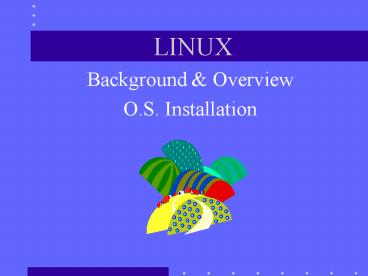LINUX - PowerPoint PPT Presentation
1 / 37
Title:
LINUX
Description:
Bootable CD or DVD (method we use) Boot disc (for non-bootable CD ... Bootable removable media, e.g., CD or USB drive. Mouse. Unix traditionally 3-button mouse. ... – PowerPoint PPT presentation
Number of Views:144
Avg rating:3.0/5.0
Title: LINUX
1
LINUX
- Background Overview
- O.S. Installation
2
What is Linux?
- An operating system
- Manages computer hardware and software
- A Unix derivative
- Developed for IBM PC compatibles
- Open source, non-proprietary
- Free
- See the handout LinuxIntro.doc
3
History
- Unix developed by Ken Thompson Dennis Ritchie
- ATT Bell Labs
- 1969
- Flexible, multitasking, multiuser environment
- ATT marketed Unix
- Evolved to System V
- ATT licensed source code to universities
- Enhancements
- Changes shared among all users
4
History
- Some universities released their own versions of
Unix - UC Berkeley Berkeley System Distribution (BSD),
1976 - BSD became early foundational platform of the
Internet - Today over 70 of servers on the Internet are
Unix/Linux
5
History
- By 1990, Unix ran on many platforms (portable)
- Not IBM PCs (except for Xenix, but it didnt have
a wide following) - Linus Torvalds (U. of Helsinki) organized effort
via the Web to produce PC version - A motivation was lack of stability of MS Windows
- Linux released in 1991
- Drew on best capabilities of System V, BSD, and
IEEE standard POSIX - Distributed free of charge
6
History
- Figure from Guide to Linux
Installation and Administration, Nicholas Wells,
Course Technology, 2000 - Articles on Linus Torvalds
- Wired Magazine http//www.wired.com/wired/archive/
11.11/linus.html - NPR audio interview www.npr.org then search for
linus torvalds
7
History
- Linux licensing handled by Free Software
Foundation - Founded by Richard Stallman, MIT, 1983
- Licensing details defined in GNU (Gnu Not Unix)
General Public License (GPL) agreement - Based on Open Source Code philosophy
- No proprietary restrictions apply
- Source code included
- Changes must be made available to all other Linux
users free of charge - Charges can be made for media, manuals, technical
support
8
Commercial Distributions
- There are many distributions of Linux available
- These often include the companys own software
- Ease of installation
- Special software
- Distributors often provide technical support
- Red Hat is most common Linux distribution
9
Distributions (some)
- Table from Guide to Linux Installation and
Administration, Nicholas Wells, Course
Technology, 2000
10
Distributions (more)
- Popular distributions include (see text pg. 11)
- Fedora
- Red Hat Enterprise Linux
- Ubuntu
- Debian
- openSUSE
- SUSE Linux Enterprise
- Damn Small Linux
- Slackware
- Gentoo
- Mandriva
- Also see
- http//www.linuxplanet.com/linuxplanet/reports/126
6/2/
11
Red Hat Fedora
- Most popular commercial distribution
- In September 2003, Red Hat sponsored the Fedora
Project - Open source project
- Red Hat Linux 9 base
- Community distribution
- More frequent releases
- Enterprise line
- Commercial distribution
- Annual subscription basis
- Includes tech support, training, and
documentation - Red Hat Enterprise Linux 5 is latest
12
Red Hat Linux Products
- Enterprise line
- http//www.redhat.com/solutions/
- http//www.redhat.com/rhel/
- http//www.redhat.com/products/
- Enterprise Server
- Server
- Advanced Platform
- Mainframe
- Enterprise Desktop
- Several variants
- Fedora Project
- http//fedoraproject.org/wiki/
- Enterprise Fedora Compared
- http//www.redhat.com/software/rhelorfedora/
13
Linux Enhancements
- Follows model of most GPL or OpenSource projects
- Person identifies a need and begins writing a
program - Developer announces the work on the Internet
- Interested developers respond and begin to work
together - Projects source code is released on the Internet
- People download source code and begin to try it
- People send back information about software bugs
- Bugs fixed
14
Version Numbering
- Each release of the Linux kernel is assigned a
version number, also called release number - Different numbers are assigned (by the developer)
to each component of a distribution - Distributions themselves have version numbers
(chosen arbitrarily)
15
Parts of the Kernel Version Number
- Major release number
- Changes very rarely
- Minor release number
- Changes infrequently (every 10-18 months)
- Even-numbered and odd-numbered minor releases
- Even-numbered stable, for commercial releases
- Odd-numbered development versions
- Patch level
- Changes frequently for development version, only
a few times for stable versions - Example 2.6.25 major2, minor6, patch25
- The shell command uname r shows release number
- For more info http//www.connecttech.com/Knowledg
eDatabase/kdb271.htm
16
Linux Features
- Multiuser, multitasking, multiprocessing,
multichoice - User Interface
- GUI X Window System
- Command line shell
- Support for rich set of hardware
- Networking connectivity (modem, NICs, Ethernet,
Token Ring, TCP/IP, IPX/SPX, X.25, ) - Server or client
- Application support
17
O.S. Features
- Multitasking operating system
- Manages multiple programs through preemptive
multitasking - Multiuser system
- Multiple users can log in to the same Linux
system over a network connection - Symmetrical multiprocessing
- Allows an operating system to support multiple
CPUs on the same computer
18
O.S Features
- Figure from Guide to Linux Installation and
Administration, Nicholas Wells, Course
Technology, 2000
19
Major Components
- Kernel master control
- Shell user command interface
- Examples Bourne, Korn, C, Bash
- Bash most commonly used (Bourne Again Shell)
- X Window System - GUI
- File System file organization
- Utilities tools, commands
20
Installation
21
Installation Preparation
- Preparing to install Linux
- Make decisions about how you want to install
Linux - Compile information about the computer hardware
so you can answer questions that arise during
installation - May not support very recently released hardware
or very old equipment that uses standards that
have since been discarded - Hardware compatibility list
- https//hardware.redhat.com/hwcert/index.cgi
- http//www.linuxquestions.org/hcl/
- See text pg. 32
- Understand networking options
- For example, IP, DHCP, DNS
22
Anaconda
- Installation program that searches for hardware
currently attached, for example, monitor, video
card, keyboard, and mouse - The correct drivers should be installed
automatically - Leave the KVM switch on the bench PC so the probe
can work
23
Installation Method
- Bootable CD or DVD (method we use)
- Boot disc (for non-bootable CD drives)
- HTTP server
- FTP server
- NFS server
- Hard disk
- Kickstart from a list of answers to previous
installation - Bootable removable media, e.g., CD or USB drive
24
Mouse
- Unix traditionally 3-button mouse.
- Emulate with 2-buttons.
- Press both simultaneously for 3rd button
- Wheel mouse supported.
- If requested, be sure to select the appropriate
mouse during the installation.
25
Install or Upgrade
- If there is a previous installation of Linux on
your drive you will be asked whether you want to
Install or Upgrade - We want to delete any previous installation and
start from scratch, so answer Install
26
Disk Partitioning
- Automatically
- Manually with Disk Druid (our method)
- Delete any pre-existing partitions
- Install the three Linux partitions
27
Recommended File System
- File systems
- ext2, ext3, physical volume (LVM), software RAID,
swap, vfat - ext3 (our method)
- Linux native file system
- Current Linux standard, better than ext2
- Journaling reduces time spent recovering file
system after crash (no need to fsck the file
system) - ext4 is the new native file system
- It doesnt show up in Disk Druid list for Fedora
9 - Considered experimental
28
Partitions
- Swap partition
- For virtual memory
- Like MS Windows pagefile
- Should be no less than size of RAM
- Recommended twice RAM size
- Boot partition (/boot)
- Contains kernel
- And files used during boot
- Recommended 100MB
- Root partition (/)
- Top of directory structure
- All files except those in boot partition
29
Mount Point
- Location within the directory tree at which a
partition exists - Defined as a pathname, for example, / is the root
of the tree
30
Boot Loader
- First software that runs when computer starts
- Grub (GRand Unified Bootloader
- May be used for multi-OS environment
- Lilo (LInux LOader)
- Older loader
- Limited support for multi-boot environment
- Location of loader
- MBR recommended place for boot loader
- 1st sector of boot partition if using another
loader
31
Network Configuration
- Well use
- TCP/IP and DHCP
- Set the hostname manually, and choose DHCP for
assignment of an IP address
32
Accounts
- root password
- Super user
- Full administrative privilege
- Remember this password
- User account
33
Packages
- Include
- Desktop Environments Gnome KDE
- Applications check all, EXCEPT Authoring and
Publishing and Engineering and Scientific - Development None
- Servers check all EXCEPT News Server
- Base System check all EXCEPT Virtualization
- Languages None
34
Setup Agent
- After installation and reboot, setup agent starts
- Create User create your personal account. Use
a naming convention you plan to continue to use,
for example, last name with first initial
appended. - Set date and time.
35
nVidia Video Card
- The installation DVD doesnt have the drivers for
the integrated nVidia GeForce 8200 video
processor in the bench machines - This causes a problem for the X Window System
(GUI) - Google search nvidia fedora 9
- See nVidia site
- http//www.nvidia.com/object/linux_display_ia32_17
7.82.html
36
nVidia Video Card
- Assignment 1 steps you through fixing this
problem by downloading the nVidia driver and
installing it
37
End