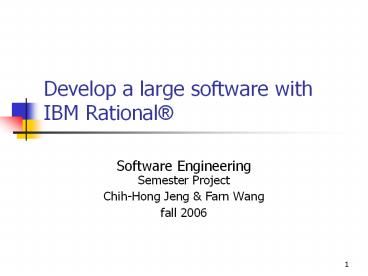Develop a large software with IBM Rational PowerPoint PPT Presentation
Title: Develop a large software with IBM Rational
1
Develop a large software with IBM Rational
- Software EngineeringSemester Project
- Chih-Hong Jeng Farn Wang
- fall 2006
2
Outline
- Some requirements toward this project
- Unified Modeling Language (UML)
- IBM Rational Rose
- Some installation guidelines (Some problem
discovered by us also stated) - Conclusions
3
What should I do to get an A ? (I)
- Find two partners, form a software development
team. - Give your team a name! (Funky DoFu, Big Duck,
Cowxcom similar to Foxxcom ) - Mail to TA about your team name, members, IDs
before 10/3. - Make a user-requirement about the large software
you are going to construct. - The size of the project must be approved by the
professor. - Make sure your understand UML, the software
development process, the interface of Rational
Rose, and programming (either in Java or C).
4
What should I do to get an A ? (II)
- Start your software development process.
- Find the user requirements. Describe them in
natural languages, tables and easy charts. (????
0.5th month) - Beware that User no nothing about UML!
- Based on the user requirements, express system
requirements by means of object-oriented
requirements analysis. - UML is now introduced, and use Rational Rose to
help you construct all models. - Here a checkpoint is given to examine your
progress. (???? 1st month)
5
What should I do to get an A ? (III)
- Continue your software development process.
- With the aid of Rational Rose, you can generate
part of the Java/ C codes from the UML
diagrams. - Note that Rational Rose only helps you construct
the shape, you still have to implement the method
by yourself! - Here you may use various free/commercial tools
(free Borland JBuilder Fundation) to complete
the work. - Also, use testing tools offered by IBM to test
your code. - Testing should be done in a more systematic way!
- Unit testing, integration testing, system
testing, performance testing - Here two other checkpoints are given to examine
your progress. - Coding and Unit testing (???? 2nd month)
- System and Performance Testing (???? 3rd month or
later)
6
What should I do to get an A ?
- A final presentation demonstrating your software
is needed. - You have to write manuals to let everyone try
your software! (In end of semester) - Also, each group has to choose one tool in IBM
Rational to introduce to members in class. - This constitutes part of the score. (In end of
semester)
7
Step into UML
- The following article would give you a taste
- UML basics An introduction to the Unified
Modeling Language - http//www-128.ibm.com/developerworks/rational/lib
rary/769.html - UML basics The component diagram
- http//www-128.ibm.com/developerworks/rational/lib
rary/dec04/bell/ - UML basics The class diagram
- http//www.128.ibm.com/developerworks/rational/lib
rary/content/RationalEdge/sep04/bell/ - UML's Sequence Diagram
- http//www-128.ibm.com/developerworks/rational/lib
rary/3101.html - You can find Chinese version of articles above in
IBM Taiwan! (Good news) - Search keyword Donald Bell and UML in IBM
Taiwan.
8
IBM Rational Installation Guidelines
- First, visit IBM Academic Initiative as your
first stop. http//www.304.ibm.com/jct09002c/unive
rsity/scholars/academicinitiative/ - Register yourself to obtain IBM ID and password.
- This can be done immediately.
- You can hence download the software from the
website. - Download IBM Rational Rose Enterprise as your
basic development platform - Of course there are a lot of tools, download all
you need. - You may also download floating license server.
9
IBM Rational Installation Guidelines
- In order to obtain register key for all software,
you have to register as a member of IBM academic
program (different from the first time) - You have to inform yourself as a member of NTU.
- A lab. webpage containing your information is
also required. - The registration will be checked within 57 days,
and will reply you an email with password to
enter the license key center. - TA I got mine in less than 8 hours
- Follow the instructions in the webpage to
download the key.
10
Illustrations of important steps
11
Illustrations of important steps
12
Illustrations of important steps
13
Illustrations of important steps
14
Illustrations of important steps
15
Illustrations of important steps
16
Illustrations of important steps
17
Illustrations of important steps
18
Some problems that TA faced
- There are at most 500 registration keys in NTU,
so please take the exact number what you need. - If everyone get 30 floating license, then the
later users may have none! - If theres problem in importing key into your SW,
you may - Reinstall your SW
- Install floating license server on other
computer, and obtain floating license from that
server. - Install floating license server on your own
computer.
19
TA will offer office hours
- Every Friday 13001400
- Want to discuss at other time, please mail to him
separately. - _at_BL618, verification automation lab.
- You can mail to TA if you have problems
- But TA cant guarantee that I can solve it (TA
Im sorry?) - TA may consult others for help.
- Email r94921104_at_ntu.edu.tw
20
Thank you