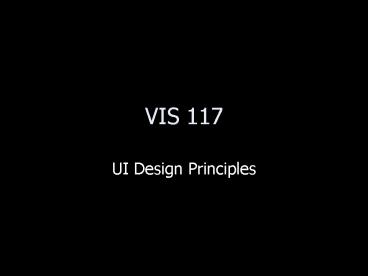VIS 117 PowerPoint PPT Presentation
1 / 19
Title: VIS 117
1
VIS 117
- UI Design Principles
2
UI Tips and Techniques
- Consistency, consistency, consistency
- Set standards and stick to them
- Be prepared to hold the line
- Explain the rules
- Nav between major items is important
- Nav within screen is important
- Word labels effectively
- Understand UI Widgets
- Use color appropriately
3
UI Tips and Techniques
- Follow contrast rules
- Align fields
- Expect users to make mistakes
- No busy interfaces
- Group things effectively
4
UI Design Principles
- The structure principle
- The simplicity principle
- The visibility principle
- The feedback principle
- The tolerance principle
- The reuse principle
5
Web Design Process
6
Web Design Process
7
Site Diagram (Flowchart)
8
Wireframes (Storyboard)
9
Web Design Process
10
Visual Design
- "Structuring the site on paper before starting
visual design is a critical step toward effective
presentation of content to your intended
audience. - "Designers are not mindreaders or magicians. Good
design is dependent on good site structure and a
solid project definition."
11
Visual Design
- 1st draft of visual designs for home page and one
sub-page - Client provides feedback on designs
- 2nd draft of visual designs for home page and one
sub-page - Client selects design and provides feedback
- 3rd draft of visual design for home page and all
unique sub-pages - Client provides feedback on design
- Final visual designs for home page and all unique
sub-pages - Client approval of final design
12
Web Design Process
13
Site Development
- Functional Plan
- Build and Integrate
14
Site Development (Functional Plan)
- Tech Specs
- Browsers - what browsers will you target?
- Operating Systems - Mac, Windows, Other?
- Display Resolution - what is the screen
resolution the site will be designed for? what
other screen resolutions will be supported
gracefully? - Connection Speed - what is expected connection
speed for your primary users, what other
connection speeds will you target? - Page Download Size -
15
Site Development (Functional Plan)
- Functional Specs
- CSS
- Flash
- (X)HTML version
- JavaScript
- Rich Media (video, audio)
- Search
- Secure Credit Card Transactions
- Backend Technologies (database, cgi, CMS,
personalization, login) - Web Analytics
16
Web Design Process
17
Testing
- Content - accurate, understandable, spelling,
grammar (review conducted by content contributors
/ content editors) - Links - review site for broken links using an
automated tool like WebXM - Functionality - does the site perform the
functions defined in the original project
definition, create task list and conduct
methodical testing - Validity - validate (X)HTML, validate CSS
- Accessibility - automated section 508 tests using
an automated tool like WebXM , manual section 508
tests - Browser/OS/Resolution - test site on the target
browsers your defined earlier either manually or
using browsercam - Connection Speed - use the Web Page Analyzer to
get analysis and recommendations on the
speed/size of your pages - Usability - conduct informal or formal usability
testing - Search Engine Optimization - review your site for
semantic markup. Read 10 Tips on SEO by Alan
K'necht in his article entitled SEO and Your Web
Site - Load Testing - contact your server administrator
to discuss load testing techniques - Security - request automated SecurityXM Scan,
review file authorizations, review authentication
method, conduct authentication test
18
Web Design Process
19
Style Guide
- Visual Design Standards - logos, colors,
typography (to keep the site on brand) - Naming Conventions - for files, directories, css,
images, titles - Site Structure - document the site diagram and
indicate how the structure is built to handle
growth - Templates - provide the (X)HTML templates and CSS
indicating layout, typography, size, color,
navigation, menus