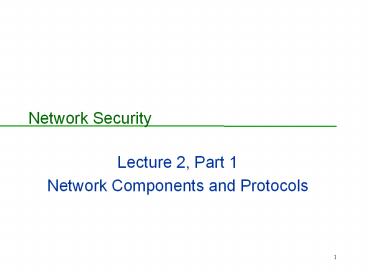Network Security - PowerPoint PPT Presentation
Title:
Network Security
Description:
Web Browser. IP 192.168.0.20. MAC 00:0e:81:10:17:D1. Web ... Some switches revert to hub behaviour: all data broadcast and sniffers become effective again. ... – PowerPoint PPT presentation
Number of Views:144
Avg rating:3.0/5.0
Title: Network Security
1
Network Security
- Lecture 2, Part 1
- Network Components and Protocols
2
Objectives of Lecture
- Understand the different components that are
likely to be found in a network. - Study the major network protocols (focussing on
TCP/IP networks). - Develop an awareness of the inherent security
risks of using these components and protocols. - Study a few classic attacks on networks ARP
spoofing,TCP Denial of Service, network sniffing.
CINS/F1-01
3
Contents
- In this lecture, we take a layer-by-layer look
at the most important network components and
protocols, and associated security issues - 2.1 Cabling and Hubs (Layer 1) Sniffers
- 2.2 Switches and ARP (Layer 2)
- 2.3 Routers and IP (Layer 3)
- 2.4 TCP and ICMP (Layer 4)
4
2.1 Cabling, Hubs and Sniffers
- Cabling and Hubs
- TCP/IP Layer 1 (physical) devices.
- Cabling connects other components together.
- Hubs provide a point where data on one cable can
be transferred to another cable. - We study their basic operation and associated
security issues. - Sniffers
- Layer 2 devices for capturing and analysing
network traffic.
5
Network Cabling
- Different Cabling Types
- Thin Ethernet 10BASE-2
- 10Mbps, 200m range
- Thick Ethernet 10BASE-5
- 10Mbps, 500m range
- Unshielded Twisted Pair (UTP)
- Telephone (Cat 1), 10BASE-T (Cat 3), 100BASE-T
(Cat 5) - Shielded Twisted Pair (STP)
- Token ring networks and high-interference
environments
6
Other Layer 1 options
- Fibre Optic
- Cable between hub and device is a single entity,
- Tapping or altering the cable is difficult,
- Installation is more difficult,
- Much higher speeds Gigabit Ethernet.
- Wireless LAN
- Popular where building restrictions apply,
- IEEE 802.11b, 802.11g,
- Advertised at 11Mbps, 54 Mbps,
- Several disadvantages
- Radio signals are subject to interference,
interception, and alteration. - Difficult to restrict to building perimeter.
- Security must be built in from initial network
design. - Discussed further in Lecture 8.
7
Cabling in OSI Protocol Stack
7 Application
6 Presentation
5 Session
4 Transport
3 Network
2 DataLink
Cabling
1 Physical
8
Cabling Security Issues
- All four fundamental threats can be realised by
attacks on cabling - Information Leakage attacker taps cabling and
reads traffic - Integrity Violation attacker taps and injects
traffic, or traffic corrupted in transit - Denial of Service cabling damaged
- Illegitimate Use attacker taps cabling and uses
network resources - Some contributory factors in assessing risk
- Single or multi-occupancy building?
- How is access controlled to floor/building?
- Does network cabling pass through public areas?
- Is the network infrastructure easily accessible
or is it shared? - What is the electromagnetic environment like?
- Safeguards protective trunking, dedicated
closets, electromagnetic shielding.
9
Thin Ethernet
- Short overall cable runs, daisy-chaining of
devices. - Vulnerability information broadcast to all
devices. - Threat Information Leakage.
- Vulnerability One cable fault disables network.
- Threat Denial of Service.
- Easy to install attach additional devices.
- Threats All four fundamental threats.
- Rarely seen now.
Thin Ethernet
10
UTP and Hub
- Cable between hub and device is single entity.
- Only connectors are at the cable ends.
- Disconnection/cable break rarely affects other
devices. - Easy to install.
UTP
hub
10/100BASE-T
11
Hub Security Issues
- Data is broadcast to all devices on the hub.
- Threat Information Leakage.
- Easy to install and attach additional devices.
- Good from a network management perspective.
- But, unless hub physically secured, anyone can
plug into hub. - Even if hub secured, attacker can unplug existing
device or make use of currently unused cable end. - Threats All four fundamental threats are enabled.
12
Hubs in OSI Protocol Stack
7 Application
6 Presentation
5 Session
4 Transport
3 Network
2 DataLink
Cabling, Hubs
1 Physical
13
Network Sniffers
- Network Interface Cards (NICs) normally operate
in non-promiscuous mode. - Only listen for frames with their MAC address.
- A sniffer changes a NIC into promiscuous mode.
- Reads frames regardless of MAC address.
- Many different sniffers
- tcpdump
- ethereal
- Snort
14
Ethereal Screenshot
15
Sniffing Legitimately
- Do they have legitimate uses?
- Yes when used in an authorised and controlled
manner. - Network analyzers or protocol analyzers.
- With complex networks, they are used for fault
investigation and performance measurement. - Useful when understanding how a COTS product uses
the network. - Network-based Intrusion Dectection Systems (NIDS)
- Monitor network traffic, looking for unusual
behaviour or typical attack patterns. - More in Lecture 11.
16
Detecting Sniffers
- Very difficult, but sometimes possible.
- Tough to check remotely whether a device is
sniffing. Approaches include - Sending large volumes of data, then sending ICMP
ping request and observing delay as sniffer
processes large amount of data. - Sending data to unused IP addresses and watching
for DNS requests for those IP addresses. - Exploiting operating system quirks.
- AntiSniff, Security Software Technologies.
- http//www.packetwatch.net/documents/papers/sniffe
rdetection.pdf
17
Sniffer Safeguards
- Examples of safeguards are
- Use of non-promiscuous interfaces.
- Use of switched environments (but see next
section!) - Encryption of network traffic.
- One-time passwords, e.g. SecurID, skey, limiting
usefulness of information gathered by sniffer.
18
2.2 Switches and Layer 2 Issues
- More on Ethernet and IP addressing.
- Switch operation.
- Security issues for layer 2/switches - ARP
spoofing and MAC flooding. - Safeguards.
19
Ethernet Addressing
- Address of Network Interface Card.
- Unique 48 bit value.
- first 24 bits indicate vendor.
- For example, 00E0811019FC.
- 00E081 indicates Tyan Corporation.
- 1019FC indicates 1,055,228th NIC.
- Media Access Control (MAC) address.
20
IP Addressing
- IP address is 32 bits long hence 4 billion
raw addresses available. - Usually expressed as 4 decimal numbers separated
by dots - 0.0.0.0 to 255.255.255.255
- Typical IP address 134.219.200.162.
- Many large ranges already assigned
- 13.x.x.x Xerox, 18.x.x.x MIT, 54.x.x.x Merck.
- Shortage of IP addresses solved using private IP
addresses and subnetting/supernetting. - More on addressing later.
21
IP Address to Ethernet Address
- Address Resolution Protocol (ARP)
- Layer 3 protocol,
- Maps IP address to MAC address.
- ARP Query
- Who has 192.168.0.40? Tell 192.168.0.20.
- ARP Reply
- 192.168.0.40 is at 000e811019FC.
- ARP caches for speed
- Records previous ARP replies,
- Entries are aged and eventually discarded.
22
ARP Query ARP Reply
Web Browser IP 192.168.0.20 MAC 000e811017D1
Web Server IP 192.168.0.40 MAC 000e811019FC
(2) ARP Reply 192.168.0.40 is at
000e811019FC
(1) ARP Query Who has 192.168.0.40?
hub
10/100BASE-T
23
Switches
- Switches only send data to the intended receiver
(an improvement on hubs). - Builds an index of which device has which MAC
address.
MAC address
Device
000e811019FC
1
2
000e813296af
switch
3
000e81312fd7
4
000e81970305
10/100BASE-T
8
000e811017d1
24
Switch Operation
- When a frame arrives at switch
- Switch looks up destination MAC address in index.
- Sends the frame to the device in the index that
owns that MAC address. - Switches are often intelligent
- Traffic monitoring, remotely configurable.
- Switches operate at Layer 2.
- Switches reduce effectiveness of basic sniffing
tools - Now a promiscuous NIC only sees traffic intended
for it.
25
Switches in OSI Protocol Stack
7 Application
6 Presentation
5 Session
4 Transport
3 Network
Switches
2 DataLink
Cabling,Hubs
1 Physical
26
ARP Vulnerability
- Gratuitous ARPs
- Sent by legitimate hosts on joining network or
changing IP address. - Not in response to any ARP request.
- Associates MAC address and IP address.
- ARP spoofing
- Masquerade threat can be realised by issuing
gratuitous ARPs. - ARP replies have no proof of origin, so a
malicious device can claim any MAC address. - Enables all fundamental threats!
27
Before ARP Spoofing
IP 192.168.0.20 MAC 000e811017d1
MAC address
IP address
Attacker IP 192.168.0.1 MAC 001f42120472
000e811019FC
192.168.0.40
192.168.0.1
001f42120472
IP 192.168.0.40 MAC 000e811019FC
switch
MAC address
IP address
000e811017d1
192.168.0.20
192.168.0.1
001f42120472
28
After ARP Spoofing
IP 192.168.0.20 MAC 000e811017d1
MAC address
IP address
Attacker IP 192.168.0.1 MAC 001f42120472
192.168.0.40
001f42120472
192.168.0.1
001f42120472
IP 192.168.0.40 MAC 000e811019FC
switch
(1) Gratuitious ARP 192.168.0.40 is
at 001f42120472
MAC address
IP address
(2) Gratuitious ARP 192.168.0.20 is
at 001f42120472
192.168.0.20
001f42120472
192.168.0.1
001f42120472
29
Effect of ARP Spoofing
IP datagram Dest 192.168.0.40 MAC
001f42120472
IP 192.168.0.20 MAC 000e811017d1
MAC address
IP address
Attacker IP 192.168.0.1 MAC 001f42120472
192.168.0.40
001f42120472
192.168.0.1
001f42120472
IP 192.168.0.40 MAC 000e811019FC
switch
Attackers relay index
MAC address
IP address
MAC address
IP address
192.168.0.20
001f42120472
000e811019FC
192.168.0.40
192.168.0.1
001f42120472
192.168.0.20
000e811017d1
30
Effect of ARP Spoofing
- Attacker keeps a relay index a table containing
the true association between MAC addresses and IP
addresses. - But the two devices at 192.168.0.20 and
192.18.0.40 update their ARP caches with false
information. - All traffic for 192.168.0.20 and 192.168.0.40
gets sent to attacker by layer 2 protocol
(Ethernet). - Attacker can re-route this traffic to the correct
devices using his relay index and layer 2
protocol. - So these devices (and the switch) are oblivious
to the attack. - Attack implemented in dsniff tools.
- So sniffing is possible in a switched environment!
31
Switch Vulnerability
- MAC Flooding
- Malicious device connected to switch.
- Sends multiple gratuitous ARPs.
- Each ARP claims a different MAC address.
- When index fills
- Some switches ignore any new devices attempting
to connect. - Some switches revert to hub behaviour all data
broadcast and sniffers become effective again.
MAC address
Device
000e811019FC
1
1
4
000e813296af
2
4
000e813296b0
3
4
4
000e813296b1
4
4
switch
4
000e813297a4
9999
32
Safeguards
- Physically secure the switch.
- Prevents threat of illegitimate use.
- Switches should failsafe when flooded.
- New threat Denial of Service.
- Provide notification to network admin.
- Arpwatch
- Monitors MAC to IP address mappings.
- Can issue alerts to network admin.
- Use static ARP caches
- Loss of flexibility in network management.
33
2.3 Routers and Layer 3 Issues
- Routers and routing.
- More on IP addressing.
- Some Layer 3 security issues.
34
Routers and Routing
- Routers support indirect delivery of IP
datagrams. - Employing routing tables.
- Information about possible destinations and how
to reach them. - Three possible actions for a datagram
- Sent directly to destination host.
- Sent to next router on way to known destination.
- Sent to default router.
- Routers operate at Layer 3.
35
Routers in OSI Protocol Stack
7 Application
6 Presentation
5 Session
4 Transport
Routers
3 Network
Switches
2 DataLink
Cabling,Hubs
1 Physical
36
More on IP Addressing
- IP addresses logically split into two parts.
- First part identifies network.
- Second part identifies host on that network.
- Example the IP address 192.168.0.20
- 192.168.0.x identifies network.
- y.y.y.20 identifies host on network.
- We have a network with up to 256 (in fact 254)
hosts (.0 and .255 are reserved). - The network mask 255.255.255.0 identifies the
size of the network and the addresses of all
hosts that are locally reachable. - This mask can be fetched from networks default
router using ICMP Address Mask Request message.
37
Routers
Internet
Router
62.49.147.169
IP address 192.168.0.20 Network mask
255.255.255.0 Default router 192.168.0.254
192.168.1.10
192.168.1.11
192.168.0.40
62.49.147.170
Router
192.168.0.254
192.168.1.254
switch
switch
38
Routers
Internet
Router
IP datagram Dest 192.168.0.40
62.49.147.169
IP address 192.168.0.20 Network mask
255.255.255.0 Default router 192.168.0.254
192.168.1.10
62.49.147.170
Router
192.168.0.254
192.168.1.254
192.168.1.11
192.168.0.40
switch
switch
Direct delivery
39
Routers
Internet
Router
IP datagram Dest 192.168.1.11
62.49.147.169
IP address 192.168.0.20 Network mask
255.255.255.0 Default router 192.168.0.254
192.168.1.10
62.49.147.170
Router
192.168.0.254
192.168.1.254
192.168.1.11
192.168.0.40
switch
switch
Default router direct delivery
40
Protocol Layering Equivalent
Application Layer
Application Layer
Application Layer PDU
Transport Layer
Transport Layer
Transport Layer PDU
Router
Internet Layer
Internet Layer
Internet Layer
IP Datagram
IP Datagram
Network Interface
Network Interface
Network Interface
Ethernet Frame
Ethernet Frame
Physical Network
Physical Network
41
Routers
Internet
Router
IP datagram Dest 134.219.200.69
62.49.147.169
IP address 192.168.0.20 Network mask
255.255.255.0 Default router 192.168.0.254
192.168.1.10
62.49.147.170
Router
192.168.0.254
192.168.1.254
192.168.1.11
192.168.0.40
switch
switch
Default router next hop next hop
42
Protocol Layering Equivalent
Application Layer
Application Layer
Application Layer PDU
Transport Layer
Transport Layer
Transport Layer PDU
Router
Router
Internet Layer
Internet Layer
Internet
Internet
IP Datagram
IP Datagram
IP Datagram
Network Interface
Network Interface
NI
NI
Ethernet Frame
Ethernet Frame
Physical Network
Physical Network
Physical Network
43
Private Addressing
- Sets of addresses have been reserved for use on
private networks (IETF RFC 1918) - 10.0.0.0 to 10.255.255.255 (1 network, 224
hosts), - 172.16.0.0 to 172.31.255.255 (16 networks, 216
hosts each), - 192.168.0.0 to 192.168.255.255 (256 networks, 28
hosts each). - Packets with src/dest addresses in these ranges
will never be routed outside private network. - Helps to solve problem of shortage of IP
addresses. - Security?
- Previous example router has external IP address
62.49.147.170 and two internal addresses
192.168.0.254 and 192.168.1.254 - It acts as default router for two small, private
networks.
44
Some Layer 3 Security Issues 1
- IP spoofing
- IP packets are not authenticated in any way.
- An attacker can place any IP address as the
source address of an IP datagram, so can be
dangerous to base access control decisions on raw
IP addresses alone. - An attacker may be able to replay, delay,
reorder, modifiy or inject IP datagrams. - Masquerade, integrity violation and illegitimate
use threats. - Users have few guarantees about route taken by
data. - Information leakage threat.
- Integrity violation threat.
- Denial of Service threat.
45
Some Layer 3 Security Issues 2
- Security of routing updates.
- Attacker may be able to corrupt routing tables on
routers by sending false updates. - Denial of Service threat.
- What security is applied to protect remote
administration of routers? - Attacker may be able to reconfigure or take
control of remote router and change its
behaviour. - Eg advertise attractive routes to other routers
and so bring interesting traffic its way.
46
2.4 TCP, ICMP and Layer 4 issues
- TCP and Denial of Service (DoS) Attacks
- TCP ports
- ICMP and SMURF DoS Attack
- Safeguards
47
TCP and Denial of Service Attacks
- Each TCP connection begins with three packets
- A SYN packet from sender to receiver.
- Can we talk?
- An SYN/ACK packet from receiver to sender.
- Fine ready to start?
- An ACK packet from sender to receiver.
- OK, start
- The packet type is indicated by a flag in the
packet header.
48
TCP Handshaking
TCP Packet SYN flag
Can we talk?
IP datagram Src 192.168.0.20 Dest 192.168.0.40
192.168.0.20
192.168.0.40
TCP Packet SYN ACK flag
Fine, ready to start?
IP datagram Src 192.168.0.40 Dest 192.168.0.20
TCP Packet ACK flag
OK, start
IP datagram Src 192.168.0.20 Dest 192.168.0.40
49
Tracking TCP handshakes
- The destination host has to track which machines
it has sent a SYNACK to - Keeps a list of TCP SYN packets that have had a
SYNACK returned. - When ACK is received, packet removed from list as
connection is open.
50
TCP Denial Of Service
- What if the sender doesnt answer with an ACK?
- A SYN packet from sender to receiver.
- Can we talk?
- An SYN/ACK packet from receiver to sender.
- Fine ready to start?
- ..nothing..
- If the sender sends 100 SYN packets per second
- Eventually receiver runs out of memory to track
the SYNACK replies. - SYN flooding.
51
TCP Denial Of Service IP Spoofing
- A host can place any IP address in the source
address of an IP datagram. - Disadvantage Any reply packet will return to the
wrong place. - Advantage (to an attacker) No-one knows who sent
the packet. - If the attacker sends 100 SYN packets per second
with spoofed source addresses.
52
TCP Denial of Service
TCP Packet SYN flag
TCP Packet SYN flag
Can we talk?
TCP Packet SYN flag
TCP Packet SYN flag
IP datagram Src 62.49.10.1 Dest 192.168.0.40
IP datagram Src 62.49.10.1 Dest 192.168.0.40
192.168.0.40
IP datagram Src 62.49.10.1 Dest 192.168.0.40
IP datagram Src 62.49.10.1 Dest 192.168.0.40
192.168.0.20
TCP Packet SYN ACK flag
TCP Packet SYN ACK flag
TCP Packet SYN ACK flag
TCP Packet SYN ACK flag
IP datagram Src 192.168.0.40 Dest 62.49.10.1
IP datagram Src 192.168.0.40 Dest 62.49.10.1
Fine, ready to start?
IP datagram Src 192.168.0.40 Dest 62.49.10.1
IP datagram Src 192.168.0.40 Dest 62.49.10.1
- the destination host will soon be unable to
accept new - connections from legitimate senders.
53
TCP/IP Ports
- Many processes on a single machine may be waiting
for network traffic. - When a packet arrives, how does the transport
layer know which process it is for? - The port allows the transport layer to deliver
the packet to the application layer. - TCP packets have source and destination ports.
- Source port is used by receiver as destination of
replies.
54
Port Assignments
- Well known ports from 0 to 1023
- httpport 80
- smtpport 25
- syslogport 514
- telnet23
- ssh22
- ftp21 more
- Registered ports from 1024 to 49151
- Dynamic or private ports from 49152 to 65535
55
Port Multiplexing
Host A
Host B
putty
telnet
ie
net scape
apache
Message
Port 80
Port 23
Port 2077
Port 2076
Port 2078
Transport Layer
Transport Layer
Packet
Internet Layer
Internet Layer
Datagram
Network Layer
Network Layer
Frame
Physical Network
56
Ports in Action
HTTP message GET index.html www.localserver.org
HTTP message Contents of index.html
192.168.0.20
192.168.0.40
TCP Packet Src Port 2076 Dest Port 80
TCP Packet Src Port 80 Dest Port 2076
IP datagram Src 192.168.0.20 Dest 192.168.0.40
IP datagram Src 192.168.0.40 Dest 192.168.0.20
TELNET message
TELNET message
TCP Packet Src Port 2077 Dest Port 23
TCP Packet Src Port 23 Dest Port 2077
IP datagram Src 192.168.0.20 Dest 192.168.0.40
IP datagram Src 192.168.0.40 Dest 192.168.0.20
switch
57
Broadcast Addressing
- Broadcast IP addresses
- Any packet with destination IP address ending
.255 in a network with network mask 255.255.255.0
gets sent to all hosts on that network. - Similarly for other sizes of networks.
- A handy feature for network management, fault
diagnosis and some applications. - Security?
58
ICMP
- ICMP Internet Control Message Protocol.
- Layer 4 protocol (like TCP) carried over IP,
mandatory part of IP implementations. - Carries IP error and control messages.
- ICMP Echo Request test route to a particular
host. - Live host should reply with ICMP Echo Reply
packet.
ICMP Packet Echo
IP datagram Src 192.168.0.20 Dest 192.168.0.40
ICMP Packet Echo Reply
192.168.0.40
192.168.0.20
IP datagram Src 192.168.0.40 Dest 192.168.0.20
59
ICMP SMURF Denial of Service
ICMP Packet Echo Request
Attacker
192.168.0.1
IP datagram Src 192.168.1.30 Dest 192.168.0.255
192.168.0.2
192.168.0.20
192.168.0.3
ICMP Packet Echo Reply
ICMP Packet Echo Reply
. . .
ICMP Packet Echo Reply
IP datagram Src 192.168.0.1 Dest 192.168.1.30
IP datagram Src 192.168.0.2 Dest 192.168.1.30
IP datagram Src 192.168.0.3 Dest 192.168.1.30
Victim
ICMP Packet Echo Reply
192.168.0.254
IP datagram Src 192.168.0.254 Dest 192.168.1.30
192.168.1.30
60
Safeguards
- TCP Denial of Service is hard to defend against.
- Even more virulent Distributed Denial of Service
(DDoS). - attacker launches from many hosts simultaneously.
- Aggressively age incomplete TCP connections?
- Use firewall/IDS/IPS to detect attack in
progress. - Use relationship with IP service provider to
investigate and shut down DoS traffic. - SMURF drop most external ICMP traffic at
boundary firewall. - There are other good reasons to do this ICMP can
be used as tool by hacker to investigate your
network
61
IC3 - Network Security
- Lecture 2, Part 2
- Network Types
62
Objectives of Lecture
- Examine the major different types of networks, in
increasing order of size and complexity LANs,
MANs, WANs, Internet. - Understand additional security threats for each
network type. - Look at some possible safeguards for each network
type.
CINS/F1-01
63
Contents
- 2.5 LANs
- 2.6 MANs
- 2.7 WANs
- 2.8 The Internet
64
2.5 Local Area Networks
- Local Area Networks (LANs) used within limited
areas (e.g. a building) as opposed to MANs and
WANs. - Workgroup LAN
- An identifiable grouping of computer and
networking resources which may be treated as a
single entity. - The basic building block of larger networks.
- Large networks typically consist of
interconnected workgroup LANs. - Security of workgroup LAN an essential component
of the overall network security in an
organisation.
65
IEEE 802
- The IEEE 802 standards have come to dominate
LANs. They specify protocols for use at layers 1
and 2. - IEEE 802.2 Layer 2 (most of).
- IEEE 802.3, 802.4 and 802.5 are three options for
Layer 1 (and a bit of Layer 2). - IEEE 802.3 Ethernet.
- Most common in office environments.
- 802.4 token bus 802.5 token ring.
66
LAN Threats
- We have already seen several threats pertinent to
LANs - Deficiencies of Thin Ethernet and Hubs broadcast
data. - Layer 1 threats who has access to cabling,
broadcast wireless signals? - Layer 2 threats ARP spoofing, MAC flooding of
switches. - Layer 3 IP spoofing.
- Layer 4 threats TCP flooding, ICMP SMURF.
- Sniffing.
67
Networks at the building level
- New security issues
- Failures and attacks on the backbone which
connects multiple workgroup LANs. - Failures and attacks on the interconnections
between the LAN and the backbone. - Control of information flow within a larger
network. - Network management also becomes an issue
- Fault diagnosis for cabling and devices,
- Performance measurement,
- Cable management systems.
- Security of network management systems and
protocols discussed in Lecture 2.3.
68
Backbone
Human Resources
Backbone typically routed via risers or under
floors.
Finance
Sales
Development
69
Network Backbone Threats 1
- Overview of threats
- Backbone carries all inter-LAN traffic.
- Confidentiality
- All data could be eavesdropped.
- Integrity
- Any corruption of data could affect all the
network traffic. - Availability
- Loss of backbone means that workgroups would be
unable to communicate with each other.
70
Network Backbone Threats 2
- Point of interconnection between workgroup and
backbone is a particularly sensitive area. - From security viewpoint it
- Provides a point of access to the backbone.
- Provides a point of access to all the data
associated with a workgroup. - Damage at this point could affect both the
workgroup and the backbone.
71
LAN Safeguards 1
- Partitioning
- With a building network there will be different
types of information being processed. - Some types of data will require extra protection,
e.g. - Finance
- Personnel / Human Resources
- Internal Audit
- Divisional heads
- Partitioning is a basic technique to control the
flow of data and, through this, increase security.
72
LAN Safeguards 2
- Partitioning
- Network configured so that
- Group of workstations cabled to their own switch.
- Switch programmed to force data flowing onto the
backbone to go via a router which can control
that flow. - Add a Firewall
- Control all traffic to and from hosts behind
firewall. - Firewalls covered in detail in Lecture 10.
Switch
Firewall
Switch
73
LAN Safeguards 3
- If workgroup users are not located in a single
area but need to communicate, then different
measures must be adopted. - Flow controls in switches and firewalls can be
used to control traffic flow, but these do not
prevent traffic being read in transit. - Higher level of security can be provided by
encryption, but - What is the performance impact of encryption?
- How are encryption keys generated, distributed,
and stored? - Will a workstation in the encrypted workgroup be
able to communicate with an unencrypted server?
74
2.6 MANs
- Metropolitan Area Network.
- New Environment
- A network which encompasses several closely
located buildings (sometimes also called a campus
network). - Such expanded network environments bring
additional security concerns - Network has left the physical security of the
building and is exposed to outside world. - Problems of scale.
75
MAN example
Building C
Building A
Building B
76
MAN Threats
- Exposure to outside world
- Network has left the security of the building.
- Small scale may rule out encryption.
- New risks must be assessed
- Private campus or network crossing public areas?
- Links to business partners? What are there
security policies? Who are their staff? - Dial-up access for remote users?
- Investigate constraints on solution
- e.g. buried or elevated links.
- May need non-physical links
- e.g. laser, infra-red, microwave, wireless.
77
MAN Threats
- Problem of scale
- Information flow must be controlled, and faulty
network components (in one building) must not
affect other buildings. - Network Information Centre (NIC) may be required.
- Specialised network management tools become
essential (manual approach no longer feasible). - Possibility for greater integration cable
management systems, device location maps, server
disk space monitoring, printer status, - Normally a second level backbone is used.
78
2.7 WANs
- Wide Area Network
- National or international network.
79
WAN Threats
- Threats become more significant
- Sensitive data (including passwords) much more
widely transmitted. - Greater organisational distances.
- Control may be more distributed.
- Outsourcing of network infrastructure to 3rd
parties, sharing of infrastructure with other
customers. - Likely to be unstaffed equipment rooms that are
managed remotely. - More changes, hence greater risk of change
management errors.
80
Choice of Media for WANs
- Impact of different media on confidentiality
- Fibre
- Minimal external radiation,
- Special equipment required for tapping,
- Normally a tap causes disruption of service.
- Satellite, radio or microwave
- Extensive external radiation,
- Special (but easily available) equipment needed
for tapping, - Tapping does not disrupt services,
- Carrier might provide some encryption.
81
WAN Partitioning 1
- Partitioning of networks using physical
separation - Provides perfect separation and conceptually
simple. - Legacy approach - in the days when adequate
logical separation was not possible, still done
in very secure networks. - Sharing data between networks is difficult and
uncontrolled. - Costly and inflexible.
Sensitive Applications
Secure Network
Classified, Operational, Alarms, . . .
Other Applications
Open Network
82
WAN Partitioning 2
- Partitioning of networks using logical
separation - Closed User Groups
- Multiple virtual networks on one physical
network. - Separation based on network addresses.
- Managed by the Network Management Centre.
- Achieved using Permanent Virtual Circuits (PVCs)
or cryptography. - May have to rely on separation and security
provided by 3rd party WAN service provider. - Encryption
83
Data confidentiality in WANs
- Can provide data confidentiality (and hence
logical partitioning) in WANs using encryption. - Encryption options and issues
- Link encryption
- Security at physical/datalink layers (layers 1
and 2). - Covers data on only one network link, while many
hops may be involved in end-to-end
communications. - Covers all traffic on that link, no matter what
protocol. - End-to-end security
- Can be provided at layers 3, 4 e.g. IPSec, SSL
- Covered in more detail in Lectures 5 and 6.
- Or at layer 7 (application) e.g. SSH, secure
e-mail, - SSH covered in Lecture 6, secure e-mail in
Lecture 9. - No longer protocol independent.
84
Link Encryption
- Link encryption
- Offers data confidentiality for individual links,
- Protocol independent (operates at layer 1/2),
- Throughput is not normally an issue,
- Moderate cost (700-1000 per unit).
- But link encryption for larger networks has
problems - Expense,
- Management burden,
- Does not scale well to large distributed
networks, - Data may not be protected at intermediate sites,
in switches, etc.
85
2.8 The Internet
- The Internet evolved out of a US Government
funded network (ARPANET). - Essentially a large collection of internetworked
networks, with IP addressing as the glue. - Developed in parallel with OSI so some conflict
between standards. - Has its own protocols at layers 3 and 4 TCP
(layer 4) and IP (layer 3). - Has pushed OSI out (de facto beats de jure).
- 233 million registered domains, 800 million
users (as at January 2004). - http//www.isc.org/index.pl?/ops/ds/
- IETF Internet Engineering Task Force,
www.ietf.org - RFC Request For Comments IETF standards.
86
The Internet
- Internet presence and connection a prerequisite
for most corporations. - Web browsing, email, file sharing and transfer,
e-commerce, b2b commerce, e-government. - Increasingly used for business critical
applications. - Possible to replace expensive WAN link with
Internet virtual private network (VPN) link. - Threats become critical
- Route taken by sensitive data not guaranteed
- Availability not guaranteed
- Denial of service attacks are real risk
- Any Internet host can probe any other host
- Plenty of malicious code and activity (viruses,
worms, trojans)
87
Some Internet Safeguards
- Firewalls to filter IP traffic, Intrusion
Detection Systems to detect penetrations. - De-Militarized Zones to isolate Internet-facing
machines from internal networks. - Content filters to filter email web traffic
content. - VPNs to protect critical data routed over public
Internet. - Non-technical safeguards policy, conditions of
use for employees, sanctions.
88
IC3 - Network Security
- Lecture 2, Part 3
- Network Management Security
89
Objectives of Lecture
- Understand the need for security of network
management. - Introduce the basic operation of the Simple
Network Management Protocol (SNMP). - Evaluate the security of the different versions
of SNMP.
CINS/F1-01
90
Contents
- 2.9 Network Management
- 2.10 SNMP overview
- 2.11 SNMP security
91
2.9 Network Management
- Management of complex networks is a difficult
task. - Without network management, faults will
- Disrupt network operation,
- Require substantial effort to identify,
- Require a long time to repair.
- Network Management facilities combined with
intelligent devices allow - Faults to be handled / identified locally,
- Alert messages to be raised and gathered
centrally, - Appropriate actions to be taken.
92
Network Management Tools
- Specialised tools are available (including HP
OpenView, IBM Netview, Aprisma Spectrum, Sun
NetManager). - Common characteristics
- Graphical interfaces,
- Collection of network alert messages,
- Ability to drill down to examine the network
and traffic on it.
93
Network Management Protocols
- Network management protocols enable on-line
management of computers networks. - They support
- configuration management,
- accounting,
- event logging,
- help with problem diagnosis.
- They are application layer protocols used for
communications by network management systems.
94
Management Security
- But network management itself needs to be
secured! - Two aspects to network management security (as
defined in ISO 7498-2) - management of security
- support provided by network management protocols
for provision of security services. - security of management
- means for protecting network management
communications.
95
2.10 SNMP Overview
- The Simple Network Management Protocol (SNMP) is
part of the Internet network management system. - Version 1 (1990/91) is specified in RFCs
1155-1157, and 1212/1213. - Version 2 (1993), with some security features, is
specified in RFCs 1441-1448. - Version 3 (1999), with more complete security
features in RFCs 2570-2576 - All RFCs available at www.ietf.org.
- SNMP used by many commercial network management
tools.
96
SNMP V1 Architecture
Manager
Agent
Agent MIB
Central MIB
SNMP
SNMP
UDP
UDP
IP
IP
Network
Network
Physical Network
97
Architectural Model
- Model based on
- a network management station (a host system
running SNMP, with management s/ware) - many network elements (hosts, routers, gateways,
servers). - Management agent at a network device implements
SNMP - provides access to the Management Information
Base (MIB).
98
SNMP Management
Management Station
Network Elements
99
Connectionless Protocol
- Because V1 uses UDP, SNMP is a connectionless
protocol - No guarantee that the management traffic is
received at the other entity - Advantages
- reduced overhead
- protocol simplicity
- Drawbacks
- connection-oriented operations must be built into
upper-layer applications, if reliability and
accountability are needed - V2 V3 can use TCP.
100
SNMP Operations
- SNMP provides three simple operations
- GET Enables the management station to retrieve
object values from a managed station - SET Enables the management station to set
object values in a managed station - TRAP Enables a managed station to notify the
management station of significant events. - SNMP allows multiple accesses with a single
operation.
101
SNMP Protocol Data Units
- Get Request Used to obtain object values from
an agent. - Get-Next Request Similar to the Get Request,
except it permits the retrieving of the next
object instance (in lexicographical order) in the
MIB tree. - Set Request Used to change object values at an
agent. - Response Responds to the Get Request, Get-Next
Request and Set Request PDUs. - Trap Enables an agent to report an event to the
management station (no response from the manager
entity).
102
SNMP Port Numbers
- The UDP port numbers used for SNMP are 161
(Requests) and 162 (Traps). - Manager behaviour
- listens for agent traps on local port 162
- sends requests to port 161 of remote agent.
- Agent behaviour
- listens for manager requests on local port 161
- sends traps to port 162 of remote manager.
103
SNMP Messages
192.168.0.20
192.168.0.254
SNMP message GET-REQUEST reply
192.168.1.254
SNMP message GET-REQUEST
UDP datagram Src Port 161 Dest Port 3042
UDP datagram Src Port 3042 Dest Port 161
192.168.2.254
IP datagram Src 192.168.0.254 Dest 192.168.0.20
IP datagram Src 192.168.0.20 Dest 192.168.0.254
192.168.254.254
104
SNMP Message Format
- All SNMPv1 PDUs are built in the same way
- Community
- Local concept, defined at each device.
- SNMP community set of SNMP managers allowed
access to a particular device. - Each community is defined using a unique (within
the device) name, the community name. - Each manager must specify a community in all get
and set operations.
Version
Community
SNMP PDU
105
Trap Examples
- Cisco router traps
- authentication
- device is the addressee of an SNMP protocol
message that is not properly authenticated.
(SNMPv1 - incorrect community string) - linkup
- device recognizes that one of the communication
links represented in the agent's configuration
has come up. - linkdown
- device recognizes a failure in one of the
communication links represented in the agent's
configuration. - coldstart
- device is reinitializing itself so that the
configuration may be altered. - warmstart
- device is reinitializing itself, but the
configuration will not be altered.
106
2.11 SNMP Security
- SNMPv1 provides the following security services
- Data origin authentication service
- Assures a destination device that an SNMP PDU
does come from the source that it claims to be. - Access control service
- Limits the SNMP operations that a device can
request according to the devices identity. - These services implemented using an
authentication mechanism and an access control
mechanism. - They provide only trivial security.
107
SNMP v1 Authentication Mechanism
- Based on the community name, included in every
SNMP message from a management station to a
device. - This name functions as a password the message
is assumed to be authentic if the sender knows
the password. - No protection (e.g. encryption) of the community
name.
108
SNMPv1 Access Control Mechanism
- Each device has a store of community profiles.
- A community profile consists of the combination
of - a defined subset of MIB objects (an MIB view),
- an access mode for those objects (READ-ONLY or
READ-WRITE). - A community profile is stored for each community
that a device can recognise. - Access decision based on community name and
profile.
109
SNMPv1 Security Threats
- Two primary threats
- Data modification
- An SNMP message can be modified in transit,
causing the wrong management operation to occur. - Masquerade
- An impersonator might send false SNMP messages,
causing a wrong management operation to occur. - Two secondary threats
- Message stream modification reordering, replay
and/or delay of SNMP messages - May be easy to achieve because of use of
connectionless UDP for SNMP messages. - Eavesdropping
- May cause unintended disclosure of management
info.
110
SNMPv1 Key Vulnerabilities
- No integrity protection on SNMPv1 messages.
- No timeliness guarantee in SNMPv1 messages.
- No replay protection.
- Weak authentication mechanism.
- Attacker with network access can sniff SNMP
messages and record community name. - Or attacker can try to use common community
names. - Weak access control mechanism.
- Once a community name is known, all access types
specified in the corresponding community profile
are allowed. - No confidentiality mechanism.
111
Security of SNMPv1?
- If an attacker has network access and can sniff
or guess the community name, then he can take
control of network devices. - May allow reconfiguration of switches and
routers. - Leading to Information Leakage, Illegitimate Use.
- May allow Denial of Service attack
- e.g. repeatedly reboot network devices.
- SNMPv1 designed under the assumption that the
network and all devices on it are trusted. - In practice, this assumption does not often hold,
yet SNMPv1 is still widely used.
112
Beyond SNMPv1
- Later versions of SNMP have identified security
services required to meet threats - data origin authentication,
- data integrity,
- message sequence integrity,
- data confidentiality,
- message timeliness limited replay protection.
- SNMPv2 transitional, SNMPv3 has more complete
security provision.
113
SNMPv3 User-Based Security Model
- A User, identified by UserName holds
- Secret keys
- Other security information such as cryptographic
algorithms to be used. - SNMPv3 entities are identified by snmpEngineID.
- Each managed device or management station has an
snmpEngineID
114
Authoritative SNMP Entities
- Whenever a message is sent, one entity is
authoritative. - For get or set, receiver is authoritative.
- For trap, response or report, sender is
authoritative. - Authoritative entity has
- Localised keys
- Timeliness indicators
115
Timeliness Indicators
- Prevent replay of messages.
- Each authoritative entity maintains a clock.
- A non-authoritative entity has to retrieve the
time from the authoritative entity, confirm the
received value, then maintain a synchronised
clock. - Messages can arrive within 150 seconds of their
generated time.
116
Keys
- Keys generated from user password.
- User provides password to all entities.
- Each entity generates a key from the password and
generates two further keys using the entitys
snmpEngineID. - One for data integrity/authentication (K1)
- One for confidentiality (K2)
117
Data Integrity and Authenticity
- Generate a MAC (cryptographic fingerprint) of
any message to be protected. - Use HMAC algorithm with keys derived from
localized user key K1. - Send the fingerprint with the message.
- Recipient with same key can check fingerprint and
be assured of integrity and authenticity of SNMP
message.
118
Data Confidentiality
- DES in Cipher Block Chaining mode.
- Second localised key K2.
- Has to be used together with Data Integrity and
Authenticity to prevent certain attacks.
119
Management of SNMP security
- Following data needs to be managed
- secret (authentication and privacy) keys,
- clock synchronisation (for replay detection),
- SNMP party information.
- SNMP can be used to provide key management and
clock synchronisation. - After manually setting up some SNMP parties, rest
can be managed using SNMP. - Security issues arise from use of shared password
for generating all cryptographic keys. - SNMPv3 not yet widely used in practice.
- Now supported by some vendors, details at
http//www.ietf.org/IESG/Implementations/2571-2575
-Deployment.txt