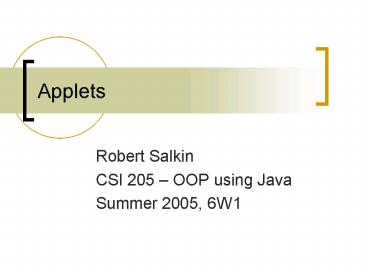Applets PowerPoint PPT Presentation
1 / 9
Title: Applets
1
Applets
- Robert Salkin
- CSI 205 OOP using Java
- Summer 2005, 6W1
2
Quick Review
- Swing Components usually are lightweight and
start with J. - GUI Components are put into Containers.
- A Container is also a Component, so a Container
can be put (add) into another Container.
3
Quick Review
- Graphics objects handle the graphics context, in
which shapes can be drawn. - Methods starting with fill draw filled shapes,
while draw methods draw unfilled shapes, or
outlines of shapes. - paintComponent is the method that should be
overridden, while repaint should be called when a
repaint of the screen should be done.
4
Applets
- Applets are compiled classes that extend JApplet.
- An HTML page with APPLET tags is required to view
an applet online via a browser or appletviewer. - ltAPPLET CODEMyClassName.class WIDTHw
HEIGHThgtlt/APPLETgt
5
Methods
- There are 5 methods that may be overridden in an
applet a main method is irrelevant. - public void init()
- Called once after applet is loaded.
- public void start()
- Called after init and when the user browses back
to the applet. - public void paint(Graphics g)
- Called after start and after the window is
uncovered. - public void stop()
- Called before destroy and when the user browses
away from the applet. - public void destroy()
- Called when the browser is quit entirely.
6
Application to Applet
- Not much needs to be done to convert an
application to an applet. - main logic needs to be moved into start and/or
paint. - The main method isnt useful to the applet.
- Constructor operations should be moved into init.
- Most GUI operation stays the same.
- The class is instantiated by the mechanism that
runs the applet, so do not instantiate yourself.
7
Security
- Applets are generally not allowed to interact
with the local systems resources or do risky
things. - Cant save/load files.
- Cant connect to other IPs.
- A signed applet may be allowed to access the
local disks and do other risky things.
8
Final Exam
- Longer than the Midterm.
- Open book/notes.
- Computers may be used ONLY for checking files on
the class website. - NO compiling/googling/etc.
- Visiting other websites will result in a failure
for the exam. - Answers will be written on an answer sheet.
- Less emphasis on graphics/applets, but at
minimum, you will need to write an applet, with
HTML, to draw a fairly simple object on the
screen worth 15 pts of the exam. - There will be multiple choice, short answer,
whats wrong with the code, and writing your own
code.
9
Review
- May be heavily emphasized
- If/else
- Switch
- Loops
- Methods
- Classes/objects
- Inheritance
- Polymorphism
- GUI
- Arrays
- Searching/sorting/randomizing
- May be on the test, but with less emphasis
- Files
- Graphics
- Applets