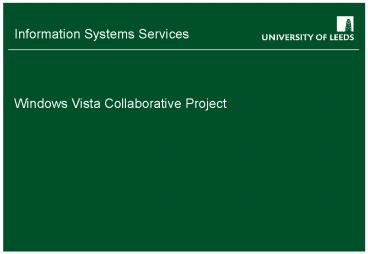Windows Vista Collaborative Project - PowerPoint PPT Presentation
1 / 20
Title:
Windows Vista Collaborative Project
Description:
There is a large amount of Software used across the University. ... this software easier, we are using a layered model to categorise the software. ... – PowerPoint PPT presentation
Number of Views:38
Avg rating:3.0/5.0
Title: Windows Vista Collaborative Project
1
Windows Vista Collaborative Project
2
- Agenda
- Review Layered model
- Review current XP Image build process
- Image creation in Microsoft Deployment Toolkit
3
Layered Software Model
4
- One of the major components of any deployment
process is software. - There is a large amount of Software used across
the University. As part of the project we are
running an exercise to establish what is actually
used. - To make the process of handling this software
easier, we are using a layered model to
categorise the software. - The next slide shows the layers.
5
(No Transcript)
6
Contents set by Faculty / Department
Faculty / Department Specific
University Wide
Controlled By Change Management Board
7
Contents set by Faculty / Department
Faculty / Department Specific
Chemistry F.A.
ISS Cluster F.A.
Mech Eng F.A.
University Wide
Controlled By Change Management Board
8
- Operating System Layer
- Windows XP Service Pack 2 (Service Pack 3 due.)
- Vista Enterprise 32 Bit Service Pack 1
- Vista Enterprise 64 Bit will be under development
9
- Utilities and System Tool Layer
- The layer contains the utilities and tools
required to make a machine manageable and
useable. - On the Systems Tools side, this would include
Systems Management Server client and ePolicy
Orchestrator. - Utilities are the small applications required
to get the PC up and running and using the
Internet. This would include items like Adobe
Acrobat Reader, Flash and Shockwave. - As this layer is University Wide, items must be
either Site Licensed, or Open Source / Freeware.
10
- Utilities and System Tool Layer
- Adobe Acrobat Reader v8.1.2 or later
- Adobe Flash Player v 9,0,115,0 or later
- Adobe Shockwave Player v10.2.0.023 or later
- Real player 11 or later
- Java virtual machine v6 update 3 or later
- .Net framework v1.1 v2 v3 v3.5 and late
- SoftGrid client v4.2 or later
- Apple QuickTime v7.3 or later
- DVD Player for Vista Enterprise
- PDF Writer (Printer Driver)
- McAfee ePO agent
- Citrix ICA Client
- SMS Client
- Language Packs
- WSUS Client
- WinBatch DLLs
11
- Standard Application Layer
- This layer is University Wide, items must be
either Site Licensed, or Open Source / Freeware. - As this software will go to all Faculties and
Departments that use our build, its contents
will need to be agreed. - This layer will contain Microsoft Office. Two
versions will be available, Microsoft Office 2003
SP3 and Microsoft Office 2007
12
- Functional Application Layer
- Software in this layer is not used University
wide, different Faculties and Departments will
have their own requirements. - There will be overlaps in the requirements of
Faculties and Departments. - All this software will be packaged / sequenced so
that it can be delivered to PCs.
13
- Functional Application Layer
- Example Layers
- Department x
- Minitab, ChemDraw, PaintShopPro
- Department y
- Word Smith, PaintShopPro
14
- Specialist Teaching / Research Application Layer
- Software in this layer is used by a smaller
subset of users either as it is very specialised
and therefore only required by a small audience,
or it is only installed on a small number of
computers due to the cost. - The gains from automating the install of
applications with a small install base do not
justify the resource required to packaging /
sequencing them. So some of these applications
may need to be manually installed onto PCs that
require them.
15
Softgrid 75, SMS 20, Manual 5.
Custom. Faculty / Dept
Microsoft Deployment Toolkit
16
Current XP Build
17
(No Transcript)
18
- Can only run Sysprep with the Genralize switch 3
Times! - Generalize switch prepares the Windows
installation to be imaged. So a pretty important
switch. - Restriction in place as Genralize switch resets
the clock for Windows activation.
19
Image creation in Microsoft Deployment Toolkit
20
- Microsoft Deployment Toolkit (a.k.a. BDD and MDD)
- Development Environment to create scripted builds
for Microsoft operating Systems - XP SP2
- Vista
- Support for Lite Touch (LTI) and Zero Touch (ZTI)
Installations - This is NOT a disk image build
- Links into / borrows other technology
21
- Microsoft Deployment
- Microsoft Deployment Workbench Integrates
- Operating system
- Service Packs
- Patches
- PnP Drivers
- Applications
- Into a scripted Build
- Creates deployment points
22
- Microsoft Deployment
- Advantages of a scripted install
- Easy to maintain
- Repeatable
- Self Documenting
- Clean build
- No legacy files, settings or corruption
accumulate in the build - Pre-requisites
- Change Management
- Documentation
23
(No Transcript)
24
(No Transcript)
25
(No Transcript)
26
(No Transcript)
27
(No Transcript)
28
(No Transcript)