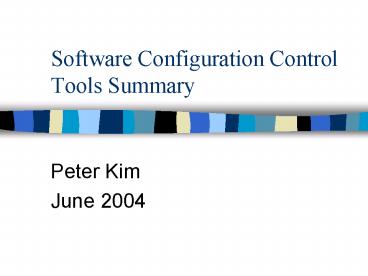Software Configuration Control Tools Summary - PowerPoint PPT Presentation
1 / 30
Title:
Software Configuration Control Tools Summary
Description:
The tooltip that shows up can also show the version's change log. The change log can be configured to show up at check-out which may be useful as ... – PowerPoint PPT presentation
Number of Views:63
Avg rating:3.0/5.0
Title: Software Configuration Control Tools Summary
1
Software Configuration Control Tools Summary
- Peter Kim
- June 2004
2
Software Configuration Management
- Configuration management (CM) is a discipline
whose goal is to control changes to large
software through the functions of component
identification, change tracking, version
selection and baselining, software manufacture,
and managing simultaneous updates (team work).
Tichy 1988
3
The Need for Configuration Management
- Some of the problems that CM addresses
- Simultaneous update
- Shared code
- Common code
- Version control
4
SCM Potential Problems
- There are many potential problems that may appear
with the SCM - Managing many items large number of documents,
code, variants. - Simultaneous updatewhen two or more developers
are working on the same code at the same time. - Shared codewhen a fix is made to code that
others rely on, they need to be notified. - Common codewhen fixes are made to reuse
libraries, or common code.
5
CM System functions
- SCM systems addresses these questions
- What is the current configuration
- What is the status
- How do I control changes to the configuration
- How do I inform others of my changes
- What are the changes that have been made to the
system - Do these changes affect my code?
6
SCM
- All SCM systems should ensure proper backup and
recovery processes - Configuration Control
- Change Management
- Revisions
- Versions
- Deltas/ Change Packages/ Change Sets
- Conditional Code
7
SCM Member Roles
- Configuration Manager Responsible for
identifying configuration items. The
configuration manager can also be responsible for
defining the procedures for creating promotions
and releases - Change control board member Responsible for
approving or rejecting change requests - Developer Creates promotions triggered by change
requests or the normal activities of development.
The developer checks in changes and resolves
conflicts - Auditor Responsible for the selection and
evaluation of promotions for release and for
ensuring the consistency and completeness of this
release
8
SCM Terms
1.0
- Baseline an authorized software work product
that can only be changed through formal change
control procedures - Version An identified and documented software
product
1.1
1.2
2.0
2.1
9
SCM
1.0
- Branching A variant development path that
diverges from the primary development path - Variants An alternative form of a configuration
item
1.1
1.2
1.2.1.0
2.0
1.2.1.1
2.1
10
SCM
1.0
- Merging the activity of joining modifications
performed simultaneously to different copies of
the same module
1.1
1.2
1.2.1.0
2.0
1.2.1.1
2.1
MERGE
11
SCM Process
12
CVS
- Concurrent Version System
- Open source project-- still widely used
- Can record the history of your source files
- For each change who, when, and comments
- Non-exclusive control access to one file by
multiple developers
13
CVS functions
- Stores entire history of each file efficiently
- Allows multiple developers to work simultaneously
- Enables retrieval of old systems
- Helps manage different versions, releases
- Works for any ASCII file limited support for
binaries
14
CVS
- CVS is not the following and was not designed to
be these functions - A build system
- A substitute for management or communication
15
CVS
- Server should be Unix/Linux
- Local machine can be any OS
- Repository Central
- Local copy Editing
- Add, remove, commit, tag, checkout, update, diff
16
CVS
- Update frequently stay in sync with repository
- Commit changes frequently
- Should not share code except through the
repository - Build early and often
- Most CVS repositories now have GUI front-ends
17
CVS Screenshot (Eclipse)
18
Rational ClearCase
- Powerful tool for revision control of source code
and development - Versioned file system, which can be mounted as a
virtual file system allowing for the production
of derived objects - Uses Versioned Object Bases to allow for
distributed peer-to-peer repositories (with
add-on modules)
19
ClearCase Menu Options (as seen from WSAD)
20
ClearCase Screenshots
- ClearCase graphical version tree GUI. The
version tree shows the versions of a repository
element and merge arrows, labels and branch names - The annotations describe the different elements
of the interface and some of the toolbar controls
all of which are accessible from the keyboard,
context menu, and toolbar menu.
21
ClearCase Graphical Tree
- The first screenshot is a simple view of a
relatively new file. It was created on the
dev_ng branch, then merged onto dev_lj and
dev_anno_lj. - The 0 versions are only placeholders on empty
branches
22
ClearCase Graphical View of Code Branches
http//www.mit.edu/afs/sipb/project/subversion/src
/svn/notes/guis/pics/ClearCase-lsvtree-1.gif
23
ClearCase Screen 2
- Same file, but showing only versions contributing
to the version in the current view - The tooltip that shows up can also show the
versions change log - The change log can be configured to show up at
check-out which may be useful as a reminder to
the developer (and others) to see what is being
done to the file
24
ClearCase2
http//www.mit.edu/afs/sipb/project/subversion/src
/svn/notes/guis/pics/ClearCase-lsvtree-2.gif
25
ClearCase Screen 3
- Same as the first screen, but with Show all
Versions turned off - Only contributors, merge sources, or merge
targets are shown
26
ClearCase3
http//www.mit.edu/afs/sipb/project/subversion/src
/svn/notes/guis/pics/ClearCase-lsvtree-3.gif
27
ClearCase Screen 4
- Real-Life example
- At first confusing, but eventually users can get
used to it.
28
ClearCase4
http//www.mit.edu/afs/sipb/project/subversion/src
/svn/notes/guis/pics/ClearCase-lsvtree-4.gif
29
SCM
- Implementing SCM in your organization requires
support from all areas especially management - On larger systems, a CCB is mandatory
- Automated tools are essential for proper CM
activity
30
Conclusions
- CM is changing
- Broader scope, wide-ranging responsibility,
intermingling with other disciplines - CM tools will change as well
- Design, development, deployment, and run-time,
not just implementation