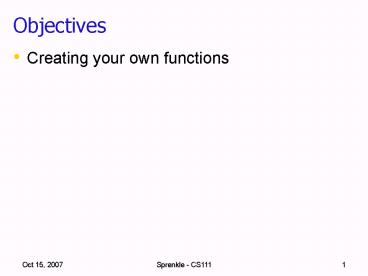Objectives PowerPoint PPT Presentation
1 / 32
Title: Objectives
1
Objectives
- Creating your own functions
2
Why write functions?
- Allows you to break up a hard problem into
smaller, more manageable parts - Makes your code easier to understand
- Hides implementation details (abstraction)
- Provides interface (input, output)
- Makes part of the code reusable so that you
- Only have to type it out once
- Can debug it all at once
- Isolates errors
- Can make changes in one function (maintainability)
3
Functions
- Function is a black box
- Implementation doesnt matter
- Only care that function generates appropriate
output, given appropriate input - Example
- Didnt care how raw_input function was implemented
raw_input
prompt
user_input
output
input
We saved output in a variable
4
Syntax of Function Definition
Input Name/ Parameter
FunctionName
Keyword
def ftpsToMPH(ftps) SECOND_TO_HOUR
3600 FEET_TO_MILE (1.0/5280) result ftps
SECOND_TO_HOUR FEET_TO_MILE return result
Function header
Body (or function definition)
Keyword How to give output
5
Where are functions in the code?
- Can be defined in script before use (calling it)
- Could be in separate module
- Import to use in script
- Example menu.py
- Define in modules when functions are reusable for
many different programs - Benefits shorter code (no function defns),
isolate testing of function, write test driver
scripts to test functions separately from use in
script
6
Parameters
- The inputs to a function are called parameters or
arguments - When calling/using functions, parameters must
appear in same order as in the function header - Example round(x, n)
- x is float to round
- n is integer of decimal places to round to
7
Parameters
- Formal Parameters are the variables named in the
the function definition. - Actual Parameters are the variables or literals
that really get used when the function is called. - def round(x, n) roundCelc round(celc,2)
- Formal actual parameters must match in order,
number, and type!
Formal
Actual
8
Practice Old McDonald
- A verse of the song goes
- Old McDonald had a farm, E-I-E-I-O
- And on that farm he had a dog, E-I-E-I-O
- With a ruff, ruff here
- And a ruff, ruff there
- Here a ruff, there a ruff, everywhere a ruff,
ruff - Old McDonald had a farm, E-I-E-I-O
- Write a function to print a verse
- Why does it make sense to write a function for
the verse? - What is input?
- What is output?
9
Function Output
- When the code reaches a statement like
- return x
- x is the output returned to the place where
function called and the function stops - For functions that dont have explicit output,
return does not have a value with it - return
- Optional dont need to have output/return
10
Flow of Control
num1 gets the value of x num2 gets the value of y
def max(num1, num2)
To input function
result0
x2
y input(Enter )
num1 gt num2
Gets replaced with functions output
True
False
zmax(x, y)
resultnum1
resultnum2
print The max is, z
return result
11
Flow of Control Using return
- def max(num1, num2)
- if num1 gt num2 return num1
- return num2
- x2
- y6
- z max( x, y )
def max(num1, num2)
num1 gt num2
True
return num1
Implicit false branch Only way got here is if
the condition was not true
return num2
return to caller
12
Using return
- Use return to shortcut function
- Return output as soon as know answer
- Compare efficiency of two functions in
binaryToDecimal.py
13
Passing Parameters
- Only copies of the actual parameters are given to
the function - The actual parameters in the calling code do not
change. - Showed example with swap function
14
Program Organization
- Functions can go inside of program script
- Defined before use
- Functions can go inside a separate module
- Reduces code in main script
- Easier to reuse by importing from a module
- Maintains the black box
15
Writing a main function
- In many languages, you put the driver for your
program in a main function - You can (and should) do this in Python as well
- Typically main methods go at the top of your
program - Readers can quickly see what program does
- main usually takes no arguments
- Example
def main()
16
Using a main Function
- Call main() at the bottom of your program
- Side-effect
- Do not need to define functions before main
function - main can see other functions
- Note that main is a function that calls other
functions - Any function can call other functions
oldmac.py
17
Example program with a main()
- oldmac.py
18
Function Variables
- def main() x2
- y6
- max max( x, y )
- def max(num1, num2)
- max num1
- if num2 gt num1 max num2
- return max
- main()
Why can we name two variables max?
19
Function Variables
- def main() x2
- y6
- max max( x, y )
- def max(num1, num2)
- max num1
- if num2 gt num1 max num2
- return max
- main()
Variable names are like first names
The stack
main
x 2 y 6 max --
Function names are like last names
20
Function Variables
- def main() x2
- y6
- max max( x, y )
- def max(num1, num2)
- max num1
- if num2 gt num1 max num2
- return max
- main()
Called the function max, so need to add its
parameters to the stack
max
num1 2 num2 6
main
x 2 y 6 max --
21
Function Variables
- def main() x2
- y6
- max max( x, y )
- def max(num1, num2)
- max num1
- if num2 gt num1 max num2
- return max
- main()
max
num1 2 num2 6 max 2
main
x 2 y 6 max --
22
Function Variables
- def main() x2
- y6
- max max( x, y )
- def max(num1, num2)
- max num1
- if num2 gt num1 max num2
- return max
- main()
max
num1 2 num2 6 max 6
main
x 2 y 6 max --
23
Function Variables
- def main() x2
- y6
- max max( x, y )
- def max(num1, num2)
- max num1
- if num2 gt num1 max num2
- return max
- main()
Function max returned, so we no longer have to
keep track of its variables on the stack. The
lifetime of those variables is over.
main
x 2 y 6 max 6
24
Variable Scope
- Functions can have the same parameter and
variable names as other functions - Need to look at the variables scope to determine
which one youre looking at - Use the stack to figure out which variable youre
using - Scope levels
- Local scope (also called function scope)
- Can only be seen within the function
- Global scope (also called file scope)
- Whole program can access
- More on these later
scope.py
25
Practice
- What is the output of this program?
- Example user enters 4
def square(n) return n n def main()
num input("Enter a number to be squared ")
square(num) print "The square is ",
num main()
26
Writing a good function
- Should be an intuitive chunk
- Doesnt do too much or too little
- Should be reusable
- Always have comment that tells what the function
does
27
Writing a good function
- Precondition Things that must be true in order
for the function to work correctly - E.g., num must be even
- Postcondition Things that will be true when
function finishes (if precondition is true) - E.g., the returned value is the max
28
Writing good comments for functions
- Good style Each function must have a comment
- Written at a high-level
- Include the precondition, postcondition
- Describe the parameters (their types) and the
result (precondition and postcondition may cover
this)
29
Creating Modules
- Unlike functions, no special keyword to define a
module - Modules are named by the filename
- Example, oldmac.py
- In Python shell import oldmac
- Explain what happened
30
Creating Modules
- So that our program doesnt execute when it is
imported in a program, at bottom, add - if __name__ '__main__
- main()
- Then, to call main function
- oldmac.main()
- Note the files now listed in the directory
Not important how this works just know when to
use
31
Creating Modules
- Then, to call main function
- oldmac.main()
- Why would you want to do this?
- Use main function as driver to test functions in
module - To access one of the defined constants
- oldmac.EIEIO
32
Broader Issues Reading
- Microsoft Excel 2007 bug