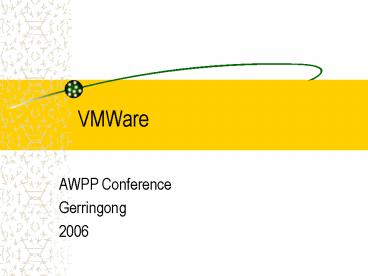VMWare PowerPoint PPT Presentation
1 / 8
Title: VMWare
1
VMWare
- AWPP Conference
- Gerringong
- 2006
2
What is VMWare?
- VMWare is a machine virtualisation which provides
a standardised virtual hardware environment in
which guest operating systems can execute. - It goes a further step than the Hardware
Abstraction Layer found in 32 and 64 bit Windows
operating system, by always presenting the same
hardware platform irrespective of what the real
hard is. Whereas HAL provides a layer of
abstraction between the actual hardware and the
operating system kernel
3
Virtualisation
- There are a number of types of virtualisation.
- Emulation
- simulates the complete hardware to host an
unmodified OS for a foreign CPU, eg Microsoft
Virtual PC for Macintosh - Native Virtualisation
- Simulates aspects of the hardware to host an
unmodified OS for the same CPU type. VMWare fits
this category, as does Microsoft Virtual PC for
Windows (although the OSs are specifically
targeted) - Para-virtualisation
- The virtual machine does not simulate hardware
but instead provides an environment and APIs
modifying the guest OS - Operating System level virtualisation
- Allows multiple instances of various operating
systems to run on a machine presenting the same
hardware environment to the guest as it does for
the host. - Application Virtualisation, which allows running
of application on remote servers and desktops, eg
Terminal Server, Citrix VNC.
4
Components of VMWare
- The host operating system can currently be
Windows or Linux, and soon Mac OS X - The guest operating system can be any x86 based
operating system. - VMWare provides some additional drivers to
optimise the performance of the Guest OS - VMWare come as
- VMWare Player which can run guest operating
systems but cannot create virtual machines. This
product is free. - VMWare Server which can create, edit and play
guest operating systems. This product is free - VMWare ESX Server is an enterprise product with
centralised management. This is not free - VMWare Infrastructure and Data Centre are premium
virtualisation for large scale virtualisation
5
Host Requirements
- What the Host needs
- Hardware
- PII - 400MHz (Player) or733Mhz (Server) greater)
- Motherboard, Video, LAN, Audio - any supported
by Host OS, - RAM minimum 128Mb (Player), 512Mb (Server) plus
requirements for Guest OS - Hard disk 150Mb (Player) 250Mb (Server) and at
least 1Gb free disk space per Guest OS - Host Operating System
- Windows server OS and most Linux for Server
- Windows 2000, XP, 2003 server, most Linux
distributions for Player
6
Guest Specifications
- What the Guest sees
- Hardware
- Native processor on host
- Motherboard Intel 440BX, Phoenix BIOS 4.0 R6
- VMWare driver for SVGA II video
- AMD PCNet network card(s)
- IDE, SCSI, USB, LPT, COM, Wireless networking,
FDD, CD-ROM, DVD-ROM, emulated CD (iso image)
Keyboard, PS2 Mouse but comparable hardware must
be recognised in host OS - Many parameters can be set
- Guest Operating Systems
- DOS, Win3.x, Win95, Win98, WinME, WinNT, Win2000,
WinXP, Win2003 - Novell Netware 4.2 6.5
- Novell Open Enterprise Server
- Linux (most distributions)
- FreeBSD
- Sun Solaris
7
What can you do with VMWare
- Create standard machine configurations that can
be distributed to any Player machine - support, development, QA and learning
- Shipping evaluations
- Simplifying distribution
- Simplify disaster recovery
- Take advantage of application in different
platforms - Key features
- Isolation of Host OS from Guest OS
- Access to host devices
- Copy and Paste and sme drag and drop between
Guest and Host, - Adjustable memory
- Powerful networking options
- Configurable shutdown, resume
- Can run virtual machine created with other
software, eg Virtual PC, Symantec Livestate
Recovery - Run local or remote guest images
- Downloadable appliances
8
Resources
- VMWare http//www.vmware.com
- Microsoft Virtual PC http//www.microsoft.com/wind
ows/virtualpc/default.mspx - Wikipedia http//en.wikipedia.org/wiki/Vmware
- VMWare appliances http//www.vmware.com/vmtn/appli
ances/directory/