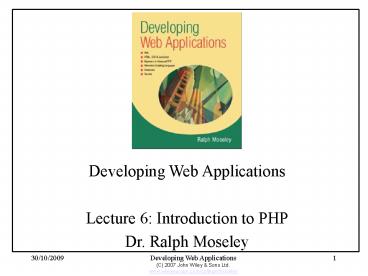Developing Web Applications - PowerPoint PPT Presentation
1 / 33
Title:
Developing Web Applications
Description:
PHP is a scripting language that allows you to create dynamic Web pages ... Adrian - 95, Matty - 93, Lance - 56, Stephen - 70, Craig - 65, Andy - 98 ... – PowerPoint PPT presentation
Number of Views:79
Avg rating:3.0/5.0
Title: Developing Web Applications
1
Developing Web Applications Lecture 6
Introduction to PHP Dr. Ralph Moseley
2
Today
Introduction to PHP
- PHP - Overview
- Variables Scope
- Output
- Variable types Boolean Strings
- String Functions Parsers
- Screening User Input/Output
- Maths functions
- Control and flow
3
PHP
- PHP is a scripting language that allows you to
create dynamic Web pages - You can embed PHP scripting within normal html
coding - PHP was designed primarily for the Web
- PHP includes a comprehensive set of database
access functions - High performance/ease of learning/low cost
4
Basics of PHP
- PHP files end with .php
- you may see .php3 .phtml .php4 as well
- PHP code is contained within tags
- lt?php ?gt or Short-open lt? ?gt
- HTML script tags ltscript language"php"gt
lt/scriptgt
5
Output
- Most things in PHP execute silently
- You need to explicitly ask PHP to generate output
- Echo is not a function and cannot return a
value - echo "ltpgtThis is a paragraph.lt/pgt"
- Print is a function and returns a value
- 1 success, 0 failure
- print ("ltpgtThis is a paragraph too.lt/pgt")
- Use echo or print statements and View Source for
debugging your code
6
Variables
- All variables begin with and can contain
letters, digits and underscore (and no digit
directly after the ) - The value of a variable is the value of its most
recent assignment - Dont need to declare variables
- Variables have no intrinsic type other than the
type of their current value - Can have variable variables variable
- Like a pointer variable type best to avoid
7
Variables Scope
- Scope refers to where within a script or program
a variable has meaning or a value - Mostly script variables are available to you
anywhere within your script. - Note that variables inside functions are local to
that function and a function cannot access script
variables outside the function even if they are
in the same file. - The modifiers global and static allow function
variables to be accessed outside the function or
to hold their value between function calls
respectively
8
Variable types
- Strings
- Numbers
- Integers
- doubles
- Booleans
- TRUE / FALSE
- Arrays
- Objects
9
Variable Examples
- Integer
- a 1234 decimal number
- a -123 a negative number
- a 0123 octal number (equivalent to 83
decimal) - a 0x1A hexadecimal number (equivalent to 26
decimal) - Floating Point Numbers
- a 1.234 a 1.2e3 a 7E-10
- Boolean
- foo True // assign the value TRUE to foo
- // is an operator which returns a boolean
- if (action
"show_version") - echo "The
version is 1.23" - // this is not
necessary - if (show_separators
TRUE) - echo "lthrgt\n"
- // because you can
simply type this - if
(show_separators)
10
Variable Examples cont.
- Strings (single or double quoted)
- echo 'this is a simple string'
- echo 'You can also have embedded newlines in
strings, like this way.' - echo 'Arnold once said "I\'ll be back"'
- // output ... "I'll
be back" - echo 'Are you sure you want to delete C\.?'
- // output ...
delete C\.? - Arrays
- error_descriptionsE_ERROR "A fatal error has
occured" - error_descriptionsE_WARNING "PHP issued a
warning" - error_descriptionsE_NOTICE "This is just an
informal notice" - the last example is in fact the same as writing
- error_descriptions1 "A fatal error has
occured" - error_descriptions2 "PHP issued a warning"
- error_descriptions8 "This is just an
informal notice" - (The first method is useful if E_ERROR is defined
as a constant etc).
11
Constants and Globals
- To define a constant
- define(PI, 3.1416)
- area PIradiusradius
- Globals
- Defined outside any function eg form variables
- global var1, var2
- function xyz()
- localvarX var1
12
Arrays in PHP
- An array in PHP is actually an ordered map which
maps values to keys. An array can be thought of
in many ways. Each of the concepts below can be
implemented in a PHP array, so you can choose
which ever of these ideas that you understand to
conceptualise an array. - linearly indexed array
- list (vector)
- hashtable (which is an implementation
of a map) - dictionary
- collection
- stack (LIFO)
- queue (FIFO)
- can easily simulate trees and linked
lists with arrays of arrays
13
Numerically-indexed arrays (Vector array)
- Say that we have a list of marks out of 100 in a
subject 95, 93, 56, 70, 65, 98 - array value 1 - 95
- array value 2 - 93
- array value 3 - 56
- array value 4 - 70
- array value 5 - 65
- array value 6 - 98
- marks array (95, 93, 56, 70, 65, 98)
generates a numerically-indexed array - marks0 95
- marks1 93
- marks2 56
- marks3 70
- marks4 65
- marks5 98
14
Numerically-indexed arrays (cont)
- The following code also generates a
numerically-indexed array, allocating the next
index after the highest current index to the
element. - marks 95
- marks 93
- marks0 is 95 and marks1 is 93.
- Note that array indexes start at 0 by default.
- You can skip indices by allocating a specific
index to a value - - marks5 56
- marks 70
- will be allocate 70 to marks6.
- marks5 is 56 and marks6 is 70.
15
Associative arrays
- Say we have a list of marks out of 100 in a
subject and we want to know who got what mark - Adrian - 95, Matty - 93, Lance - 56, Stephen -
70, Craig - 65, Andy - 98 - marks array ("Adrian"gt93, "Lance"gt56,
"Stephen"gt70, "Craig"gt65, "Andy"gt98) - maps a value to a key
- name is the key
- mark is the value
16
List an associative array
- list() in conjunction with each() assigns a key /
value pair into the variables key and variable.
The following code prints each key / value pair
into a table. Note that value might itself be an
array. - reset(marks) // go to the beginning of the
array - echo "lttable border\"1\"gt"
- while (list(key, value) each(marks))
- echo "lttrgtlttdgtkeylt/tdgtlttdgtvaluelt/tdgtlt/trgt\n"
- echo "lt/tablegtlthrgt"
17
List an associative array (cont)
- each() actually returns a array for each array
item which includes the key and value as well as
the index 0 mapped to the key and the index 1
mapped to the value. Reset() puts the index
pointer back to 0. Hence if you are more
comfortable with numeric indexes, you can do the
following - reset(marks)
- while (row each(marks))
- echo "Mark for row0 is
row1ltbr /gt"
18
Strings
- Dot operator for concatenation (joining)
- singly quoted read in and store literally
- double quoted
- certain sequences beginning with \ are replaced
with special characters \n \t \r \ \" \\ - Variable names are replaced with string
representations of their values - Variable interpolation
- No limit on string length
19
String Functions
- boolean strcmp (str1, str2)
- boolean strcasecmp (str1, str2)
- boolean strstr (str1, str2)
- boolean stristr (str1, str2)
- int strlen(str)
- string substr (str, start_pos, len)
20
String functions (cont)
- string chop (str)
- string ltrim (str)
- string trim (str)
- string str_replace (old_txt, new_txt, text)
- string substr_replace (old_txt, new_txt, text)
- strtolower(str)
- strtoupper(str)
- ucfirst(str)
- ucwords(str)
21
Formatting User Input/Output
- addslashes(str)
- stripslashes(str)
- escapeshellcmd(str)
- strip_tags(str)
- htmlspecialchars(str)
- htmlentities(str)
- nl2br(str)
22
Maths functions
- - /
- --
- -
- is set to (assignment)
- is equivalent to eg a b Equal TRUE if
a is equal to b. - is identical to eg a b Identical TRUE
if a is equal to b, and they are of the same
type. (PHP 4 only) - low_int floor (double)
- high_int ceil (double)
- nearest_int round (double)
- (nearest even number if exactly .5)
- positive abs (number)
- min min (n1, n2 , nn)
- max max (n1, n2 , nn)
23
Control and flow
- if (expr1)
- elseif (expr2)
- else
- while (cond)
- do while (cond)
- switch (var)
- case a
- case b
- for (i 0 i lt expr i )
- foreach (array_expr as value)
- foreach (array_expr as keygtvalue)
- break
- continue
24
If.. Then.. else
- if (a gt b) print "a is bigger than b"
- if (a gt b)
- print "a is
bigger than b" - b a
- if (a gt b)
- print "a is
bigger than b" - elseif (a b)
- print "a is
equal to b" - else
- print "a is
smaller than b"
25
While
- / example 1 /
- i 1
- while (i lt 10)
- print i /
the printed value would be -
i before the increment -
(post-increment) / - / example 2 - alternative notation to using
the braces - and endwhile/ - i 1
- while (i lt 10)
- print i
- i
- endwhile
26
For loops
- / example 1 similar to C syntax / for
(i 1 i lt 10 i) - print i
- / example 2 / for
(i 1i) - if (i gt 10)
- break
- print i
- / example 3 / i 1
- for ()
- if (i gt 10)
- break
- print i
- i
- / example 4 / for
(i 1 i lt 10 print i, i)
27
Foreach
- An easy way to iterate over arrays. There are two
syntaxes the second is a minor but useful
extension of the first - foreach(array_expression as value) statement
- foreach(array_expression as key gt value)
statement - The following are functionally identical
- //example 1 //
- reset (arr)
- while (list(,
value) each (arr)) - echo "Value
valueltbrgt\n" - //example 2 //
- foreach (arr as
value) - echo "Value
valueltbrgt\n"
28
Foreach cont.
- / foreach example 1 value only /
- a array (1, 2, 3, 17)
- foreach (a as v)
- print "Current value of \a v.\n"
- / foreach example 2 value (with key printed
for illustration) / - a array (1, 2, 3, 17)
- i 0 / for illustrative purposes only /
- foreach(a as v)
- print "\ai gt v.\n"
- i
- / foreach example 3 key and value /
- a array ( "one" gt 1, "two" gt 2, "three" gt
3, "seventeen" gt 17 ) - foreach(a as k gt v)
- print "\ak gt v.\n"
29
Break Continue
- -break ends execution of the current for, foreach
while, do..while or switch structure. - arr array ('one', 'two', 'three', 'four',
'stop', 'five') - while (list (key, val) each (arr))
- if (val 'stop')
- break / You could also write 'break
1' here. / - echo "valltbrgt\n"
- / note list() is a multiple assignment
function the key and value returned by each()
are assigned to key and value. key is not used
in this example. - -continue is used within looping structures to
skip the rest of the current loop iteration and
continue execution at the beginning of the next
iteration.
30
Switch
- if (i 0) print "i equals 0"
- if (i 1) print "i equals 1"
- if (i 2) print "i equals 2"
- / this is equivalent /
- switch (i)
- case 0
- print "i equals 0"
- break
- case 1
- print "i
equals 1" - break
- case 2
- print "i
equals 2" - break
31
require() and include()
- require() includes and evaluates a specific file.
- require() and include() are identical in every
way except how they handle failure. include()
produces a Warning while require() results in a
Fatal Error. - lt?php
- require 'prepend.php'
- require somefile
- require ('somefile.txt')
- ?gt
- require_once() or include_once() should be used
in cases where the same file might be included
and evaluated more than once during a particular
execution of a script, and you want to be sure
that it is included exactly once to avoid
problems with function redefinitions, variable
value reassignments, etc.
32
What we covered today
- Introduction To PHP
- Variables, constants, arrays and strings
- Control structures sequence, repetition and
selection
33
Next More advanced PHP