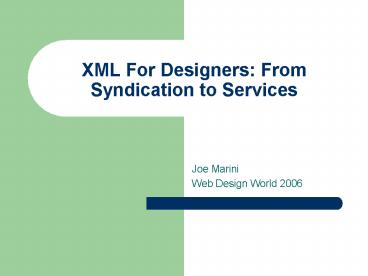XML For Designers: From Syndication to Services PowerPoint PPT Presentation
1 / 20
Title: XML For Designers: From Syndication to Services
1
XML For Designers From Syndication to Services
- Joe Marini
- Web Design World 2006
2
Common XML Questions
- What is XML?
- What does XML do?
- Why should I, as a designer, care about XML?
- How does XML work with other technologies, like
HTML, JavaScript, and CSS? - When should I use XML? When should I not use it?
3
Session Overview
- What XML is and isnt
- Benefits and drawbacks of using XML
- How you can use XML today
- Where XML is going and why you should care
- Places where you can see XML being used today
4
Why Should Designers Care?
- XML is widespread
- It is the foundation for several next-generation
web technologies - XHTML
- AJAX
- RSS (blogs)
- Web Services (WSDL)
- Microsoft Windows Presentation Foundation (XAML),
Macromedia Flex, Laszlo LPS - XML has become a skills issue, just like
JavaScript before it
5
What is XML?
- The eXtensible Markup Language
- Tag-based syntax, like HTML
- Used to describe data
- You get to make up your own tags
- Behold! An XML file in one line!
6
Example of Describing Data
- Typical Business Card Contact Info
Joe Marini
(415) 555-4567
(mobile)
(800) 555-9876
(work)
(510) 555-1234
(fax)
joem_at_joemarini.com
7
Describing Information With XML
- ltBusinessCardgt
- ltnamegtJoe Marinilt/namegt
- ltphone typemobilegt(415) 555-4567lt/phonegt
- ltphone typeworkgt(800) 555-9876lt/phonegt
- ltphone typefaxgt(510) 555-1234lt/phonegt
- ltemailgtjoe_at_joe.comlt/emailgt
- lt/BusinessCardgt
8
Benefits of XML
- Separate content from presentation
- Create tag sets that target specific problems
- Store information in human-readable format
- Exchange data among disparate systems (i.e., web
services) - Open format can be read and processed by any
XML-aware program
9
Drawbacks of XML
- Not good for storing large amounts of data
- Performance can be slower than other methods of
storing and retrieving data - Might not be the best format for representing
certain data types - Images and other binary data
10
Basic Rules of XML
- XML documents must be well-formed
- Tags must be properly nested
- Attribute values must be inside quotes
- Attributes cannot be minimized
- Empty tags always end with /gt
- XML documents can be valid
- Compared against a list of allowable conditions
- XML documents have a single root tag
11
Giving XML an Appearance
- Using CSS
- Using the browsers built-in capabilities
- Using scripting techniques and the DOM
- Using XSLT (eXtensible Stylesheet Language
Transformations) - Or a combination of all of the above (theyre not
mutually exclusive you can mix n match)
12
XML and CSS
- Define CSS styles using the names of XML tags
- Can use CSS2 to alter the content
- Associate the XML file with the stylesheet
- The lt?xml-stylesheet?gt directive does this
- lt?xml-stylesheet type"text/css"
hrefstyle.css"?gt
13
XML and the Browser
- Certain browsers have the ability to work with
XML directly in their pages (IE6, Netscape7) - Called Data Islands, these are pieces of XML
that are embedded directly into a web page - In IE 5, these islands can be displayed by
attaching them to certain HTML structures, like
tables
14
XML and Scripting
- Appropriate for working with XML in web pages
when - A) the browser does not have the capability built
in - B) the desired functionality goes beyond just
display - Using the browsers DOM you can access and
manipulate the XML directly
15
How XML Represents a Document
- The Document Tree
- Each circle in the diagram represents a node in
the document - Nodes are tags, comments, text, etc.
- The DOM provides standard ways to access and
manipulate these nodes
HTML
HEAD
BODY
META
TITLE
text
16
XML and XSL
- XSL is the eXtensible Stylesheet Language
- Uses XML tag syntax (unlike CSS)
- Advantages over CSS
- Uses templates instead of rules to format data
- Can operate on complex XML documents
- Can dramatically rearrange document output from
original - Can use logic to decide how to format something
- Its not one or the other you can use both XSL
and CSS - Safe to use in IE6 and Netscape 7, Firefox 1.0
17
Working with XHTML
- HTML 4.01 with XML syntax applied
- Became a W3C Standard in January 2000
- You should be using it
- It is the future of HTML
- Designed for use across devices, not just PCs
- XHTML requires quality code
18
RSS and Web Services
- RSS (Rich Site Summary, Really Simple
Syndication) is used to publish content
information - Formats for doing this include ATOM and RDF, as
well as 4 different RSS versions (.9, .93, 1.0,
2.0) - RSS versions .9x and 2.0 are generally
compatible, but 1.0 is very different
19
RSS and Web Services
- Web Services are a way of providing some defined
functionality in a way that can be accessed via
standard XML. - These are defined using the Web Services
Description Language (WSDL) - Web Services are accessed using the Simple Object
Access Protocol (SOAP)
20
Where to get more information
- The W3C web site http//www.w3.org/XML
- W3 Schools http//www.w3schools.com
- Microsofts IE site (e.g. IE Data Islands)
http//msdn.microsoft.com/ie/ - Mozillas site http//www.mozilla.org/developer
- XML.com site http//www.xml.com
- XMethods http//www.xmethods.net
- My site http//www.joemarini.com