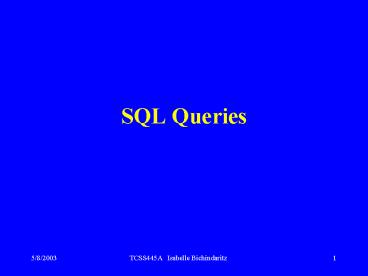SQL Queries - PowerPoint PPT Presentation
1 / 127
Title:
SQL Queries
Description:
There is a negated version (NOT IN). IN does not add much to SQL's expressive power. ... Negated version (IS NOT NULL) can test for non-null values. 5/8/2003 ... – PowerPoint PPT presentation
Number of Views:156
Avg rating:3.0/5.0
Title: SQL Queries
1
SQL Queries
2
Learning Objectives
- Purpose and importance of SQL.
- How to retrieve data from database using SELECT
and - Use compound WHERE conditions.
- Sort query results using ORDER BY.
- Use aggregate functions.
- Group data using GROUP BY and HAVING.
- Use subqueries.
- Join tables together.
- Perform set operations (UNION, INTERSECT,
EXCEPT). - How to update database using INSERT, UPDATE, and
DELETE.
3
Acknowledgments
- These slides have been adapted from Thomas
Connolly and Carolyn Begg
4
Objectives of SQL
- Ideally, database language should allow user to
- create the database and relation structures
- perform insertion, modification, deletion of data
from relations - perform simple and complex queries.
- Must perform these tasks with minimal user effort
and command structure/syntax must be easy to
learn. - It must be portable.
5
Objectives of SQL
- SQL is a transform-oriented language with 2 major
components - A DDL for defining database structure.
- A DML for retrieving and updating data.
- Until SQL3, SQL did not contain flow of control
commands. These had to be implemented using a
programming or job-control language, or
interactively by the decisions of user.
6
Objectives of SQL
- SQL is relatively easy to learn
- it is non-procedural - you specify what
information you require, rather than how to get
it - it is essentially free-format.
7
Objectives of SQL
- Consists of standard English words
- 1) CREATE TABLE Staff(staffNo VARCHAR(5),
- lName VARCHAR(15),
- salary DECIMAL(7,2))
- 2) INSERT INTO Staff VALUES (SG16, Brown,
8300) - 3) SELECT staffNo, lName, salary
- FROM Staff
- WHERE salary gt 10000
8
Objectives of SQL
- Can be used by range of users including DBAs,
management, application developers, and other
types of end users. - An ISO standard now exists for SQL, making it
both the formal and de facto standard language
for relational databases.
9
History of SQL
- In 1974, D. Chamberlin (IBM San Jose Laboratory)
defined language called Structured English Query
Language (SEQUEL). - A revised version, SEQUEL/2, was defined in 1976
but name was subsequently changed to SQL for
legal reasons.
10
History of SQL
- Still pronounced see-quel, though official
pronunciation is S-Q-L. - IBM subsequently produced a prototype DBMS called
System R, based on SEQUEL/2. - Roots of SQL, however, are in SQUARE (Specifying
Queries as Relational Expressions), which
predates System R project.
11
History of SQL
- In late 70s, ORACLE appeared and was probably
first commercial RDBMS based on SQL. - In 1987, ANSI and ISO published an initial
standard for SQL. - In 1989, ISO published an addendum that defined
an Integrity Enhancement Feature. - In 1992, first major revision to ISO standard
occurred, referred to as SQL2 or SQL/92. - In 1999, SQL3 was released with support for
object-oriented data management.
12
Importance of SQL
- SQL has become part of application architectures
such as IBMs Systems Application Architecture. - It is strategic choice of many large and
influential organizations (e.g. X/OPEN). - SQL is Federal Information Processing Standard
(FIPS) to which conformance is required for all
sales of databases to American Government.
13
Writing SQL Commands
- SQL statement consists of reserved words and
user-defined words. - Reserved words are a fixed part of SQL and must
be spelt exactly as required and cannot be split
across lines. - User-defined words are made up by user and
represent names of various database objects such
as relations, columns, views.
14
Writing SQL Commands
- Most components of an SQL statement are case
insensitive, except for literal character data. - More readable with indentation and lineation
- Each clause should begin on a new line.
- Start of a clause should line up with start of
other clauses. - If clause has several parts, should each appear
on a separate line and be indented under start of
clause.
15
Literals
- Literals are constants used in SQL statements.
- All non-numeric literals must be enclosed in
single quotes (e.g. London). - All numeric literals must not be enclosed in
quotes (e.g. 650.00).
16
SELECT Statement
- SELECT DISTINCT ALL
- columnExpression AS newName ,...
- FROM TableName alias , ...
- WHERE condition
- GROUP BY columnList HAVING condition
- ORDER BY columnList
17
SELECT Statement
- FROM Specifies table(s) to be used.
- WHERE Filters rows.
- GROUP BY Forms groups of rows with same
- column value.
- HAVING Filters groups subject to some
- condition.
- SELECT Specifies which columns are to
- appear in output.
- ORDER BY Specifies the order of the output.
18
SELECT Statement
- Order of the clauses cannot be changed.
- Only SELECT and FROM are mandatory.
19
Example 5.1 All Columns, All Rows
- List full details of all staff.
- SELECT staffNo, fName, lName, address,
- position, sex, DOB, salary, branchNo
- FROM Staff
- Can use as an abbreviation for all columns
- SELECT
- FROM Staff
20
Example 5.1 All Columns, All Rows
21
Example 5.2 Specific Columns, All Rows
- Produce a list of salaries for all staff,
showing only staff number, first and last names,
and salary. - SELECT staffNo, fName, lName, salary
- FROM Staff
22
Example 5.2 Specific Columns, All Rows
23
Example 5.3 Use of DISTINCT
- List the property numbers of all properties that
have been viewed. - SELECT propertyNo
- FROM Viewing
24
Example 5.3 Use of DISTINCT
- Use DISTINCT to eliminate duplicates
- SELECT DISTINCT propertyNo
- FROM Viewing
25
Example 5.4 Calculated Fields
- Produce a list of monthly salaries for all
staff, showing staff number, first and last
names, and salary details. - SELECT staffNo, fName, lName, salary/12
- FROM Staff
26
Example 5.4 Calculated Fields
- To name column, use AS clause
- SELECT staffNo, fName, lName, salary/12
- AS monthlySalary
- FROM Staff
27
Example 5.5 Comparison Search Condition
- List all staff with a salary greater than 10,000.
- SELECT staffNo, fName, lName, position, salary
- FROM Staff WHERE salary gt 10000
28
Example 5.6 Compound Comparison Search Condition
- List addresses of all branch offices in London
or Glasgow. - SELECT
- FROM Branch
- WHERE city London OR city Glasgow
29
Example 5.7 Range Search Condition
- List all staff with a salary between 20,000 and
30,000. - SELECT staffNo, fName, lName, position, salary
- FROM Staff
- WHERE salary BETWEEN 20000 AND 30000
- BETWEEN test includes the endpoints of range.
30
Example 5.7 Range Search Condition
31
Example 5.7 Range Search Condition
- Also a negated version NOT BETWEEN.
- BETWEEN does not add much to SQLs expressive
power. Could also write - SELECT staffNo, fName, lName, position, salary
- FROM Staff
- WHERE salarygt20000 AND salary lt 30000
- Useful, though, for a range of values.
32
Example 5.8 Set Membership
- List all managers and supervisors.
- SELECT staffNo, fName, lName, position
- FROM Staff
- WHERE position IN (Manager, Supervisor)
33
Example 5.8 Set Membership
- There is a negated version (NOT IN).
- IN does not add much to SQLs expressive power.
- Could have expressed this as
- SELECT staffNo, fName, lName, position
- FROM Staff
- WHERE positionManager OR
- positionSupervisor
- IN is more efficient when set contains many
values.
34
Example 5.9 Pattern Matching
- Find all owners with the string Glasgow in
their address. - SELECT clientNo, fName, lName, address, telNo
- FROM PrivateOwner
- WHERE address LIKE Glasgow
35
Example 5.9 Pattern Matching
- SQL has two special pattern matching symbols
- sequence of zero or more characters
- _ (underscore) any single character.
- LIKE Glasgow means a sequence of characters
of any length containing Glasgow.
36
Example 5.10 NULL Search Condition
- List details of all viewings on property PG4
where a comment has not been supplied. - There are 2 viewings for property PG4, one with
and one without a comment. - Have to test for null explicitly using special
keyword IS NULL - SELECT clientNo, viewDate
- FROM Viewing
- WHERE propertyNo PG4 AND
- comment IS NULL
37
Example 5.10 NULL Search Condition
- Negated version (IS NOT NULL) can test for
non-null values.
38
Example 5.11 Single Column Ordering
- List salaries for all staff, arranged in
descending order of salary. - SELECT staffNo, fName, lName, salary
- FROM Staff
- ORDER BY salary DESC
39
Example 5.11 Single Column Ordering
40
Example 5.12 Multiple Column Ordering
- Produce abbreviated list of properties in order
of property type. - SELECT propertyNo, type, rooms, rent
- FROM PropertyForRent
- ORDER BY type
41
Example 5.12 Multiple Column Ordering
42
Example 5.12 Multiple Column Ordering
- Four flats in this list - as no minor sort key
specified, system arranges these rows in any
order it chooses. - To arrange in order of rent, specify minor order
- SELECT propertyNo, type, rooms, rent
- FROM PropertyForRent
- ORDER BY type, rent DESC
43
Example 5.12 Multiple Column Ordering
44
SELECT Statement - Aggregates
- ISO standard defines five aggregate functions
- COUNT returns number of values in specified
column. - SUM returns sum of values in specified column.
- AVG returns average of values in specified
column. - MIN returns smallest value in specified column.
- MAX returns largest value in specified column.
45
SELECT Statement - Aggregates
- Each operates on a single column of a table and
returns a single value. - COUNT, MIN, and MAX apply to numeric and
non-numeric fields, but SUM and AVG may be used
on numeric fields only. - Apart from COUNT(), each function eliminates
nulls first and operates only on remaining
non-null values.
46
SELECT Statement - Aggregates
- COUNT() counts all rows of a table, regardless
of whether nulls or duplicate values occur. - Can use DISTINCT before column name to eliminate
duplicates. - DISTINCT has no effect with MIN/MAX, but may have
with SUM/AVG.
47
SELECT Statement - Aggregates
- Aggregate functions can be used only in SELECT
list and in HAVING clause. - If SELECT list includes an aggregate function and
there is no GROUP BY clause, SELECT list cannot
reference a column out with an aggregate
function. For example, the following is illegal - SELECT staffNo, COUNT(salary)
- FROM Staff
48
Example 5.13 Use of COUNT()
- How many properties cost more than 350 per
month to rent? - SELECT COUNT() AS count
- FROM PropertyForRent
- WHERE rent gt 350
49
Example 5.14 Use of COUNT(DISTINCT)
- How many different properties viewed in May 01?
- SELECT COUNT(DISTINCT propertyNo) AS count
- FROM Viewing
- WHERE viewDate BETWEEN 1-May-01
- AND 31-May-01
50
Example 5.15 Use of COUNT and SUM
- Find number of Managers and sum of their
salaries. - SELECT COUNT(staffNo) AS count,
- SUM(salary) AS sum
- FROM Staff
- WHERE position Manager
51
Example 5.16 Use of MIN, MAX, AVG
- Find minimum, maximum, and average staff salary.
- SELECT MIN(salary) AS min,
- MAX(salary) AS max,
- AVG(salary) AS avg
- FROM Staff
52
SELECT Statement - Grouping
- Use GROUP BY clause to get sub-totals.
- SELECT and GROUP BY closely integrated each item
in SELECT list must be single-valued per group,
and SELECT clause may only contain - column names
- aggregate functions
- constants
- expression involving combinations of the above.
53
SELECT Statement - Grouping
- All column names in SELECT list must appear in
GROUP BY clause unless name is used only in an
aggregate function. - If WHERE is used with GROUP BY, WHERE is applied
first, then groups are formed from remaining rows
satisfying predicate. - ISO considers two nulls to be equal for purposes
of GROUP BY.
54
Example 5.17 Use of GROUP BY
- Find number of staff in each branch and their
total salaries. - SELECT branchNo,
- COUNT(staffNo) AS
count, - SUM(salary) AS sum
- FROM Staff
- GROUP BY branchNo
- ORDER BY branchNo
55
Example 5.17 Use of GROUP BY
56
Restricted Groupings HAVING clause
- HAVING clause is designed for use with GROUP BY
to restrict groups that appear in final result
table. - Similar to WHERE, but WHERE filters individual
rows whereas HAVING filters groups. - Column names in HAVING clause must also appear in
the GROUP BY list or be contained within an
aggregate function.
57
Example 5.18 Use of HAVING
- For each branch with more than 1 member of
staff, find number of staff in each branch and
sum of their salaries. - SELECT branchNo,
- COUNT(staffNo) AS count,
- SUM(salary) AS sum
- FROM Staff
- GROUP BY branchNo
- HAVING COUNT(staffNo) gt 1
- ORDER BY branchNo
58
Example 5.18 Use of HAVING
59
Subqueries
- Some SQL statements can have a SELECT embedded
within them. - A subselect can be used in WHERE and HAVING
clauses of an outer SELECT, where it is called a
subquery or nested query. - Subselects may also appear in INSERT, UPDATE, and
DELETE statements.
60
Example 5.19 Subquery with Equality
- List staff who work in branch at 163 Main St.
- SELECT staffNo, fName, lName, position
- FROM Staff
- WHERE branchNo
- (SELECT branchNo
- FROM Branch
- WHERE street 163 Main St)
61
Example 5.19 Subquery with Equality
- Inner SELECT finds branch number for branch at
163 Main St (B003). - Outer SELECT then retrieves details of all staff
who work at this branch. - Outer SELECT then becomes
- SELECT staffNo, fName, lName, position
- FROM Staff
- WHERE branchNo B003
62
Example 5.19 Subquery with Equality
63
Example 5.20 Subquery with Aggregate
- List all staff whose salary is greater than the
average salary, and show by how much. - SELECT staffNo, fName, lName, position,
- salary (SELECT AVG(salary) FROM Staff) As
SalDiff - FROM Staff
- WHERE salary gt
- (SELECT AVG(salary)
- FROM Staff)
64
Example 5.20 Subquery with Aggregate
- Cannot write WHERE salary gt AVG(salary)
- Instead, use subquery to find average salary
(17000), and then use outer SELECT to find those
staff with salary greater than this - SELECT staffNo, fName, lName, position,
- salary 17000 As salDiff
- FROM Staff
- WHERE salary gt 17000
65
Example 5.20 Subquery with Aggregate
66
Subquery Rules
- ORDER BY clause may not be used in a subquery
(although it may be used in outermost SELECT). - Subquery SELECT list must consist of a single
column name or expression, except for subqueries
that use EXISTS. - By default, column names refer to table name in
FROM clause of subquery. Can refer to a table in
FROM using an alias.
67
Subquery Rules
- When subquery is an operand in a comparison,
subquery must appear on right-hand side. - A subquery may not be used as an operand in an
expression.
68
Example 5.21 Nested subquery use of IN
- List properties handled by staff at 163 Main
St. - SELECT propertyNo, street, city, postcode, type,
rooms, rent - FROM PropertyForRent
- WHERE staffNo IN
- (SELECT staffNo
- FROM Staff
- WHERE branchNo
- (SELECT branchNo
- FROM Branch
- WHERE street 163 Main St))
69
Example 5.21 Nested subquery use of IN
70
ANY and ALL
- ANY and ALL may be used with subqueries that
produce a single column of numbers. - With ALL, condition will only be true if it is
satisfied by all values produced by subquery. - With ANY, condition will be true if it is
satisfied by any values produced by subquery. - If subquery is empty, ALL returns true, ANY
returns false. - SOME may be used in place of ANY.
71
Example 5.22 Use of ANY/SOME
- Find staff whose salary is larger than salary of
at least one member of staff at branch B003. - SELECT staffNo, fName, lName, position,
salary - FROM Staff
- WHERE salary gt SOME
- (SELECT salary
- FROM Staff
- WHERE branchNo B003)
72
Example 5.22 Use of ANY/SOME
- Inner query produces set 12000, 18000, 24000
and outer query selects those staff whose
salaries are greater than any of the values in
this set.
73
Example 5.23 Use of ALL
- Find staff whose salary is larger than salary of
every member of staff at branch B003. - SELECT staffNo, fName, lName, position,
salary - FROM Staff
- WHERE salary gt ALL
- (SELECT salary
- FROM Staff
- WHERE branchNo B003)
74
Example 5.23 Use of ALL
75
Multi-Table Queries
- Can use subqueries provided result columns come
from same table. - If result columns come from more than one table
must use a join. - To perform join, include more than one table in
FROM clause. - Use comma as separator and typically include
WHERE clause to specify join column(s).
76
Multi-Table Queries
- Also possible to use an alias for a table named
in FROM clause. - Alias is separated from table name with a space.
- Alias can be used to qualify column names when
there is ambiguity.
77
Example 5.24 Simple Join
- List names of all clients who have viewed a
property along with any comment supplied. - SELECT c.clientNo, fName, lName,
- propertyNo, comment
- FROM Client c, Viewing v
- WHERE c.clientNo v.clientNo
78
Example 5.24 Simple Join
- Only those rows from both tables that have
identical values in the clientNo columns
(c.clientNo v.clientNo) are included in result.
- Equivalent to equi-join in relational algebra.
79
Alternative JOIN Constructs
- SQL provides alternative ways to specify joins
- FROM Client c JOIN Viewing v ON c.clientNo
v.clientNo - FROM Client JOIN Viewing USING clientNo
- FROM Client NATURAL JOIN Viewing
- In each case, FROM replaces original FROM and
WHERE. However, first produces table with two
identical clientNo columns.
80
Example 5.25 Sorting a join
- For each branch, list numbers and names of staff
who manage properties, and properties they
manage. - SELECT s.branchNo, s.staffNo, fName, lName,
- propertyNo
- FROM Staff s, PropertyForRent p
- WHERE s.staffNo p.staffNo
- ORDER BY s.branchNo, s.staffNo, propertyNo
81
Example 5.25 Sorting a join
82
Example 5.26 Three Table Join
- For each branch, list staff who manage
properties, including city in which branch is
located and properties they manage. - SELECT b.branchNo, b.city, s.staffNo, fName,
lName, - propertyNo
- FROM Branch b, Staff s, PropertyForRent p
- WHERE b.branchNo s.branchNo AND
- s.staffNo p.staffNo
- ORDER BY b.branchNo, s.staffNo, propertyNo
83
Example 5.26 Three Table Join
- Alternative formulation for FROM and WHERE
- FROM (Branch b JOIN Staff s USING branchNo) AS
- bs JOIN PropertyForRent p USING
staffNo
84
Example 5.27 Multiple Grouping Columns
- Find number of properties handled by each staff
member. - SELECT s.branchNo, s.staffNo, COUNT() AS count
- FROM Staff s, PropertyForRent p
- WHERE s.staffNo p.staffNo
- GROUP BY s.branchNo, s.staffNo
- ORDER BY s.branchNo, s.staffNo
85
Example 5.27 Multiple Grouping Columns
86
Computing a Join
- Procedure for generating results of a join are
- 1. Form Cartesian product of the tables named in
FROM clause. - 2. If there is a WHERE clause, apply the search
condition to each row of the product table,
retaining those rows that satisfy the condition. - 3. For each remaining row, determine value of
each item in SELECT list to produce a single row
in result table.
87
Computing a Join
- 4. If DISTINCT has been specified, eliminate any
duplicate rows from the result table. - 5. If there is an ORDER BY clause, sort result
table as required. - SQL provides special format of SELECT for
Cartesian product - SELECT DISTINCT ALL columnList
- FROM Table1 CROSS JOIN Table2
88
Outer Joins
- If one row of a joined table is unmatched, row is
omitted from result table. - Outer join operations retain rows that do not
satisfy the join condition. - Consider following tables
89
Outer Joins
- The (inner) join of these two tables
- SELECT b., p.
- FROM Branch1 b, PropertyForRent1 p
- WHERE b.bCity p.pCity
90
Outer Joins
- Result table has two rows where cities are same.
- There are no rows corresponding to branches in
Bristol and Aberdeen. - To include unmatched rows in result table, use an
Outer join.
91
Example 5.28 Left Outer Join
- List branches and properties that are in same
city along with any unmatched branches. - SELECT b., p.
- FROM Branch1 b LEFT JOIN
- PropertyForRent1 p ON b.bCity p.pCity
92
Example 5.28 Left Outer Join
- Includes those rows of first (left) table
unmatched with rows from second (right) table. - Columns from second table are filled with NULLs.
93
Example 5.29 Right Outer Join
- List branches and properties in same city and
any unmatched properties. - SELECT b., p.
- FROM Branch1 b RIGHT JOIN
- PropertyForRent1 p ON b.bCity p.pCity
94
Example 5.29 Right Outer Join
- Right Outer join includes those rows of second
(right) table that are unmatched with rows from
first (left) table. - Columns from first table are filled with NULLs.
95
Example 5.30 Full Outer Join
- List branches and properties in same city and
any unmatched branches or properties. - SELECT b., p.
- FROM Branch1 b FULL JOIN
- PropertyForRent1 p ON b.bCity p.pCity
96
Example 5.30 Full Outer Join
- Includes rows that are unmatched in both tables.
- Unmatched columns are filled with NULLs.
97
EXISTS and NOT EXISTS
- EXISTS and NOT EXISTS are for use only with
subqueries. - Produce a simple true/false result.
- True if and only if there exists at least one row
in result table returned by subquery. - False if subquery returns an empty result table.
- NOT EXISTS is the opposite of EXISTS.
98
EXISTS and NOT EXISTS
- As (NOT) EXISTS check only for existence or
non-existence of rows in subquery result table,
subquery can contain any number of columns. - Common for subqueries following (NOT) EXISTS to
be of form - (SELECT ...)
99
Example 5.31 Query using EXISTS
- Find all staff who work in a London branch.
- SELECT staffNo, fName, lName, position
- FROM Staff s
- WHERE EXISTS
- (SELECT
- FROM Branch b
- WHERE s.branchNo b.branchNo AND
- city London)
100
Example 5.31 Query using EXISTS
101
Example 5.31 Query using EXISTS
- Note, search condition s.branchNo b.branchNo is
necessary to consider correct branch record for
each member of staff. - If omitted, would get all staff records listed
out because subquery - SELECT FROM Branch WHERE cityLondon
- would always be true and query would be
- SELECT staffNo, fName, lName, position FROM Staff
- WHERE true
102
Example 5.31 Query using EXISTS
- Could also write this query using join construct
- SELECT staffNo, fName, lName, position
- FROM Staff s, Branch b
- WHERE s.branchNo b.branchNo AND
- city London
103
Union, Intersect, and Difference (Except)
- Can use normal set operations of Union,
Intersection, and Difference to combine results
of two or more queries into a single result
table. - Union of two tables, A and B, is table containing
all rows in either A or B or both. - Intersection is table containing all rows common
to both A and B. - Difference is table containing all rows in A but
not in B. - Two tables must be union compatible.
104
Union, Intersect, and Difference (Except)
- Format of set operator clause in each case is
- op ALL CORRESPONDING BY column1 , ...
- If CORRESPONDING BY specified, set operation
performed on the named column(s). - If CORRESPONDING specified but not BY clause,
operation performed on common columns. - If ALL specified, result can include duplicate
rows.
105
Union, Intersect, and Difference (Except)
106
Example 5.32 Use of UNION
- List all cities where there is either a branch
office or a property. - (SELECT city
- FROM Branch
- WHERE city IS NOT NULL) UNION
- (SELECT city
- FROM PropertyForRent
- WHERE city IS NOT NULL)
107
Example 5.32 Use of UNION
- Or
- (SELECT FROM Branch WHERE city IS NOT
NULL) UNION CORRESPONDING BY city (SELECT
FROM PropertyForRent WHERE city IS NOT NULL)
108
Example 5.32 Use of UNION
- Produces result tables from both queries and
merges both tables together.
109
Example 5.33 Use of INTERSECT
- List all cities where there is both a branch
office and a property. - (SELECT city FROM Branch)
- INTERSECT
- (SELECT city FROM PropertyForRent)
110
Example 5.33 Use of INTERSECT
- Or
- (SELECT FROM Branch)
- INTERSECT CORRESPONDING BY city
- (SELECT FROM PropertyForRent)
111
Example 5.33 Use of INTERSECT
- Could rewrite this query without INTERSECT
operator - SELECT b.city
- FROM Branch b PropertyForRent p
- WHERE b.city p.city
- Or
- SELECT DISTINCT city FROM Branch b
- WHERE EXISTS
- (SELECT FROM PropertyForRent p
- WHERE p.city b.city)
112
Example 5.34 Use of EXCEPT
- List of all cities where there is a branch
office but no properties. - (SELECT city FROM Branch)
- EXCEPT
- (SELECT city FROM PropertyForRent)
- Or
- (SELECT FROM Branch)
- EXCEPT CORRESPONDING BY city
- (SELECT FROM PropertyForRent)
113
Example 5.34 Use of EXCEPT
- Could rewrite this query without EXCEPT
- SELECT DISTINCT city FROM Branch
- WHERE city NOT IN
- (SELECT city FROM PropertyForRent)
- Or
- SELECT DISTINCT city FROM Branch b
- WHERE NOT EXISTS
- (SELECT FROM PropertyForRent p
- WHERE p.city b.city)
114
INSERT
- INSERT INTO TableName (columnList)
- VALUES (dataValueList)
- columnList is optional if omitted, SQL assumes a
list of all columns in their original CREATE
TABLE order. - Any columns omitted must have been declared as
NULL when table was created, unless DEFAULT was
specified when creating column.
115
INSERT
- dataValueList must match columnList as follows
- number of items in each list must be same
- must be direct correspondence in position of
items in two lists - data type of each item in dataValueList must be
compatible with data type of corresponding column.
116
Example 5.35 INSERT VALUES
- Insert a new row into Staff table supplying data
for all columns. - INSERT INTO Staff
- VALUES (SG16, Alan, Brown, Assistant,
M, Date1957-05-25, 8300, B003)
117
Example 5.36 INSERT using Defaults
- Insert a new row into Staff table supplying data
for all mandatory columns. - INSERT INTO Staff (staffNo, fName, lName,
- position,
salary, branchNo) - VALUES (SG44, Anne, Jones,
- Assistant, 8100, B003)
- Or
- INSERT INTO Staff
- VALUES (SG44, Anne, Jones, Assistant,
NULL, - NULL, 8100, B003)
118
INSERT SELECT
- Second form of INSERT allows multiple rows to be
copied from one or more tables to another - INSERT INTO TableName (columnList)
- SELECT ...
119
Example 5.37 INSERT SELECT
- Assume there is a table StaffPropCount that
contains names of staff and number of properties
they manage - StaffPropCount(staffNo, fName, lName, propCnt)
- Populate StaffPropCount using Staff and
PropertyForRent tables.
120
Example 5.37 INSERT SELECT
- INSERT INTO StaffPropCount
- (SELECT s.staffNo, fName, lName, COUNT()
- FROM Staff s, PropertyForRent p
- WHERE s.staffNo p.staffNo
- GROUP BY s.staffNo, fName, lName)
- UNION
- (SELECT staffNo, fName, lName, 0
- FROM Staff
- WHERE staffNo NOT IN
- (SELECT DISTINCT staffNo
- FROM PropertyForRent))
121
Example 5.37 INSERT SELECT
- If second part of UNION is omitted, excludes
those staff who currently do not manage any
properties.
122
UPDATE
- UPDATE TableName
- SET columnName1 dataValue1
- , columnName2 dataValue2...
- WHERE searchCondition
- TableName can be name of a base table or an
updatable view. - SET clause specifies names of one or more columns
that are to be updated.
123
UPDATE
- WHERE clause is optional
- if omitted, named columns are updated for all
rows in table - if specified, only those rows that satisfy
searchCondition are updated. - New dataValue(s) must be compatible with data
type for corresponding column.
124
Example 5.38/39 UPDATE All Rows
- Give all staff a 3 pay increase.
- UPDATE Staff
- SET salary salary1.03
- Give all Managers a 5 pay increase.
- UPDATE Staff
- SET salary salary1.05
- WHERE position Manager
125
Example 5.40 UPDATE Multiple Columns
- Promote David Ford (staffNoSG14) to Manager
and change his salary to 18,000. - UPDATE Staff
- SET position Manager, salary 18000
- WHERE staffNo SG14
126
DELETE
- DELETE FROM TableName
- WHERE searchCondition
- TableName can be name of a base table or an
updatable view. - searchCondition is optional if omitted, all rows
are deleted from table. This does not delete
table. If search_condition is specified, only
those rows that satisfy condition are deleted.
127
Example 5.41/42 DELETE Specific Rows
- Delete all viewings that relate to property PG4.
- DELETE FROM Viewing
- WHERE propertyNo PG4
- Delete all records from the Viewing table.
- DELETE FROM Viewing