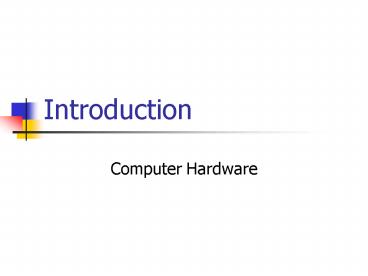Computer Hardware PowerPoint PPT Presentation
1 / 19
Title: Computer Hardware
1
Introduction
- Computer Hardware
2
Hardware
- Hardware the physical devices that make up a
computer (often referred to as the computer
system)
3
Computer Hardware
- Computer Systems are made up of the following
components - Processing units
- CPU
- GPU (graphics card)
- Disk controller
- Storage Devices
- Main memory
- Cache memory
- Disk
4
Computer Hardware
- Input/Output (I/O) Devices
- Keyboard, mouse, scanner, stylus, joy stick,
trackball, game controllers, digital cameras, web
cams, monitors, printers - Communication Devices
- Internal Processor bus
- PCI Bus
- SCSI Bus
- Ethernet link
5
Computer Hardware
6
CPU
7
Hardware
- Central processing unit (CPU) the hardware
that interprets and executes software and
coordinates all hardware - Random access memory (RAM) temporary
holding area for information, as well as system
and application software instructions
8
Hardware
- CPU components
- Control unit directs what happens in the CPU
and the rest of your computer - Arithmetic logic unit (ALU) performs
arithmetic, comparison, and logic operations - CPU cache CPU memory where instructions wait
until theyre needed - CPU clock beats to keep instructions and
information moving in synchronized fashion
9
Hardware
- CPU and RAM work together to form the brain of
your computer - CPU speed measured in gigahertz (GHz)
- GHz number of billions of CPU cycles per second
- CPU (machine) cycle retrieve, decode, and
execute instruction, then return result to RAM if
necessary
10
CPU (Machine) Cycle
- Retrieve The control unit sends to RAM for the
instructions and information it needs - Decode CPU gets the instruction out of cache and
examines it to see what to do - Execute Does what the instruction says to do
- Store Sends the result of processing to be
stored in RAM if necessary
11
Programming a computer
- Consider a simple hypothetical "human powered"
computer with a CPU (the human) and a main memory
consisting of a wall of "post office" type boxes. - Each box has a unique address or "box number"
- Addresses range from 0, 1, 2, , n 1, where n
is the number of different boxes. - Each box can hold either
- An instruction to the human
- A real number
- The human computer is limited in her capacity to
understand instructions, but performs the
instructions she can understand with 100
reliability.
12
Programming a computer
- The human computer instruction set consists of
the following - store value,box
- store 20,100 // stores the value 20 in box
100 - add box,box,box
- add 100,101,120 // Adds the values stored in
box 100 and 101 - and puts the answer
in box 120 - sub box,box,box
- sub 50,60,70 // subtracts the value stored
in box 60 from - the value stored in
box 50 and stores the result - in box 70
- halt // terminates execution
13
Programming a Computer
- Give the instructions to have the human computer
add 10 and 15 and leave the sum in box 200.
14
Hardware
- Input device tool that you use to enter
information and commands - Output device tool you use to hear, see,
hear, or otherwise recognize the results of your
information-processing requests - Storage device tool you use to store
information for use at a later date
15
Hardware
- Telecommunications device tool you use to
send information to and receive it from another
person or computer in a network - Connecting hardware any hardware that lets
you connect peripherals to your computer, such as
cables, ports, expansion boards, etc.
16
Capacity of Storage Devices
- Megabyte (MB or M or Meg) about 1 million bytes
- Gigabyte (GB or Gig) about 1 billion bytes
- Terabyte (TB) about 1 trillion bytes
17
Common Ports and Connectors
18
Wireless Connections
- Infrared IR or IrDA (infrared data association)
uses red light to send and receive information - Bluetooth transmits information as radio waves
for a distance of 30 feet - WiFi (wireless fidelity) or IEEE 802.11a, b, or g
transmits information as radio waves for a
distance of up to 300 feet
19
Expansion Cards and Slots
- Expansion card (board) circuit board that you
insert into the expansion slot and connect to a
peripheral device - Expansion slot long skinny socket on the
motherboard for expansion card - Expansion bus pathways along which information
moves between devices (outside the motherboard)
and the CPU