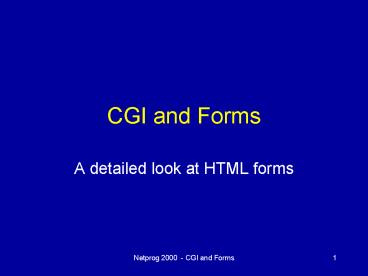CGI and Forms - PowerPoint PPT Presentation
1 / 39
Title:
CGI and Forms
Description:
Come up with a description of CGI programs that do the following: ... Q2: 20/25 messed up UDP/TCP. Q3: 25/25. Q4: 10/25 can't write code. How do we create ... – PowerPoint PPT presentation
Number of Views:347
Avg rating:3.0/5.0
Title: CGI and Forms
1
CGI and Forms
- A detailed look at HTML forms
2
HTML Forms
- CGI programs often deal with user input.
- The only way to get user input from a browser is
to use a form. - We already saw how to use an ISINDEX tag - this
also allows user input but is limited to a single
item.
3
Form Elements
- Each HTML form contains the following
- ltFORMgt, lt/FORMgt tags
- The ltFORMgt tag has two required attributes
- METHOD specifies the HTTP method used to send the
request to the server (when the user submits the
form). - ACTION specifies the URL the request is sent to.
4
FORM Method
- We have seen the two common methods used
- GET any user input is submitted as part of the
URI following a ?. - GET foo?namejoecookieoreo HTTP/1.0
- POST any user input is submitted as the content
of the request (after the HTTP headers).
5
Sample POSTRequest
- POST /dir/foo HTTP/1.0
- User-Agent Netscape 4.5
- Content-Length 20
- Cookie favoritechocolatechip
- ECACChamps RPI
- namejoecookieoreo
6
Form ACTION attribute
- The ACTION attribute specifies the URL to which
the request is sent. Some examples - ACTIONhttp//www.cs.rpi.edu/CGI_BIN/foo
- ACTIONmyprog
- ACTIONmailtohollingd_at_cs.rpi.edu
7
ltFORMgt Tag Examples
- ltFORM METHODPOST
- ACTIONhttp//www.foo.com/cgi-bin/myproggt
- ltFORM METHODGET ACTION/cgi-bin/myproggt
- ltFORM METHODPOST
- ACTIONmailtoshirley_at_pres.rpi.edugt
8
Inside a form
- Between the ltFORMgt and lt/FORMgt tags you define
the text and fields that make up the form. - You can use normal HTML tags to format the text
however you want. - The fields are defined using tags as well.
9
Form Fields
- There are a variety of types of form fields
- text fields text, password, textarea
- radio buttons
- checkboxs
- buttons user defined, submit, reset (clear)
- hidden fields
10
Input Fields
- There are a number of field types that allow the
user to type in a string value as input. - Each field is created using an ltINPUTgt tag with
the attribute TYPE.
11
Input Attributes
- The TYPE attribute is used to specify what kind
of input is allowed TEXT, PASSWORD, FILE, ... - Every INPUT tag must have a NAME attribute.
12
TEXT Fields
- TEXT is the most common type of input
- user can enter a single line of text.
- Additional attributes can specify
- the maximum string length - MAXLENGTH
- the size of the input box drawn by the browser -
SIZE - a default value - VALUE
13
TEXT INPUT Examples
- ltINPUT TYPETEXT NAMEFOOgt
- ltINPUT TYPETEXT
- NAMEPIZZA
- SIZE10
- MAXLENGTH20
- VALUEPepperonigt
textexample.html
14
An example form
- ltFORM METHODPOST ACTIONcgi-bin/foogt
- Your Name
- ltINPUT TYPETEXT NAMENamegtltBRgt
- Your Age
- ltINPUT TYPETEXT NAMEAgegtltBRgt
- lt/FORMgt
form1.html
15
Submission Buttons
- Another type of INPUT field is the submission
button. - When a user clicks on a submit button the browser
submits the contents of all other fields to a web
server using the METHOD and ACTION attributes. - ltINPUT TYPESUBMIT VALUEpress megt
16
Reset Buttons
- An INPUT of type RESET tells the browser to
display a button that will clear all the fields
in the form. - ltINPUT TYPERESET
- VALUEpress me to clear formgt
17
A Complete Form Example
- ltFORM METHODPOST ACTIONcgi-bin/foogt
- Your Name
- ltINPUT TYPETEXT NAMENamegtltBRgt
- Your Age ltINPUT TYPETEXT NAMEAgegtltBRgt
- ltINPUT TYPESUBMIT VALUESubmitgt
- ltINPUT TYPERESETgt
- lt/FORMgt
form2.html
18
Tables and Forms
- Tables are often used to make forms look pretty -
remember that you can use any HTML tags to
control formatting of a form.
19
Table/Form example
- ltFORM METHODPOST ACTIONcgi-bin/foogt
- ltTABLEgtltTRgt
- ltTDgtYour Name lt/TDgt
- ltTDgtltINPUT TYPETEXT NAMENamegtlt/TDgt
- lt/TRgtltTRgt
- ltTDgtYour Agelt/TDgt
- ltTDgt ltINPUT TYPETEXT NAMEAgegtlt/TDgt
- lt/TRgtltTRgt
- ltTDgtltINPUT TYPESUBMIT VALUESubmitgtlt/TDgt
- ltTDgtltINPUT TYPERESETgtlt/TDgt
- lt/TRgtlt/TABLEgt
- lt/FORMgt
form3.html
20
Other Inputs
- Checkboxes
- present user with items that can be selected or
deselected. Each checkbox has a name and a value
and can be initially selected/deselected - Example checkbox definitions
- ltINPUT TYPEcheckbox namechocchip value1gt
- ltINPUT TYPEcheckbox nameoreo value1gt
21
Checkbox example
- ltFORM METHODPOST ACTIONcgi-bin/foogt
- Select all the cookies you want to orderltBRgt
- ltINPUT TYPECHECKBOX NAMEOreo Value1gt
- OreoltBRgt
- ltINPUT TYPECHECKBOX NAMEOatmeal Value1gt
- OatmealltBRgt
- ltINPUT TYPECHECKBOX CHECKED NAMEChocChip
Value1gt - Chocolate ChipltBRgt
- ltINPUT TYPESUBMIT VALUESubmitgt
- lt/FORMgt
check1.html
22
Radio Buttons
- Radio Buttons are like checkbox except that the
user can select only one item at a time. - All radio buttons in a group have the same NAME.
- ltINPUT TYPEradio namecookie valuechocchipgt
- ltINPUT TYPEradio namecookie valueoreogt
- ltINPUT TYPEradio namecookie valueoatmealgt
23
Radio Button Example
- ltFORM METHODPOST ACTIONcgi-bin/foogt
- Select all the cookies you want to orderltBRgt
- ltINPUT TYPERADIO NAMECookie ValueOreogt Oreo
ltBRgt - ltINPUT TYPERADIO NAMECookie ValueOatmealgt
Oatmeal ltBRgt - ltINPUT TYPERADIO CHECKED NAMECookie
ValueChocChipgt ChocolateChipltBRgt - ltINPUT TYPESUBMIT VALUESubmitgt
- lt/FORMgt
radio1.html
24
Multiline Text
- The TEXTAREA tag creates an area where the user
can submit multiple lines of text. - This is not another type of ltINPUTgt tag!
25
TEXTAREA Attributes
- Each TEXTAREA tag has attributes NAME, COLS and
ROWS. - ltTEXTAREA nameaddress rows5 cols40gt
- default text goes here (or can be empty)
- lt/TEXTAREAgt
26
TEXTAREA example
- ltFORM METHODPOST ACTIONcgi-bin/foogt
- Please enter your address in the space
providedltBRgt - ltTEXTAREA NAMEaddress COLS40 ROWS5gt
- lt/TEXTAREAgt
- ltBRgt
- ltINPUT TYPESUBMIT VALUESubmitgt
- lt/FORMgt
textarea1.html
27
Form Submission
- When the user presses on a SUBMIT button the
following happens - browser uses the FORM method and action
attributes to construct a request. - A query string is built using the (name,value)
pairs from each form element. - Query string is URL-encoded.
28
Input Submissions
- For each checkbox selected the name,value pair is
sent. - For all checkboxes that are not selected -
nothing is sent. - A single name,value pair is sent for each group
of radio buttons.
29
Other Form Field Types
- There are other form field types
- SELECT - pulldown menu or scrolled list of
choices. - Image Buttons
- Push Buttons (choice of submit buttons)
30
HiddenFields
- Nothing is displayed by the browser.
- The name,value are sent along with the submission
request. - ltINPUT TYPEHIDDEN
- NAMESECRET
- VALUEAGENTgt
31
Hidden does notmean secure!
- Anyone can look at the source of an HTML
document. - hidden fields are part of the document!
- If a form uses GET, all the name/value pairs are
sent as part of the URI - URI shows up in the browser as the location of
the current page
hidden1.html
32
Typical FORMCGI setup
- User fills out a form and presses submit.
- CGI program gets a set of name,value pairs - one
for each form field. - CGI decides what to do based on the name,value
pairs - sometimes creates a new form based on the
submission.
33
ExerciseStudent Grade DB
- Come up with a description of CGI programs that
do the following - get a student name from a form.
- If the student is found in a database, a form is
now sent back to the browser with a list of
grades that can be changed. - Once the grade change form is submitted the
entries are used to update the database.
34
Netprog Grade DB Student Name
CGI 1
submit
DB
CGI 2
35
Student Grade DB
- Some Issues
- How is the initial form made available to a user?
- How is the second form made available to a user?
- What does a request look like that CGI 1 might
get? - What does a request look like that CGI 2 might
get?
36
HackingExercise
- I have a (phoney) student grade system running
at - http//cgi.cs.rpi.edu/hollingd/netprog/StudentDB/
- The CGI programs are basically what we just
described (cgi1 and cgi2). - You need to find a way to change joe's grade
without knowing the instructor password.
37
Exercise (cont.)
- HINTS
- The field names in the login form are
- password, name
- The field names in the submission (grade change)
form are - email, name, test1, test2, homework.
- There is a record for the student "joe"
38
Student Access
- Now consider allowing students to access the
system. - We dont want students to be able to change
grades. - We dont want students to be able to view other
students grades. - We want to provide access to the details of each
individual grade (via a link).
39
Netprog Grade DB Student Name Joe Smith Test
1 85 details Test 2 22 details
Homework details
CGI 3
Netprog Grade DB Test 1 Grade Details for Joe
Smith Q1 25/25 Q2 20/25 messed up UDP/TCP Q3
25/25 Q4 10/25 cant write code
How do we create these links?