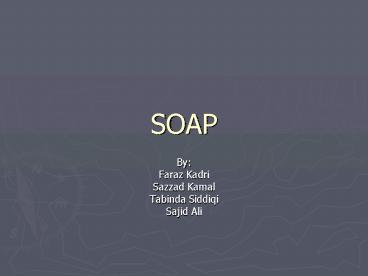SOAP PowerPoint PPT Presentation
1 / 39
Title: SOAP
1
SOAP
- By
- Faraz Kadri
- Sazzad Kamal
- Tabinda Siddiqi
- Sajid Ali
2
What is SOAP
- Communication protocol
- SOAP stands for Simple Object Access Protocol
- communication between applications
- designed to communicate via Internet
- It is a format for sending messages
- based on XML
3
Advantages Distadvantages
- Advantages
- is simple and extensible
- Platform independent
- language independent
- allows you to get around firewalls
- SOAP is developed as a W3C standard
- Disadvantages
- No security facility
4
Why SOAP?
- It allows internet communication between
programs. - Todays application communicate using remote
procedure calls between objects, however http is
not designed to work with this. - Communication between application can be improved
if http was used. - SOAP was created.
- Independent of operating systems, different
technologies and programming languages. - Key element to Microsoft .NET architecture for
future internet applications.
5
Versions of SOAP
- Some major software and hardware companies
proposed SOAP 1.1 to W3C the SOAP Internet
protocol that they hope will revolutionize
application development by connecting graphic
user interface desktop applications to powerful
Internet servers using the standards of the
Internet HTTP and XML. - The first public Working Draft on SOAP was
published by W3C in December 2001. To read more
about the SOAP activities at W3C please visit our
W3C tutorial.
6
HTTP Protocol
- Communicates over TCP/IP
- Process
- HTTP client sends a request message to the
server. - POST /item HTTP/1.1
- Host 189.123.345.239
- Content-Type text/plain
- Content-Length 200
- Server responds back to client.
7
SOAP HTTP Binding
- A SOAP method is an HTTP request/response that
complies with the SOAP encoding rules. - HTTP XML SOAP
- A SOAP request could be an HTTP POST or an HTTP
GET request. - The HTTP POST request specifies at least two HTTP
headers Content-Type and Content-Length.
8
Content-Type Content-Length
- Content-Type header defines the MIME type for the
message and the character encoding - POST /item HTTP/1.1
- Content-Type application/soapxml
- charsetutf-8
- Content-Length header specifies number of bytes
in the body of the request/response. - POST /item HTTP/1.1
- Content-Type application/soapxml
charsetutf-8 - Content-Length 250
9
SOAP General Rules
- A SOAP message MUST be encoded using XML
- A SOAP message MUST use the SOAP Envelope
namespace - A SOAP message MUST use the SOAP Encoding
namespace - A SOAP message must NOT contain a DTD reference
- A SOAP message must NOT contain XML Processing
Instructions
10
SOAP DTD
- lt?xml version"1.0" encoding"UTF-8"?gt
- lt!ELEMENT Envelope (Header?, Body)gtlt!ELEMENT
Header (Transaction)gtlt!ELEMENT Body
(Symbol)gtlt!ELEMENT Transaction
(PCDATA)gtlt!ELEMENT Symbol (PCDATA)gt - lt!ATTLIST Envelope name-space CDATA
REQUIRED encoding-style CDATA REQUIREDgt - lt!ATTLIST Body method CDATA REQUIREDgt
- lt!ATTLIST Transaction must-understand (0 1)
REQUIREDgt
11
Basics
- A SOAP message is an ordinary XML document
containing the following - A required Envelope element that identifies the
XML document as a SOAP message. - An optional Header element that contains header
information. - A required Body element that contains call and
response information. - An optional Fault element that provides
information about errors that occurred while
processing the message.
12
Skelton SOAP Message
- lt?xml version"1.0"?gt
- ltsoapEnvelope xmlnssoap"http//www.w3.org/2001/
12/soap - envelope" soapencodingStyle"http//www.w3.org/20
01/12/soap- - encoding"gt
- ltsoapHeadergt
- ... ...
- lt/soapHeadergt
- ltsoapBodygt
- ... ...
- ltsoapFaultgt
- ... ...
- lt/soapFaultgt
- lt/soapBodygt
- lt/soapEnvelopegt
13
Envelope Element
- ltsoapEnvelope xmlnssoap"http//www.w3.org/2001/
12/soap-envelop soapencodingStyle"http//www.w
3.org/2001/12/soap-encoding"gt - ...
- lt/soapEnvelopegt
- nameSpace (xmlnssoap) defines the Envelope as a
SOAP Envelope . - encodingStyle attribute is used to define the
data types used in the document. - will apply to that element's contents and all
child elements. - SOAP message have no default encodings.
14
Header element
- An optional Header element that contains header
information. - ltsoapHeadergt
- ... ...
- lt/soapHeadergt
- Contains application specific information (such
as authentication, payment, etc.) about SOAP
message. - ltsoapHeadergt
- ltmTrans xmlnsm "http//www.w3school
s.com/transaction/" soapmustUnderstand"1"gt - 234
- lt/mTransgt
- lt/soapHeadergt
- Header element has to be first child element of
Envelope.
15
Header Cont. (actor)
- A SOAP message may travel from a sender to a
receiver by passing different endpoints along the
message path. Not all parts of the SOAP message
may be intended for the ultimate endpoint of the
SOAP message but, instead, may be intended for
one or more of the endpoints on the message path. - The SOAP actor attribute may be used to address
the Header element to a particular endpoint. - Syntax soapactor"URI"
- ltsoapHeadergt
- ltmTrans xmlnsm"http//www.w3schools.com/trans
action/" soapactor"http//www.w3schools.com/app
ml/"gt - 234
- lt/mTransgt
- lt/soapHeadergt
16
Header Cont. (mustUnderstand)
- mustUnderstand attribute can be used to indicate
whether a header entry is mandatory or optional
for the recipient to process. - If you add mustUnderstand"1" to a child element
of the Header element it indicates that the
receiver processing the Header must recognize the
element. If the receiver does not recognize the
element it must fail when processing the Header. - Syntax soapmustUnderstand"01
- ltmTrans xmlnsm"http//www.w3schools.com/t
ransaction/" soapmustUnderstand"1"gt - 234
- lt/mTransgt
17
Body Element
- A required Body element that contains call and
response information. - ltsoapBodygt
- ... ...
- lt/soapBodygt
- Contains the actual message for ultimate endpoint
of the message.
18
Body Element Example
- A client requests price for a fruit.
- Request
- ltsoapBodygt
- ltmGetPrice xmlnsm "http//www.w3sch
ools.com/prices"gt ltmItemgt - Apples
- lt/mItemgt
- lt/mGetPricegt
- lt/soapBodygt
- Response
- ltsoapBodygt
- ltmGetPriceResponse xmlnsm
"http//www.w3schools.com/prices"gt
ltmPricegt - 1.90
- lt/mPricegt
- lt/mGetPriceResponsegt
- lt/soapBodygt
19
Fault element
- An optional Fault element that provides
information about errors that occurred while
processing the message. - An error message from a SOAP message is carried
inside a Fault element. - If a Fault element is present, it must appear as
a child element of the Body element. A Fault
element can only appear once in a SOAP message.
20
Fault Element (cont.)
- SOAP Fault Element
- The SOAP Fault element has the following sub
elements - Sub Element Description
- ltfaultcodegt A code for identifying the fault
- ltfaultstringgt A human readable explanation of
the fault - ltfaultactorgt Information about who caused the
fault to happen - ltdetailgt Holds application specific
error information related to - the Body element
- SOAP Fault Codes
- The faultcode values defined below must be used
in the faultcode element when describing faults - Error Description
- VersionMismatch Found an invalid
namespace for the SOAP Envelope
element - MustUnderstand An immediate child
element of the Header element, with the
mustUnderstand attribute set to "1", was
not understood - Client The message was
incorrectly formed or contained incorrect
information - Server There was a problem with
the server so the message could not proceed
21
Fault Example
- ltSOAP-ENVFaultgt ltfaultcodegt
- SOAP-ENVClient
- lt/faultcodegt ltfaultstringgt
- Can't find symbol Apples
- because it is not in the database.
- lt/faultstringgt
- lt/SOAP-ENVFaultgt
22
HTTP Protocol
- Communicates over TCP/IP
- Process
- HTTP client sends a request message to the
server. - POST /item HTTP/1.1
- Host 189.123.345.239
- Content-Type text/plain
- Content-Length 200
- Server responds back to client.
23
SOAP HTTP Binding
- A SOAP method is an HTTP request/response that
complies with the SOAP encoding rules. - HTTP XML SOAP
- A SOAP request could be an HTTP POST or an HTTP
GET request. - The HTTP POST request specifies at least two HTTP
headers Content-Type and Content-Length.
24
Content-Type Content-Length
- Content-Type header defines the MIME type for the
message and the character encoding - POST /item HTTP/1.1
- Content-Type application/soapxml
- charsetutf-8
- Content-Length header specifies number of bytes
in the body of the request/response. - POST /item HTTP/1.1
- Content-Type application/soapxml
charsetutf-8 - Content-Length 250
25
SOAP Example
- Server has a method sayGreeting() that a client
wants to call with a String argument and the
result is returned. - public class SoapService
- public SoapService()
- / Method to be called by client /
- public String sayGreeting(String name)
return "Hello "name
26
Before we move further
- The server needs to know how to handle the SOAP
requests coming in from clients. - This is achieved with the help of Deployment
Descriptors. - Deployments Descriptors contains all the
information needed to identify and process a
client SOAP request.
27
Deployment Descriptor
- The Deployment Descriptor basically contains the
following things - The id of the service.
- The provider type.
- The scope of the service (Request/Session/Applica
tion). - The provider class or script name.
- The method(s) that the client wants to access.
- The fault listener (optional)
28
Back to SOAP Example
- In our example, servlet is given the following
XML document to let it know how to handle the
request. - ltisdservice xmlnsisd"http//xml.apache.org/xml-
soap/deployment" id"urngreetingService"gt - ltisdprovider type"java" scope"Request
methods"sayGreeting"gt - ltisdjava class
- "sam.soap.service.SoapService"
static"false"/gt - lt/isdprovidergt
- lt/isdservicegt
29
The Client
- In order to make a method call to server, the
client side - builds up a Call object which represents the RPC
in Java - SOAP.
- Call call new Call()
- Essential ingredients in Call.
- The name of the service at the server.
SoapService object in the example. - call.setTargetObjectURI(
- "urngreetingService")
30
- Essential ingredients in Call continued
- The name of the RPC method in server.
sayGreeting() in the example. - call.setMethodName("sayGreeting")
- Information about encoding style.
- call.setEncodingStyleURI(
- Constants.NS_URI_SOAP_ENC)
- Data (argument) to be passed to the RPC method.
- Vector params new Vector()
params.addElement(new Parameter("name",
String.class, name, null)) - call.setParams(params)
31
The Client (continued)
- Invoking Call method
- Now that we have build the Call object, we can
invoke it to get a response from the server - Response res call.invoke(
- new URL(urlString), "")
32
- Parsing the Response
- The Response object contains the result of the
RPC call made by the Call object. - if( res.generatedFault() false)
- Parameter retValue res.getReturnValue
() - Object value retValue.getValue()
System.out.println(value) - else
- System.out.println("The fault is
res.getFault().getFaultString())
33
High level implementation
- How are the soap xml messages generated and dealt
with
34
Underlying mechanism
- Apache soap API
- The Call object in the client
- The soap handler servlet in the server
35
How did it all work together
- Flow of messages
36
SOAP-Java Data Types
- Definitions
- In SOAPs context we need to undertand
- Serializer
- Java class that converts a specific Java
object to XML. - Deserializer
- Java class that converts specific XML to a
- Java object.
37
Simple data-types in SOAP
- There are several data types already defined by
Java for serialization/deserialization in SOAP.
38
Simple data-types in SOAP
- QName
- - a special data type (class) that can be
user-defined. - - provided a serialization/deserialization
- class (QNameSerializer).
- - limitations of how the class can be defined.
Must follow Java Bean model for classes i.e.
empty constructor, getters/setters for all the
variables.
39
Custom data-types in SOAP
- The real power and flexibility of SOAP compared
to other RPC models can only be revealed if we
had the complete freedom to define and pass our
own data types. To do this - We need to write our own Serializers/Deserializers
. - Writing our own (De)serializers will have
flexibility of defining data-type in our own way
without conforming to Java Bean specifications. - Need to make sure there is a copy of the
(De)serializers at both client and the server end.