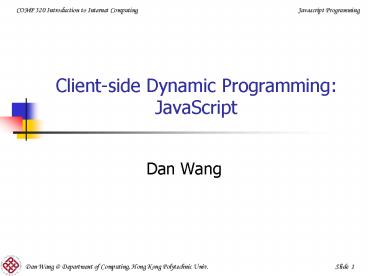Clientside Dynamic Programming: JavaScript - PowerPoint PPT Presentation
1 / 29
Title:
Clientside Dynamic Programming: JavaScript
Description:
onClick='function(this.form)' Properties form name type value. Methods click focus blur. Event Handlers onclick ondbclick onfocus onblur. Form ... – PowerPoint PPT presentation
Number of Views:101
Avg rating:3.0/5.0
Title: Clientside Dynamic Programming: JavaScript
1
Client-side Dynamic Programming JavaScript
- Dan Wang
2
Introduction
- Web browsers support client-side script languages
- JavaScript
- Jscript (MS name for JavaScript)
- VBScript
- PerlScript
- JavaScript provides client-side interactivities
- Add content to a web page dynamically.
- Alter a web page in response to user actions.
- React to user events
- Interact with frames
- Manipulate browser cookies
3
Introduction
- JavaScript is not
- Java - Java is an application language
- Java Beans - Java Beans are components
- Applet - Applets are applications that can be
invoked in a browser - JavaScript is
- developed by Netscape
- embedded in an HTML page (any place, head or
body) - a simple scripting language
- Syntax is similar to Java
- an interpreted language, errors are identified by
browsers
4
JavaScript Format
- The script must be between script tags
- ltSCRIPT LANGUAGE "JavaScript"gt
- lt!-- HIDE FROM OTHER BROWSERS
- .. code goes here ..
- //STOP HIDING FROM OTHER BROWSERS--gt
- lt/SCRIPTgt
- Note the comments are used to prevent problems
in old browsers
5
JavaScript Syntax
- Variables
- Data types
- Operators
- Control Structures
- Objects
6
Variables
- Untyped!
- Can be declared with var keyword
- var a
- Can be created automatically by assigning a
value - a1
- blah"Hi Dave"
- Using var to declare a variable results in a
local variable (inside a function). - Without using var, the variable is a global
variable
7
Data Types
- Typical data types
- Numbers 17 123.45
- Strings "Hello Dave"
- Boolean true false
- Arrays 1,"Hi Dave",17.234
Arrays can hold anything!
8
Operators
- Operators are used just like Java
- Arithmetic - / --
- Comparison ! gt lt
- Assignment
- bitwise ! ltlt gtgt
- boolean
9
Control Structures
- Like Java
- if
- if-else
- ?
- for
- while
- do-while
- switch
10
If
- The if statement is from Java
- if (hours lt 40)
- wage hours rate
- else
- wage (hours - 40) rate 1.5 40 rate
- Ex If else
11
While
- The while statement is from Java
- number 1
- while (number lt 4)
- document.writeln (number)
- number
- Note the number
- Ex While
12
For
- The for statement is from Java
- var number
- for (number1 number lt 4 number)
- document.writeln (number)
- Note again the number
- Ex For
13
Functions
- The keyword function is used to define a function
(subroutine) - function add(x,y)
- return(xy)
- It is common to put function code in the head
section - Functions can have arguments and a return
- To call function
- zadd(x,y)
- Ex
14
Math
- Properties E LN10 LOG2E PI SQRT2
- Methods (some)
- Abs ceil/floor exp/log max/min pow random round
sqrt sin/cos/tan - Ex Math
15
Objects
- Objects have properties, methods and event
handlers. - There are many pre-defined objects.
- Using objects follows the syntax of Java
- objectname.propertyname
- objectname.methodname()
- objectname.onevent()
16
Array
- Array is an object.
- Constructor new Array()
- Property length
- Methods include
- concat join reverse sort
- Example
- var a 8,7,6,5
- var a new Array(foo,bar)
- for (i0ilta.lengthi)
- ai 2
- b a.reverse()
17
String
- Constructor new String(value)
- Property length
- Methods (some)
- charAt(index) concat fontsize indexOf match
search split substring toLowerCase - Example
- string newString string1.concat(string2)
- var test foo,bar,baz.split(,)
- vat test this is a test.substring(5,7)
18
Number
- Constructor new Number(value)
- Properties MAX_VALUE MIN_VALUE NaN
- Methods
- toString(radix) toString() valueOf()
- Example
- var a Number(15)
- var b a.toString()
19
Date
- Constructor
- new Date(year,month,day,hrs,min,secs)
- Property none
- Methods
- getDate (Second, Minutes, Hours, Day, Month,
Year) - setDate (Second, Minutes, Hours, Day, Month,
Year) - toGMTString() toLocaleSring()
- Ex Date
20
Events
- JavaScript supports an event handling system.
- The browser can execute JavaScript commands when
some event occurs. - The value of the command may determine the
browser action.
21
Events
- onUnLoad
- onLoad
- onClick
- onMouseUp
- onMouseDown
- onDblClick
- onMouseOver
Window events
Button events
Link events
22
Window
- Window object is used to describe a browser
window or frame. Current window is available
through the window reference. - Properties (some) document frames innerHeight
innerWidth location Math menubar name navigator
outerHieght outerWidth scrollbars statusbar
toolbar self parent top - Methods alert back captureEvents close focus
handleEvent open prompt setTimeout - Event Handlers onfocus onerror onload onmove
ondragdrop onunload onresize - Example
- Upon clicking the Okay button, the page links
to another site - ltSCRIPT LANGUAGE"JavaScript"gt
- lt!-- HIDE FROM OTHER BROWSERS
- alert("After this you will open a new window")
- window.location.href "http//www.comp.polyu.ed
u.hk/" - //STOP HIDING FROM OTHER BROWSERS--gt
- lt/SCRIPTgt
- ex
23
Document
- Document object is an attribute of window object
- It has many properties
- anchors applets bgColor fgColor cookie forms
images lastModified linkColor vlinkColor
alinkColor links location title referrer URL - Methods
- clear close open write writeln
- Example document.write() prints the output onto
the HTML document. - document.write("My title is" document.title)
- ex
24
Navigator
- Navigator object provides information about the
browser. - Properties
- appName appVersion platform plugins userAgent
mimeType language - Example
- document.writeln("Browser name "
navigator.appName) - document.writeln("Browser version "
navigator.appVersion) - document.writeln("Browser platform "
navigator.platform) - document.writeln("Browser plugins "
navigator.plugins) - Ex
25
Button
- Button object corresponds to form elements
created via - ltINPUT TYPE"button" NAME VALUE"
- onClickfunction(this.form)"gt
- Properties form name type value
- Methods click focus blur
- Event Handlers onclick ondbclick onfocus onblur
26
Form
- Form object correspond to elements created with
the HTML form element - function callAlert (form)
- alert ("Your name is " form.name1.value)
- ltFORMgt
- ltINPUT TYPE"text" NAME"name1" SIZE 10gt
- ltINPUT TYPE"button" NAME"show"
- VALUE"Show" onClick"callAlert (this.form)"gt
- lt/FORMgt
- Properties action method target
- Methods reset submit
- Event Handlers onreset onsubmit
27
Form
- Form1 uses a function invoked by a button called
name1 - Form2 uses a function invoked by a button to
populate the form - Form3 shows the mail form
- Form4 shows the addition of a list box to the
mail form - Form5 uses a function invoked by ONSUBMIT
return checkFields (form1)
28
Other Objects
- Checkbox
- Radio
- Select
- Text
- Textarea
29
JavaScript Summary
- 1. JavaScript must occur between ltscriptgt and
lt/scriptgt tags. - 2. JavaScript is case sensitive.
- myfunction different than MyFunction
- 3. Functions and blocks of statements are
enclosed in - 4. JavaScript ignores white space.
- 5. JavaScript array elements are indicated using
. - 6. Comments may be /.. . / or //
- 7. HTML comments are used to hide JavaScript from
nonscript-handling browsers.