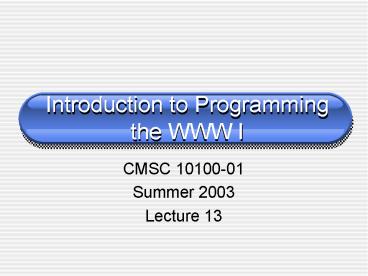Introduction to Programming the WWW I - PowerPoint PPT Presentation
Title:
Introduction to Programming the WWW I
Description:
Each of you given 10 minutes to describe your project. 1min: Topic of ... onclick. Expanded events in version 4.0 browsers. Disparate event models (NN4 vs. IE4) ... – PowerPoint PPT presentation
Number of Views:89
Avg rating:3.0/5.0
Title: Introduction to Programming the WWW I
1
Introduction to Programming the WWW I
- CMSC 10100-01
- Summer 2003
- Lecture 13
2
Reminder
- Final project presentation this Friday
- Each of you given 10 minutes to describe your
project - 1min Topic of your project
- 1min Structure of your project
- 4min What you implemented to achieve the
requirements? etc. - 3min Reflections what did I learn? What are the
possible improvements if given more time? etc.
3
Topics Today
- Working with Dates and Times
- Cookies
- Understanding Events
4
The Date Object
- JavaScript contains a set of core objects,
including the Date object, that exist
independently of any host environment such as a
Web browser - To use the Date object, you first create an
instance of it and then apply a method to obtain
date and time information
5
Date Examples
- A simple clock
- Using the toLocaleString() method of the Date
object - Example Web page listing6.1.html
- A better clock
- Obtaining the current hour, minute, and seconds
and then concatenating them to create a new
format - setInterval() vs. setTimeout()
- Example Web page listing6.2.html
6
Date Examples (contd)
- Creating dynamic Greetings
- Vary the information displayed according to the
time or date - Making Web pages more user-friendly
- Example Web page listing6.4.html
- More information about JavaScript Date Object
- Check http//www.w3schools.com/js/js_datetime.asp
7
Date Mathematics
- JavaScripts Math object is a built-in calculator
- Math methods summary http//tech.irt.org/articles
/js069/11 - To perform math operations on information
obtained from text fields, you first convert the
values to numbers using the top-level parseInt()
or parseFloat() function - Date mathematics allows you to create countdown
pages to important events - See JS Chap. 6 pp. 98-101
8
Topics Today
- Working with Dates and Times
- Cookies
- Understanding Events
9
What are Cookies?
- Cookies are small pieces of information stored on
the visitors hard drive - Cookies are used to maintain state
- Cookies are mostly harmless, but valid privacy
concerns exist about the use of cookies in
conjunction with invasive marketing techniques - You can create as many as 20 cookies per domain
10
Creating Cookies
- Cookies are set when a JavaScript statement in a
Web page assigns content to the cookie property
of the document object. - Content must include the name and value
information - Usually, content includes information about the
domain and directory location of the page - Example code
- document.cookieusernameclara expiresMon,
18-Aug-03 000000 GMT path/aw
domainstevenestrella.com
11
Retrieving A Cookie
- When a Web page attempts to retrieve a cookie,
the location of the Web page is compared to the
domain and directory of the page that created the
cookie. If the two locations do not match, the
cookie cannot be retrieved
12
Deleting Cookies
- You can set an expiration date for your cookies.
The form of the expiration date is always GMT - You can eliminate a cookie by setting its
expiration date to a date in the past
13
Public Domain Cookie Code
- Bill Dortchs cookie code is widely used on the
Internet and has been placed in the public domain - Source Code mylibrary.js
- Several key functions defined
- SetCookie()
- GetCookie()
- GetCookieVal()
- DeleteCookie()
14
Example 1 First Cookie
- A simple program to store visitors name and
favorite color information in cookies - Example Web page listing7.2.html
15
Example 2 Storing Preferences
- One popular use of cookies is to store visitor
preferences, such as background color and login
information - When a Web page retrieves information from a
cookie, the page can act on that information by
changing the page appearance to suit the
expressed preferences of the visitor - Example Web page listing7.3.html
16
Topics Today
- Working with Dates and Times
- Cookies
- Understanding Events
17
Event Topics
- Learn the history of Web browser event models
- Discover the nature of events on the Web
- Explore event propagation and bubbling
- Discover mouse events and position
- Use visibility techniques to create hypertext
- Create drag-and-drop applications
- Use keyboard events in Web page development
18
History of GUI programming
- Formerly, type in commands from keyboard (eg,
DOS) - 1970s, 1980s Xerox research on GUI
- 1984 Macintosh operating system
- 1990 Windows
- XWindows/UNIX
19
History of Web Browser Events
- Limited support for events in early browsers
- onclick
- Expanded events in version 4.0 browsers
- Disparate event models (NN4 vs. IE4)
- New W3C event model
20
Events on the Web
- Browser creates events in response to user action
- Event object begins life when user acts
- Event object ends life when scripts stop
processing it - One event at a time
- Netscape and W3C static Event object
- IE4 window.event
- Every event has a target
21
Events and Event Handlers
- Events are objects that contain information about
what happened - Event handlers are functions that are members of
an element that respond to particular events
22
Propagation and Bubbling
- IE4 example
- Listing6-1.html
- W3C example
- Listing6-2.html
- (open in NN)
23
More on W3C Event Model
- Use ltelementgt.addEventListener() to add an event
listener and specify whether the event should be
handled on the way down or up - / on the way down /
- document.addEventListener(click,foo,true)
- / on the way up /
- document.addEventListener(click,bar,false)
- Not widely employed
24
Tracking MouseMove Events and Mouse Position
- ltbody onMouseMove showxy(event)gt
- function showxy(evt)
- if (window.event) evt window.event
- if (evt)
- var pos evt.clientX ", "
- evt.clientY
- window.statuspos
- Example Listing6-4.html
25
Hypertext with Mouse Events
- Title tag for single line tool tips
- Hypertext for multi-line content
- Add event handlers to links
- onmouseover"doHT(event,'vitry','visible')
- onmouseout"doHT(event,'vitry',hidden')
- First parameter passes event
- Second parameter passes ID
- Third parameter passes visibility
- Example Listing6-5.html
26
Drag-and-Drop Applications
- Place drag-and-drop code in library
- Place utility functions in library
- Add event handlers to div
- onmousedown"setDrag(event,this)"
- onmouseup"checkdroploc('1','0')
- Drag begins on mousedown
- Drag ends on mouseup
- Script checks new position of div
- Simplified version
- Example Listing6-6.html
27
Keyboard Events
- Triggered by key down, key up
- Keyboard is fasted input device
- onload"init()
- document.onkeyup getKeyEvent
- Obtains keyCode
- Check for letters, numbers, or space bar
- Swap text node value to show key typed
- Example Listing6-7.html